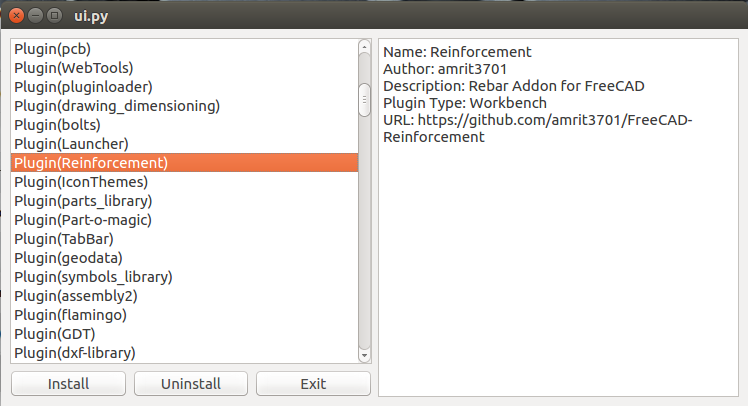A Plugin Manager for FreeCAD.
Started as a Google Summer of Code (GSoC 2016) project with proposal here and dev logs here.
There are mainly two ways to add functionality to FreeCAD (for user's ease).
Let's consider both these as Plugins. The Workbenches are stored at a GitHub repository as submodules. While the macros are currently being stored at the FreeCAD Wiki. So, finding and installing can certainly be a non-obvious thing. That's when this Plugin Manager comes into play!
Read more about what are Workbenches and Macros here.
Currently, the PluginManager is command-line only. No GUI; but it's the very next thing that is to be done.
The following is the list of what's currently working in this Plugin Manager.
- Get Plugins List : Get list of Plugins that are available to be installed. Each Plugin within the list will have Plugin name, URL and its type.
- Get Additional Info : Get additional information about a Plugin. It will give additional information like Plugin Author, Description of what it does and version (in case of Macro).
- Plugin Installed or not : Check if a Plugin is currently installed on the system or not.
- Install a Plugin : If not currently installed, then a Plugin can be easily installed.
- Plugin up-to-date : Check if an installed Plugin is up-to-date. Is there any newer version available of that Plugin?
- Update a Plugin : If a Plugin is having a newer version available, then it can be updated to that newer version.
- Uninstall a Plugin : Don't need a Plugin anymore? No problem, one can very easily uninstall it.
- API : There is an API providing to use the above features with ease. Just import the PluginManager and start calling the methods.
- Basic GUI : Basic GUI to browse, install/uninstall plugins. Experimental threading implemented.
- Improve GUI : GUI needs many improvements (mainly threading).
- Highly unstable :D : Needs testing under different situations. Test and if a bug is found, report it at https://github.com/mandeeps708/PluginManager/issues with adequate information.
- Hybrid Macros : There are some macros that are more than just one file. For example: https://github.com/Rentlau/WorkFeature They are being identified as a Workbench as it's on GitHub WB repo. But it a macro to work. Hence it needed to be placed in the "Macro" folder instead of "Mod". See here to get hint on solving.
- Fallback method : Add a fallback method for working with GitHub plugins. There are license compatibility issues with distributing the git executable, hence we may consider the simple HTTP method for downloading the plugins or another alternative like dulwich and gittle.
- Beautiful Soup ($
pip install bs4) - Requests ($
pip install requests) - PyGithub ($
pip install pygithub) - GitPython ($
pip install gitpython) - PySide ($
pip install PySide)
Note: You must have pip installed to use above commands. On GNU/Linux, use
sudo to execute these (if you are not using virtualenv). Try to install these
packages using your OS's native package manager.
More on pip here.
These ones are pre-installed on most of the systems.
- os, re, socket, FreeCAD, shutil, glob
https://mandeep7.wordpress.com/2016/07/23/import-freecad-in-python/
Following is a quick guide on how to use the Plugin Manager.
Here is a basic example of using the Plugin Manager.
from pluginManager import PluginManager
instance = PluginManager() # creating instance of api class
all_plugins = instance.allPlugins() # get all plugins (as a list)
instance.info(all_plugins[23]) # get info about a particular plugin
instance.install(all_plugins[23]) # install itHence, it's a 3-step process:
- Import the pluginManager.
- Create an instance of the PluginManager() class (API).
- Use that instance to access methods (features) via the API.
For more details and options about what else you can do with it, just see the example usage in the file getPlugins.py in this repository/directory.
As of now, to use GUI you need to run:
python ui.py
After you are done with what you want the PluginManager to do for you, it just needs to be executed. For example: fire the following command from the console to execute the getPlugins.py example and see it in action.
$ python getPlugins.py