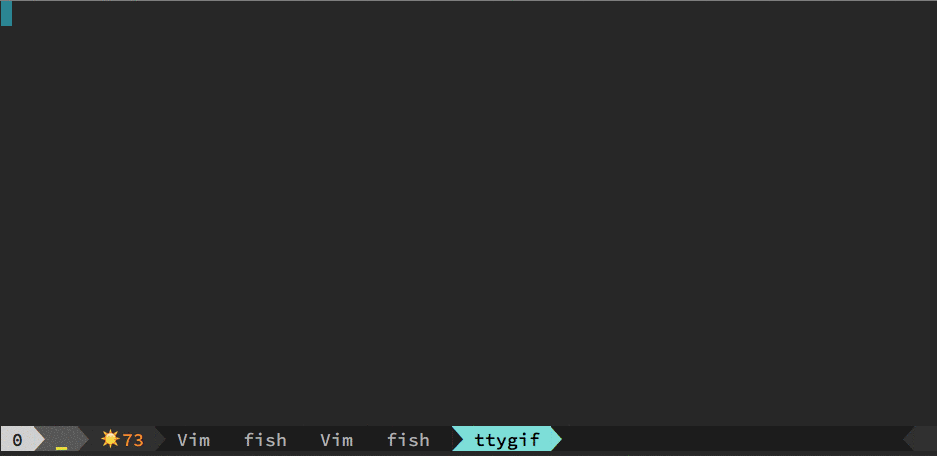gh allows you to very quickly navigate between GitHub project cloned on your
local box. It will cd into project directories quickly and clone repos that do
not exist.
There is a lot of mental overhead trying to manage a custom ~/src directory with your projects. I tried managing by work/personal, programming language, even tried a different directory for each month. I found by simply making your projects path reflect GitHub, it was much easier to remember where things were.
Here is a demo of me moving around various projects
Clone and/or go to ~/src/github.com/githubuser/githubrepo.
gh githubuser githubrepo
It'll either just be a cd or it will clone git@github.com:githubuser/githubrepo.git
Note that tab completion is available for project and usernames.
Using fisherman:
fisher dickeyxxx/gh
Alternatively, symlink (or copy) the function and completion files into $fish_function_path and $fish_complete_path
mkdir -p ~/src/github.com/dickeyxxx
git clone git@github.com:dickeyxxx/gh.git ~/src/github.com/dickeyxxx/gh
ln -s ~/src/github.com/dickeyxxx/gh/functions/gh.fish ~/.config/fish/functions/gh.fish
ln -s ~/src/github.com/dickeyxxx/gh/completions/gh.fish ~/.config/fish/completions/gh.fish
Add this environment variable for your GitHub username (optional)
typeset +gx -A GITHUB
GITHUB[user]=dickeyxxx
Then symlink (or copy) the gh folder into your Oh-My-ZSH plugins folder
ln -s ~/src/github.com/dickeyxxx/gh/zsh/gh ~/.oh-my-zsh/custom/plugins/gh
Next add the plugin to your ~/.zshrc file
plugins=(gh)
For example:
# Which plugins would you like to load? (plugins can be found in ~/.oh-my-zsh/plugins/*)
# Custom plugins may be added to ~/.oh-my-zsh/custom/plugins/
# Example format: plugins=(rails git textmate ruby lighthouse)
plugins=(git brew meteor node npm osx redis-cli sublime gh)
Finally reload the ~/.zshrc file:
source ~/.zshrc
This follows the standard convention for Go projects so long as you have your GOPATH set to ~.