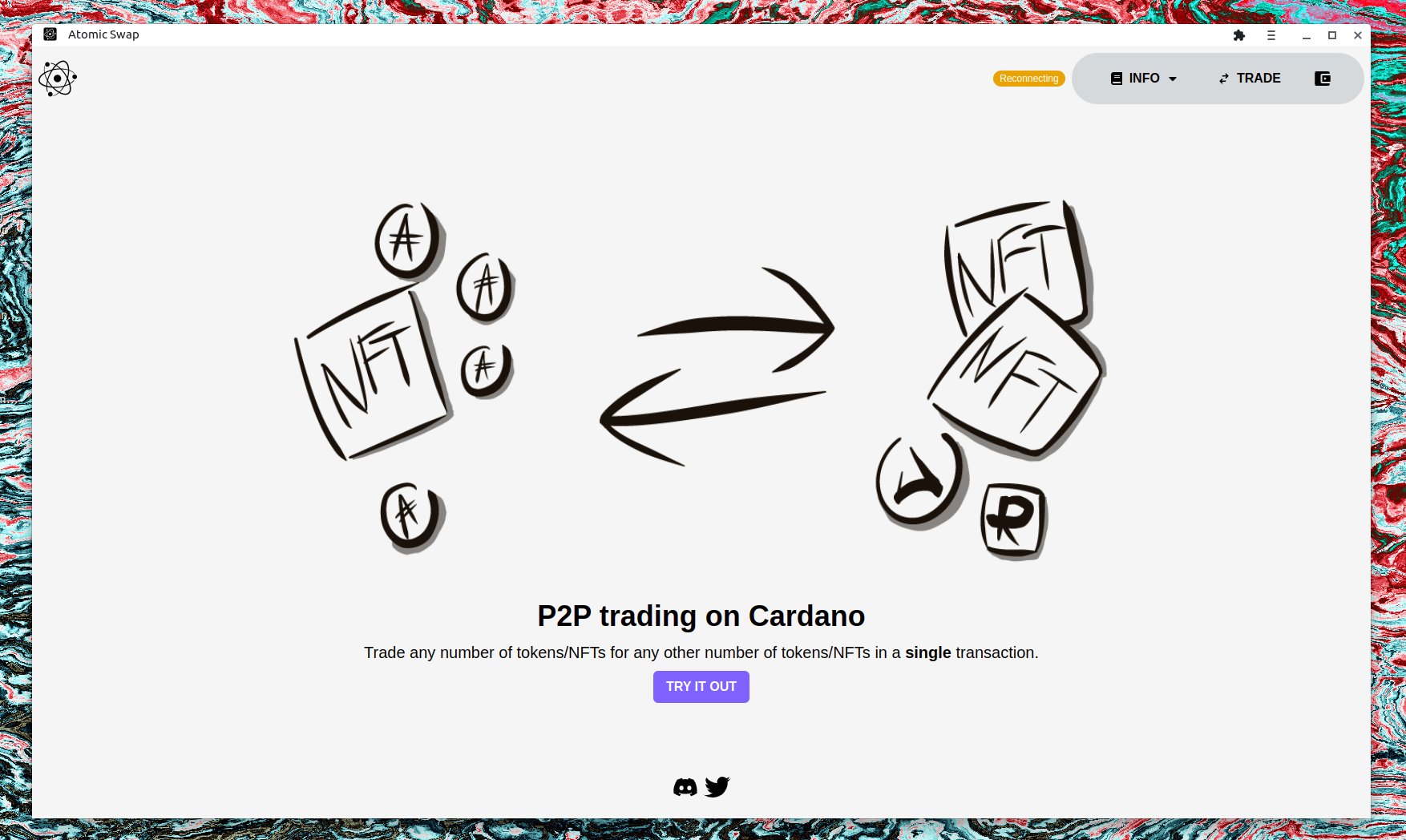- Trustless trading using multisig transactions
- Create trades with as any number of assets (NFTs, Tokens, and etc)
- P2p networking between clients using webrtc
- Super simple to self-host
- PWA - progressive web app
- Text chat
- Voice chat
- Blacklist/Whitelist assets
- Dark mode
npm install --save --legacy-peer-deps react-kawaiicd functionsnpm install- Add secrets as explained in "Handling Secrets"
npm run buildcd ..npm run build
Note: there is currently a bug in chakra-ui that causes builds to fail see this issue. The best way to resolve it for now is to replace "ColorAdjust" with "PrintColorAdjust" at "node_modules/@chakra-ui/menu/dist/declarations/src/use-menu.d.ts:480:50" and "node_modules/@chakra-ui/menu/dist/declarations/src/use-menu.d.ts:986:61"
After building you can serve the application using by running firebase emulators:start and npm run preview
When developing you don't need to build the app but can use firebase emulators:start and npm run dev.
Note that while the frontend is rebuilt automatically the backend must be recompiled before you can serve new versions.
Secrets must be stored in a name with the format secrets.ts in the functions/src/ directory.
(This ensures that they are ignored by git.) You get the secrets from blockfrost.
Example:
export const BLOCKFROST_ID_MAINNET = "...";
export const BLOCKFROST_ID_TESTNET = "...";This project is licensed under the GPL 3.0 - see the LICENSE file for details.
This project exists thanks to all the people who contribute — contribute.