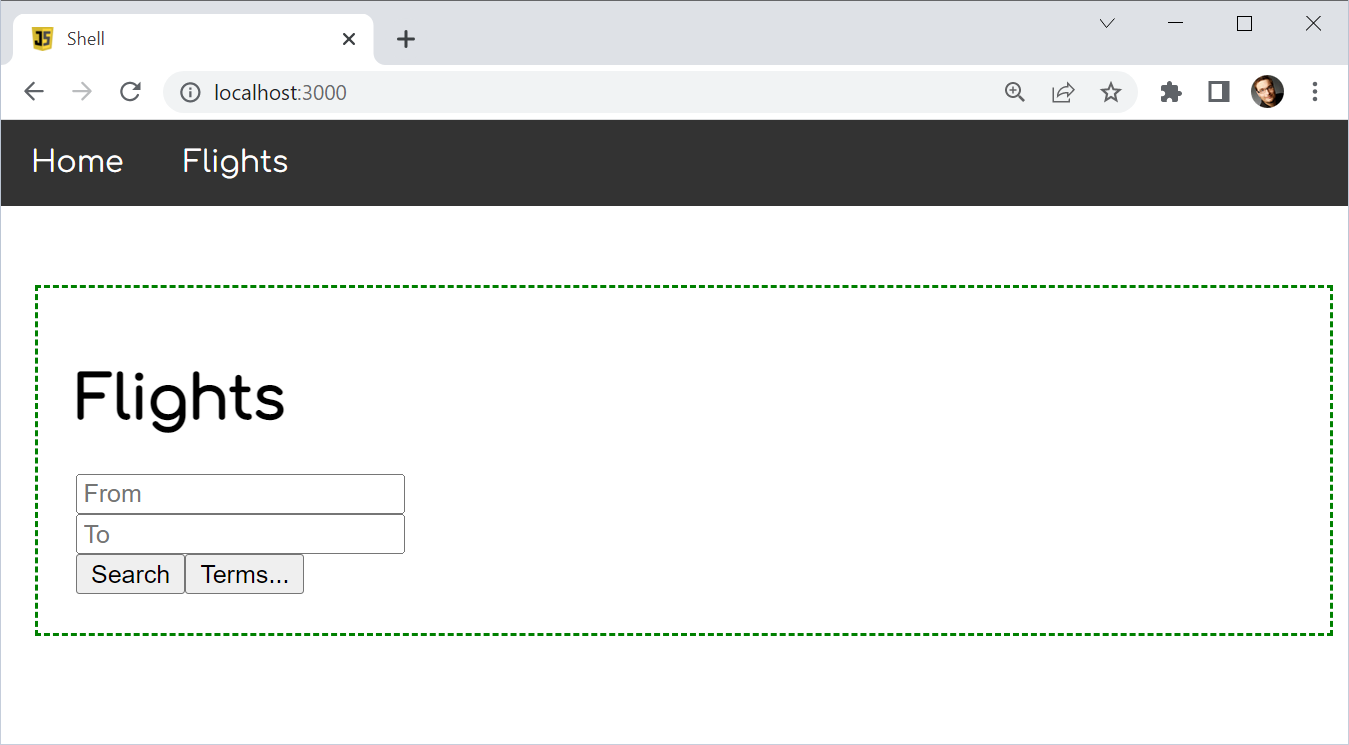This example demonstrate how to use Native Federation in a framework- and tooling-agnostic way. For this, Native Federation Core -- @softarc/native-federation -- is used.
Hint: There is also an Angular-based wrapper.
Thanks to Zack Jackson for helping with this example.
npm i
npm run build
npm start
This simple example does not implement a watch-mode for development.
Run the watch script instead of build:
npm i
npm run watch
npm start
-
Have a look at the project structure: It contains a shell (host), a micro frontend mfe1 (remote), and a shared lib used for exchanging data between the shell and the shell and mfe1.
-
Have a look at the build process in the file build/build-common.ts. It's a simple
esbuild-based process augmented by Native Federation. -
The build process uses an adapter to bring in the build tool of your choice.
-
Have a look at the file federation.config.js in the shell. It configures Native Federation. The
shareAll-helper shares all the libs found in yourpackage.jsonin the nodedependencies. -
The Micro Frontend's federation.config.js also exposes a component. This component can be loaded into the shell.
-
The entry point into the shell is the file main.ts. It initializes
Native Federationand passes key data about the remotes. Then, it loads the application via an dynamicimport. -
The entry point into mfe2 is called main.ts too. It's similar to the one used by the shell. However, it doesn't point to further Micro Frontends.
-
The shell's app.ts uses the function
loadRemoteModuleto load the separately compiled and deployed Micro Frontend at runtime. -
Both applications use
rxjs. However, it's only loaded once because of usingshareAllin the federation config. To assure yourself of this, just have a look to your browser's network tab. -
For the same reason, the shared-lib (
libs/shared-lib) is only loaded once and can be used as a mediator for exchaning data between theshellandmfe1.