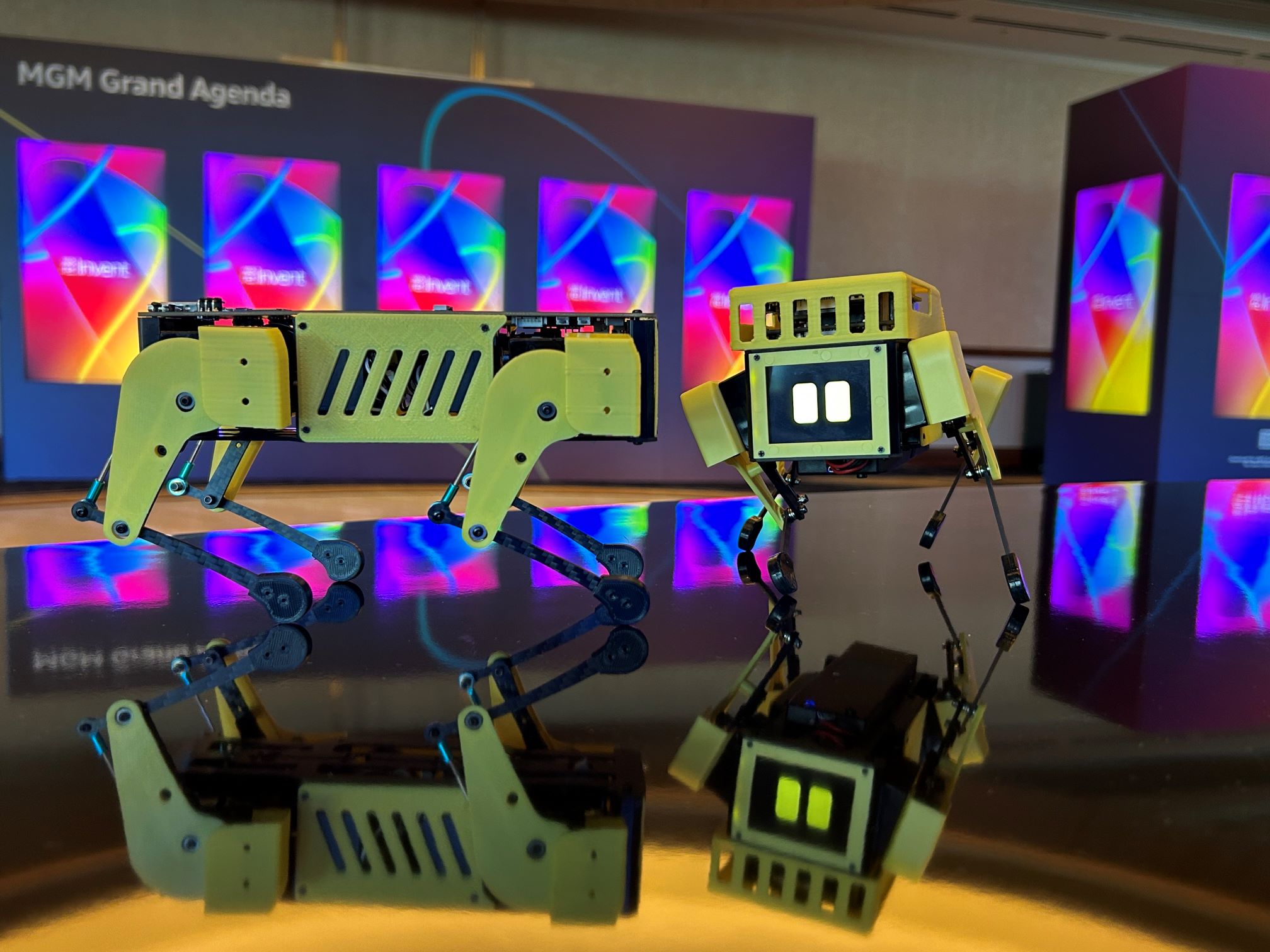This branch contains modifications to the code of Stanford Pupper to make Mini Pupper and Mini Pupper 2 work.
-
Download the pre-built image , web server and keyboard controller are both included.
-
Play your Mini Pupper.
-
Use a controller to control
If you have a PS4 controller or MangDang controller before, you can play it according to Quick Start Guide
-
Use a web browser to control, please refer to here.
-
Before installation, you need to install the BSP(board support package) repo for your Mini Pupper 2 or Mini Pupper.
After that, please follow the below steps to install this repo.
cd /home/ubuntu/
git clone https://github.com/mangdangroboticsclub/StanfordQuadruped.git
cd StanfordQuadruped
./install.sh
configure the network, this will overwrite your current network configuration, enable the wireless network and breate a bridge interface with the IP address of 10.0.0.10/24 as required by UDPComms. This will not work if any of your interfaces is already connected to the 10.0.0.0/24 network. The network configuration becomes active with the next reboot.
./configure_network.sh <SSID> <password>
sudo reboot
If you want to use the web browser or keyboard to control your Mini Pupper, please continue to here.