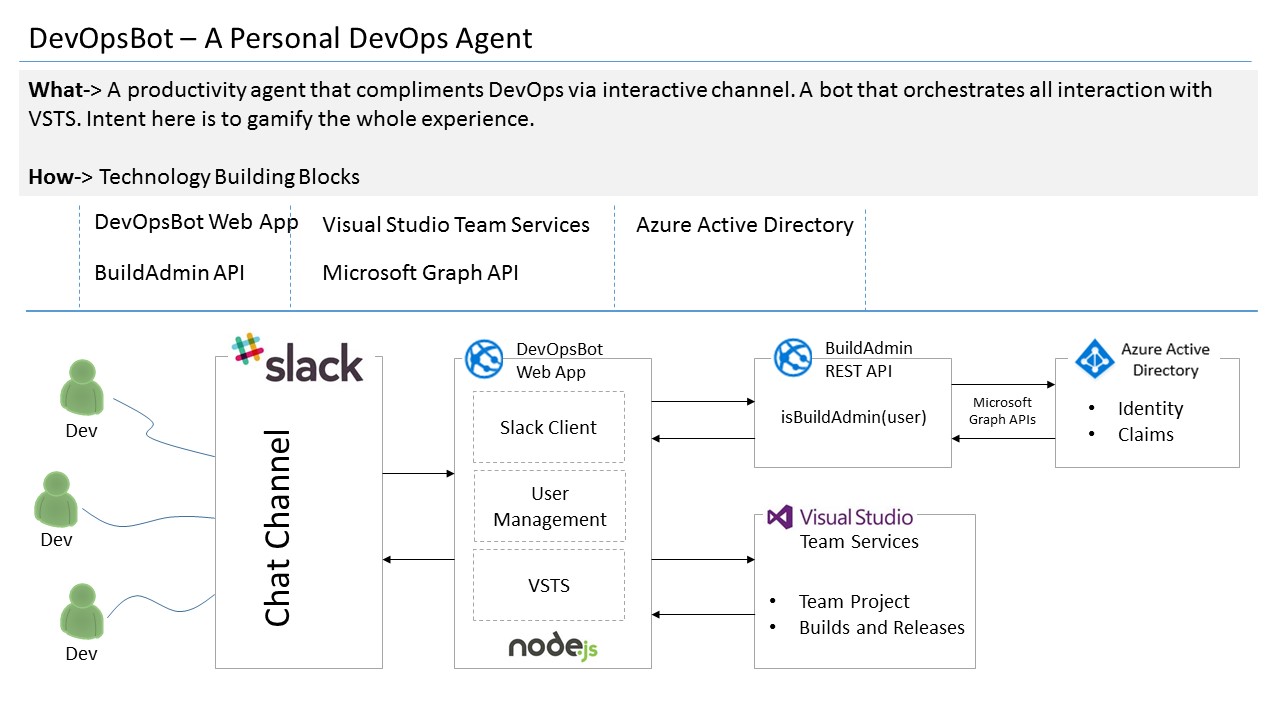DevOpsBot Web Application
Solution Overview
The main application logic is in the file devBotModules/vstsBot.coffee
Following features have been included in the initial release of devBot which is our DevOps Bot.
- Slack - VSTS task expander : If Visual Studio Team Services (VSTS) project task number is mentioned in the slack channel in format task #tasknumber, the task expander gives the details of the task along with link to edit the task in VSTS
- Slack - VSTS build trigger : Authorised users can trigger VSTS builds using the format #triggerbuild buildnumber
integration with other components
- VSTS : Basic HTTP authentication is used to integrate with VSTS
- Slack Channel : Slack custom integration with the BOT is used, the slack token provided needs to be specified
- Build Admin REST API : when build trigger patter is detected this API is called to check if user has permissions to check if user has permissions to trigger builds . Please refer https://github.com/brijrajsingh/Azure-AD-AuthSlackID-API
Web App Configuration
Following Environment Variables / Appsettings are needed for the application
- SLACK_BOT_TOKEN : Bot custom integration token from slack
- VSO_USERNAME : VSO username for basic http authentication
- VSO_PASSWORD : VSO Password for basic http authentication
- VSO_BASEURL : VSO base url for account
- DEFAULT_PROJECT : VSO default project to trigger builds
- BUILD_API_BASE_URL : Build API base url
- BUILD_API_USER : Build api user name for basic http authentication
- BUILD_API_PASS : Build api password for basic http authentication