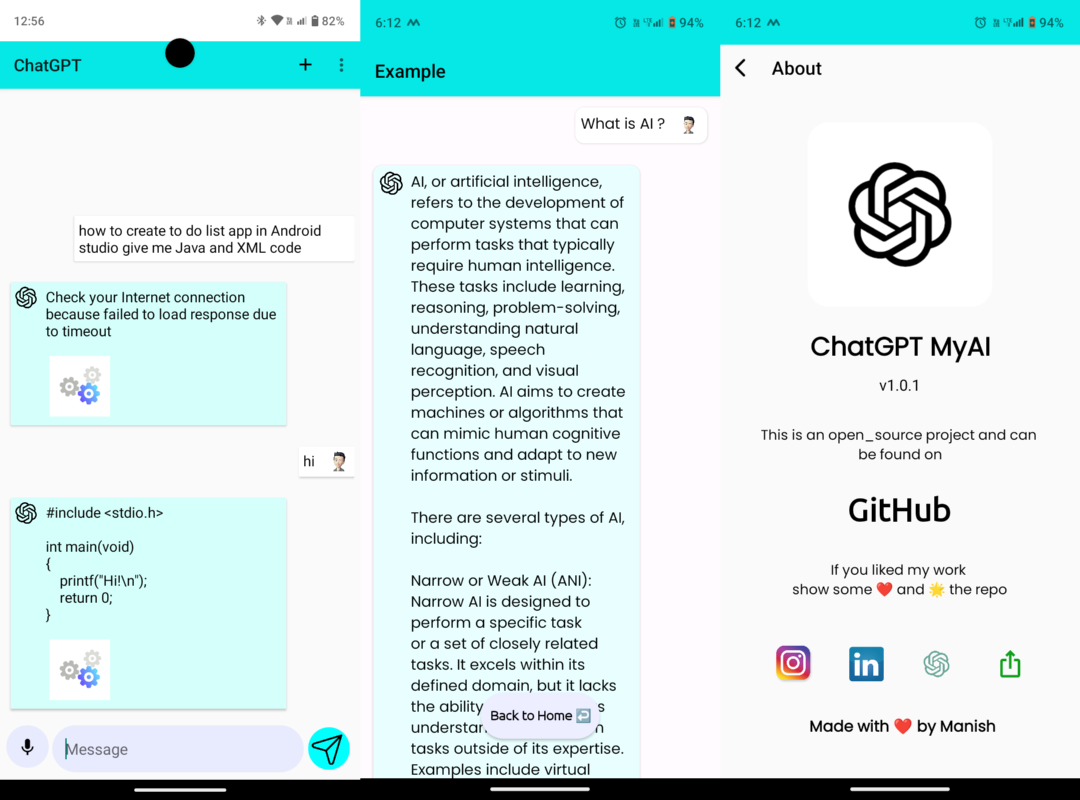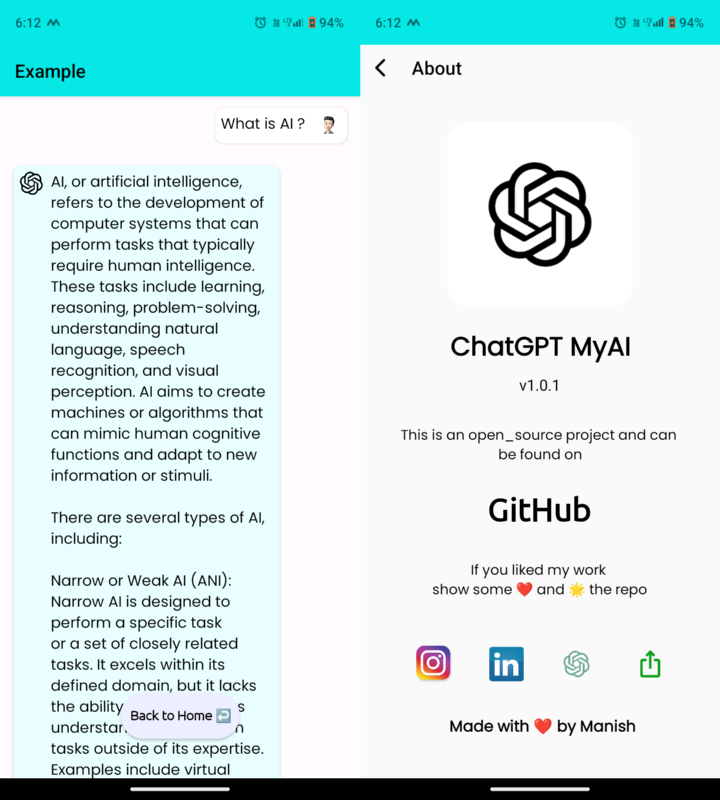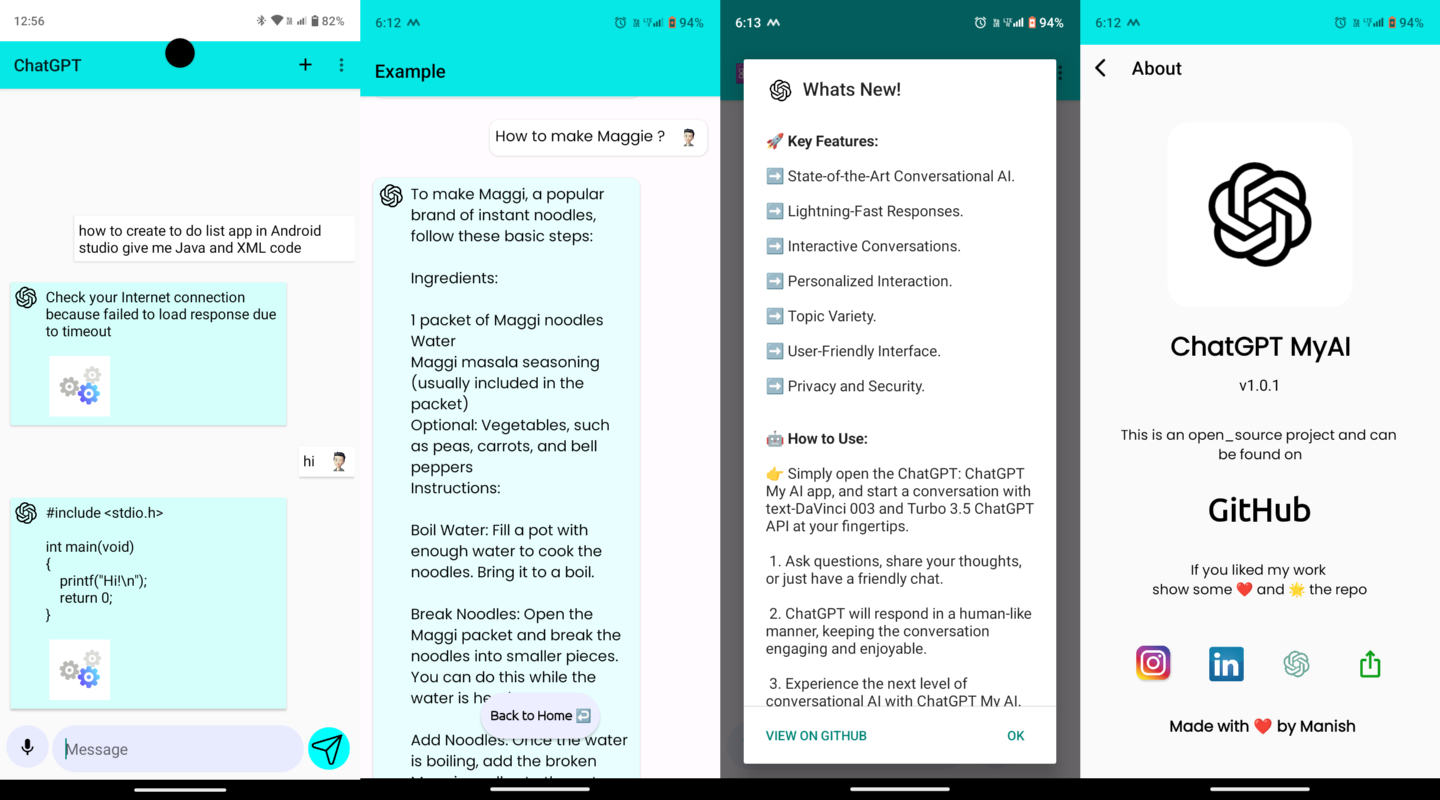Welcome to the ChatGPT MyAI, an AI chatbot Android app built using OpenAI's GPT-3 model. This app is designed to provide users with a conversational AI experience that can assist with various inquiries and tasks. Below, you'll find instructions on how to set up, configure, and use the app.
- Conversational AI powered by GPT-3.
- User-friendly interface for seamless interaction.
- Customizable settings to tailor the chatbot's responses.
- Offline support for certain functionalities.
- TextToSpeech (TTS) and SpeechToText (STT) support.
- Secure and privacy-focused.
- Android device running version 7.0 (Naught) or higher.
- Internet connection for initial setup and API communication.
- Download the APK:
- Visit the releases page to download the latest APK file.
- Install the APK:
- Enable installation from unknown sources in your device settings.
- Open the downloaded APK file and follow the on-screen instructions to install the app.
- Set Up the App:
- Open the app and follow the setup wizard to configure your preferences.
- Starting a Conversation:
- Launch the app and tap on the chat icon.
- Type your message in the input field and press send.
- Receiving Responses:
- The chatbot will process your input and respond accordingly.
- Continue the conversation by typing and sending more messages.
- Accessing Settings:
- Tap the menu icon to access settings where you can adjust preferences like response length, tone, and more.
- API Key:
- Ensure you have a valid OpenAI API key.
- Enter your API key in the settings menu under "API Configuration."
- Language Settings:
- Select your preferred language for the chatbot's responses.
- Privacy Settings:
- Adjust data sharing preferences and manage privacy settings.
We welcome contributions to improve the ChatGPT Clone app. Here's how you can contribute:
- Fork the repository.
- Create a new branch (
git checkout -b feature-branch). - Make your changes and commit them (
git commit -am 'Add new feature'). - Push to the branch (
git push origin feature-branch). - Create a new Pull Request.
This project is licensed under the MIT License. See the LICENSE file for more details.
- OpenAI for providing the GPT-3 model.
- All contributors and users who have supported and improved this project.