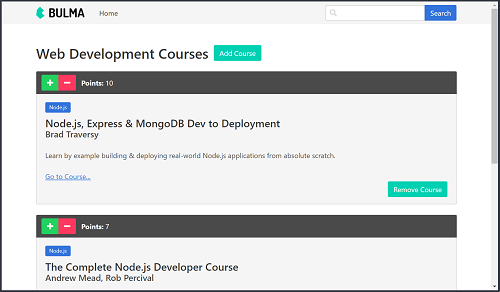This project demonstrates the implementation of a GraphQL server using the Apollo server and Apollo engine in the backend and a GraphQL client on the frontend using Angular and Apollo client. This project has been modified from the original project created from the Udemy course GraphQL with Angular & Apollo - The Full-stack Guide by Sebastian Eschweiler. The project has been updated to use Typescript and the Apollo Engine on the backend as well as the Bulma CSS framework for the frontend.
- MongoDB v3.6 (Mongoose v5.0.12)
- Express v4.16.3
- Angular v5.2.9 (Angular CLI v1.7.3)
- Bulma CSS Framework v0.62
- Node.js v9.10.1
- Graphql v0.13.2
- Graphql-tools v2.23.1
- Apollo-server-express v1.3.4
- Apollo-engine v2.2.8
- Graphql v0.13.2
- Graphql-tag v2.8.0
- Apollo-client v2.2.8
- Apollo-angular v1.0.1
- Apollo-angular-link-http v1.0.2
- Apollo-cache-inmemory v1.1.12
-
Clone this repo
git clone https://github.com/stanleyeosakul/angular-graphql.git -
cdinto the folder of the cloned repo -
Run
yarn installto install dependencies -
Configure your keys file
node_src/config/keys.ts-
From the root directory, create the keys file
touch node_src/config/keys.ts -
Enter your
Apollo API keyfrom the Apollo Engine API intokeys.tsexport const keys = { mongoURI: 'mongodb://localhost:27017/angular-graphql', ApolloAPIKey: '<your-apollo-engine-key-goes here>' };
-
-
Run
yarn run start-ts, and navigate tohttp://localhost:3000/