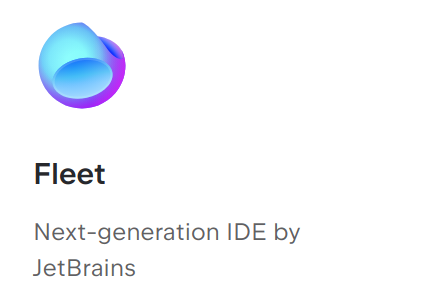 |
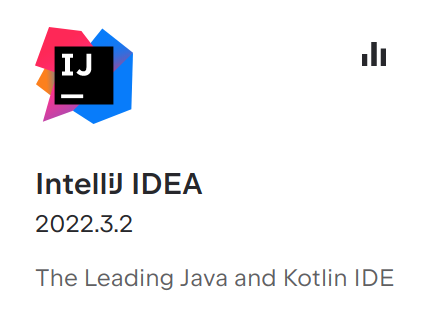 |
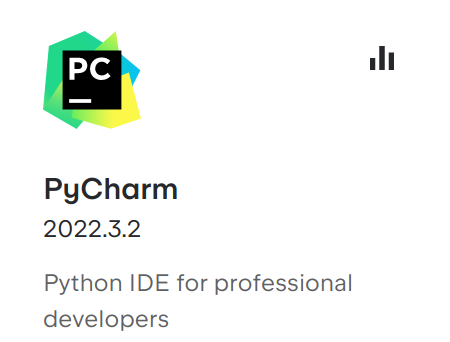 |
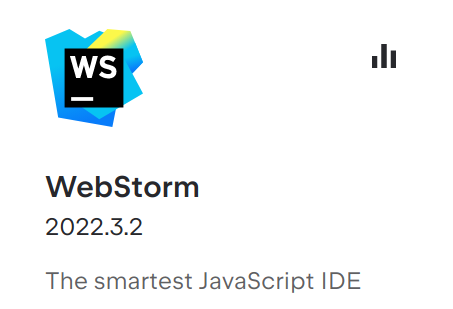 |
|---|---|---|---|
| Download | Download | Download | Download |
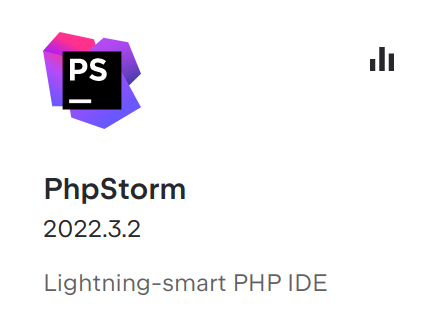 |
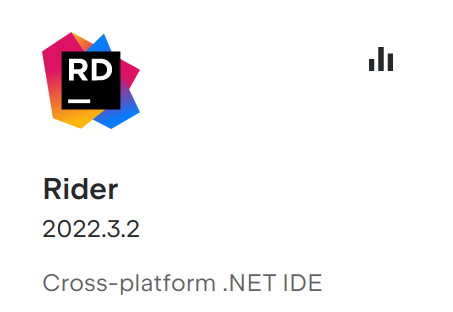 |
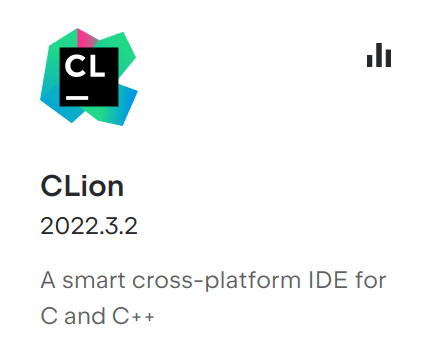 |
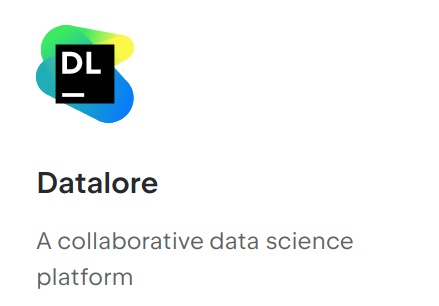 |
| Download | Download | Download | Get it for free |
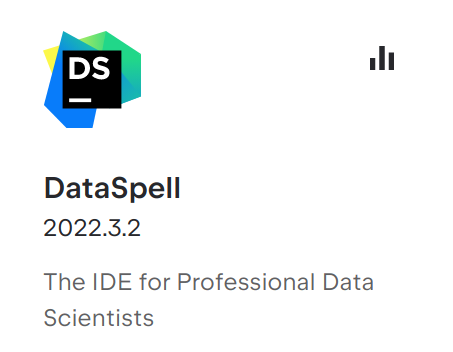 |
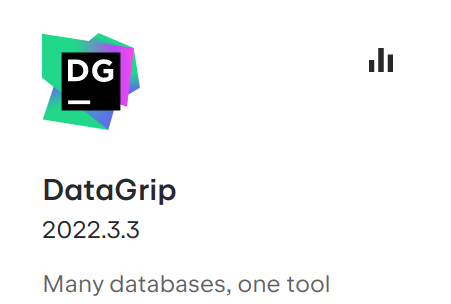 |
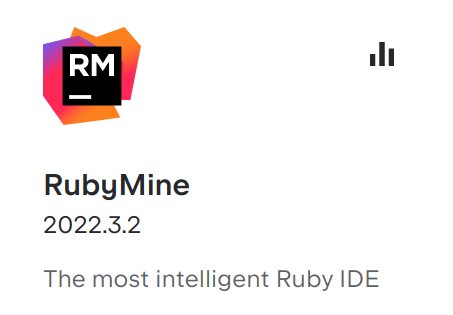 |
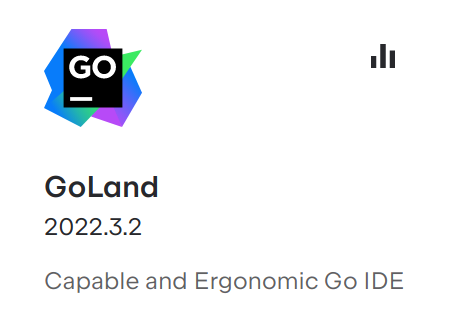 |
| Download | Download | Download | Download |
jetagent/
├── config-jetbrains
│ ├── dns.conf
│ ├── power.conf
│ └── url.conf
├── ja-netfilter.jar
├── plugins-jetbrains
│ ├── dns.jar
│ ├── hideme.jar
│ ├── power.jar
│ └── url.jar
├── scripts
│ ├── install-all-users.vbs
│ ├── install-current-user.vbs
│ ├── install.sh
│ ├── uninstall-all-users.vbs
│ ├── uninstall-current-user.vbs
│ └── uninstall.sh
└── vmoptions
├── appcode.vmoptions
├── clion.vmoptions
├── datagrip.vmoptions
├── dataspell.vmoptions
├── devecostudio.vmoptions
├── gateway.vmoptions
├── goland.vmoptions
├── idea.vmoptions
├── jetbrains_client.vmoptions
├── jetbrainsclient.vmoptions
├── phpstorm.vmoptions
├── pycharm.vmoptions
├── rider.vmoptions
├── rubymine.vmoptions
├── studio.vmoptions
├── webide.vmoptions
└── webstorm.vmoptionssh ./scripts/install.sh
done. you'd better log off first!- pycharm.key -> jetbrain activate code
- pycharm.sh -> shell
sh pycharm.sh- pycharm.key -> jetbrain activate code
- pycharm.sh -> shell
sh clion.sh
click choose ide.vbs
- docs: install tutorial








