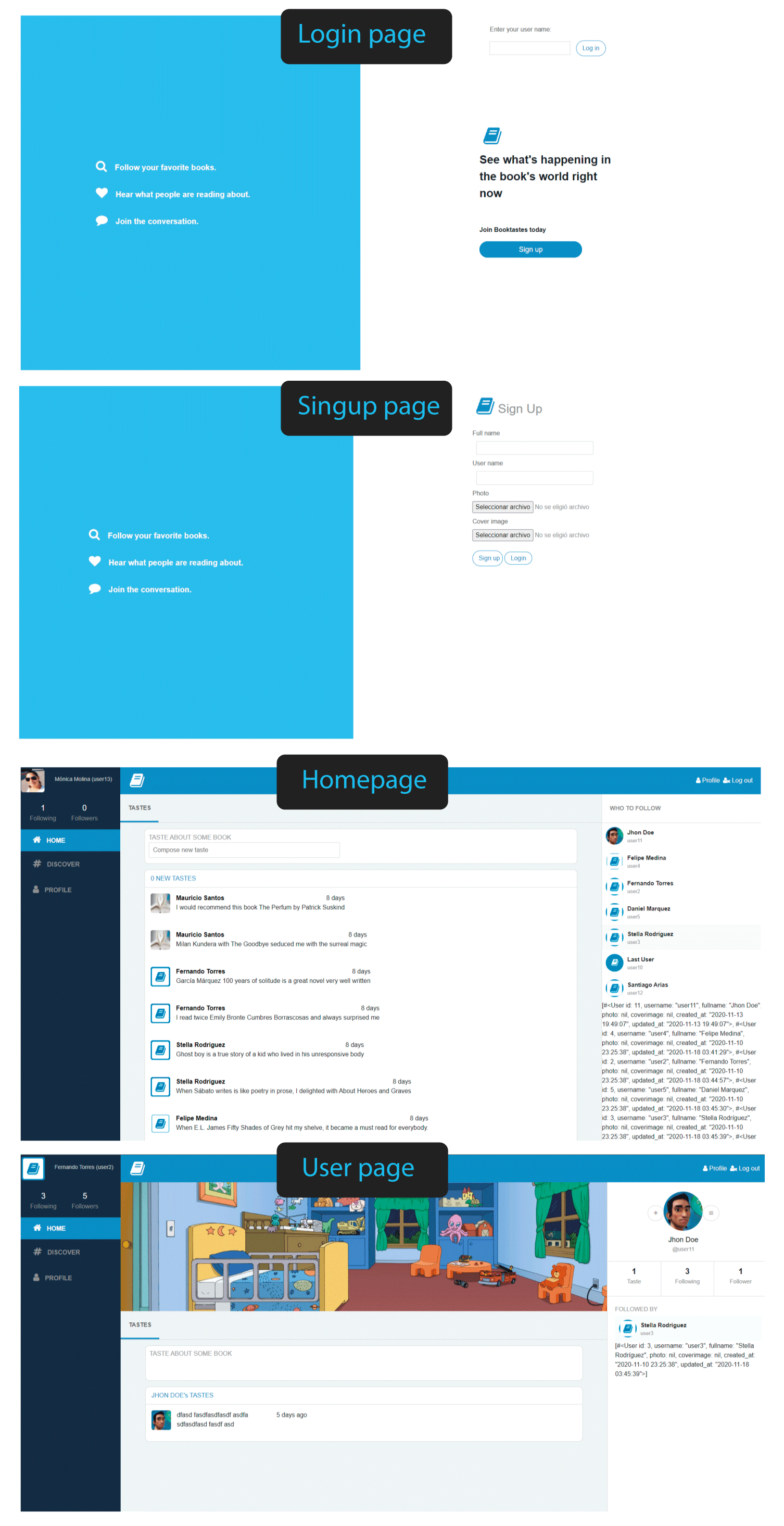Capstone Project of the Ruby on Rails Curriculum in Microverse.
The project is about creating an MVP of a Twitter like app with the implementation of the main functionalities. In this current project, I wanted to bring the idea of a book opinion app, where anybody can share his toughts about any book. Anybody can follow other users. Any user can edit his basic info.
-
Users log in only with username (proper authentication was not a requirement)
- Before a user logs in they can only see the Log in/Sign up page
- When they log in they have full access to the app
-
Users can create opinions about books which I have called tastes (like tweets)
-
Users can follow other users and see what users are following them
-
Users can add a profile photo and a profile cover image
- They can upload those images when signing up
-
User can update all its data in the edit feature
-
The app is an MVP of the full product - with the full graphical design, but only basic features that can be extended in the future.
Design: Twitter Redesign, by Gregoire Vella
https://booktastes.herokuapp.com/
https://www.loom.com/share/df4d09f7878145acad9dd147f28298c4
- Ruby (version 2.6.5p114)
- Ruby on Rails (version 6.0.3.4)
- Gems
- gem 'pg'
- gem 'hirb'
- gem 'bootstrap-sass'
- gem 'font-awesome-rails'
- gem 'rspec'
- gem 'google-cloud-storage'
Download the repository to your local disk and go to the root directory of app
$ git clone https://github.com/maosan132/twitterCapstone.git
$ cd twitterCapstone
From the command line, execute next commands:
$ bundle install
$ rails db:migrate
Should any error messages concerning to bootstrap, try this from command line:
$ yarn add bootstrap
From command line hit this line to start the rails server then visit: http://localhost:3000 to fire the app
$ rails s
Run RSpec tests
$ rspec
👤 Author
- Github: @maosan132
- Twitter: @maosan132
- Linkedin: maurisantos
Contributions, issues and feature requests are welcome!
Give a ⭐️ if you like this project!