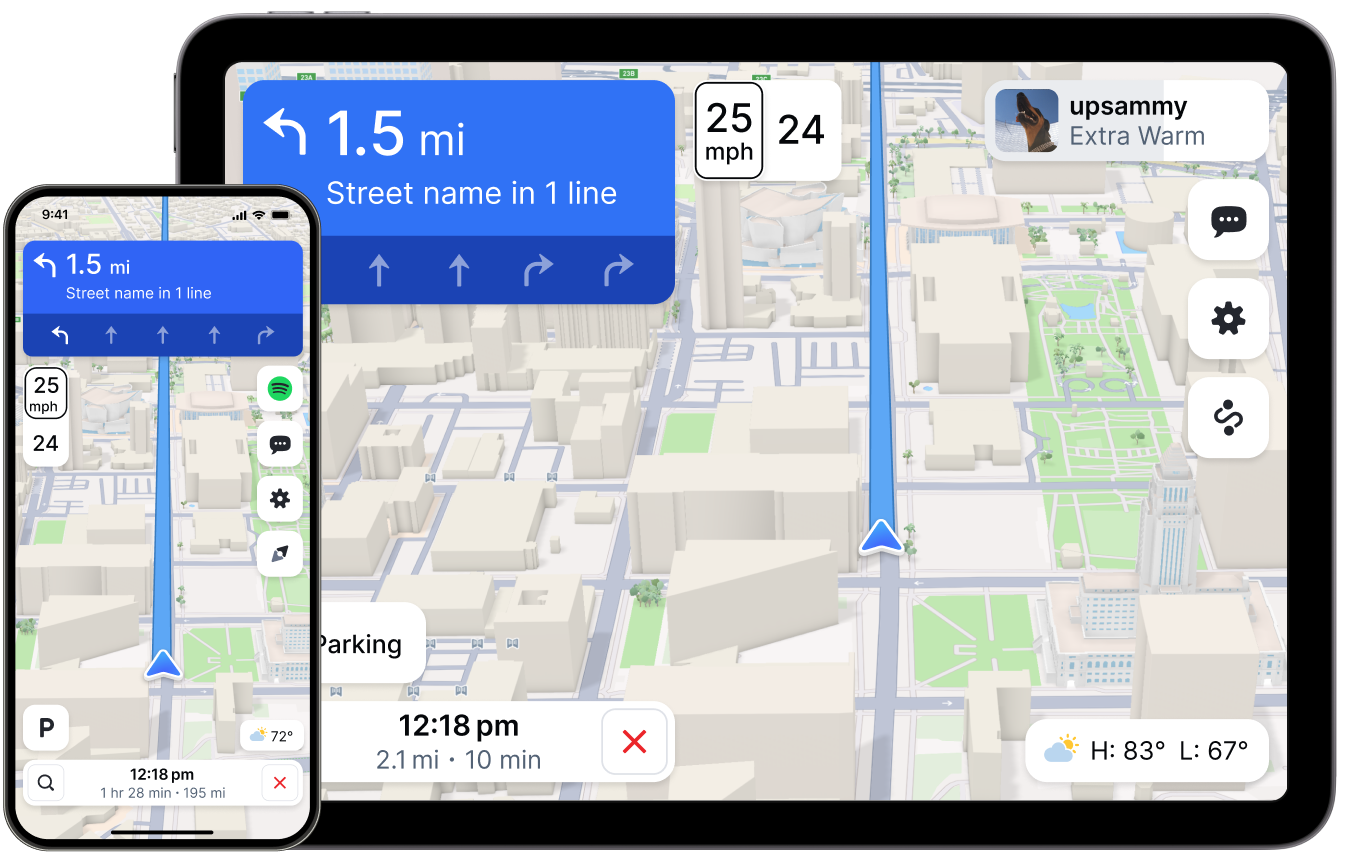Before using the Software, developers must contact Mapbox as described at https://docs.mapbox.com/android/navigation/build-with-uxframework/installation/ to request access to the Dash SDK. Both the Software and the Dash SDK are in private preview and are made available to developers for the limited purpose of evaluating Dash SDK in internal, non-production environments only.
The repository is a collection of examples showing off the Mapbox Dash Android SDK.
Make sure you follow the steps under the Installation guide. Once you have your public and secret access tokens ready, do the following:
git clone git@github.com:mapbox/dash-android-examples.git- Go to
app/src/main/res/values - Look for
mapbox_access_token.xml - If the file already exists, swap
YOUR_ACCESS_TOKEN_HEREwith your public access token. - If the file doesn't exist then create one and add the following content to it
<?xml version="1.0" encoding="utf-8"?> <resources xmlns:tools="http://schemas.android.com/tools"> <string name="mapbox_access_token">YOUR_ACCESS_TOKEN_HERE</string> </resources> - Ensure that your secret token is added to settings.gradle.kts or to global
gradle.propertiesas described in the installation guide. - Run the examples under
app.