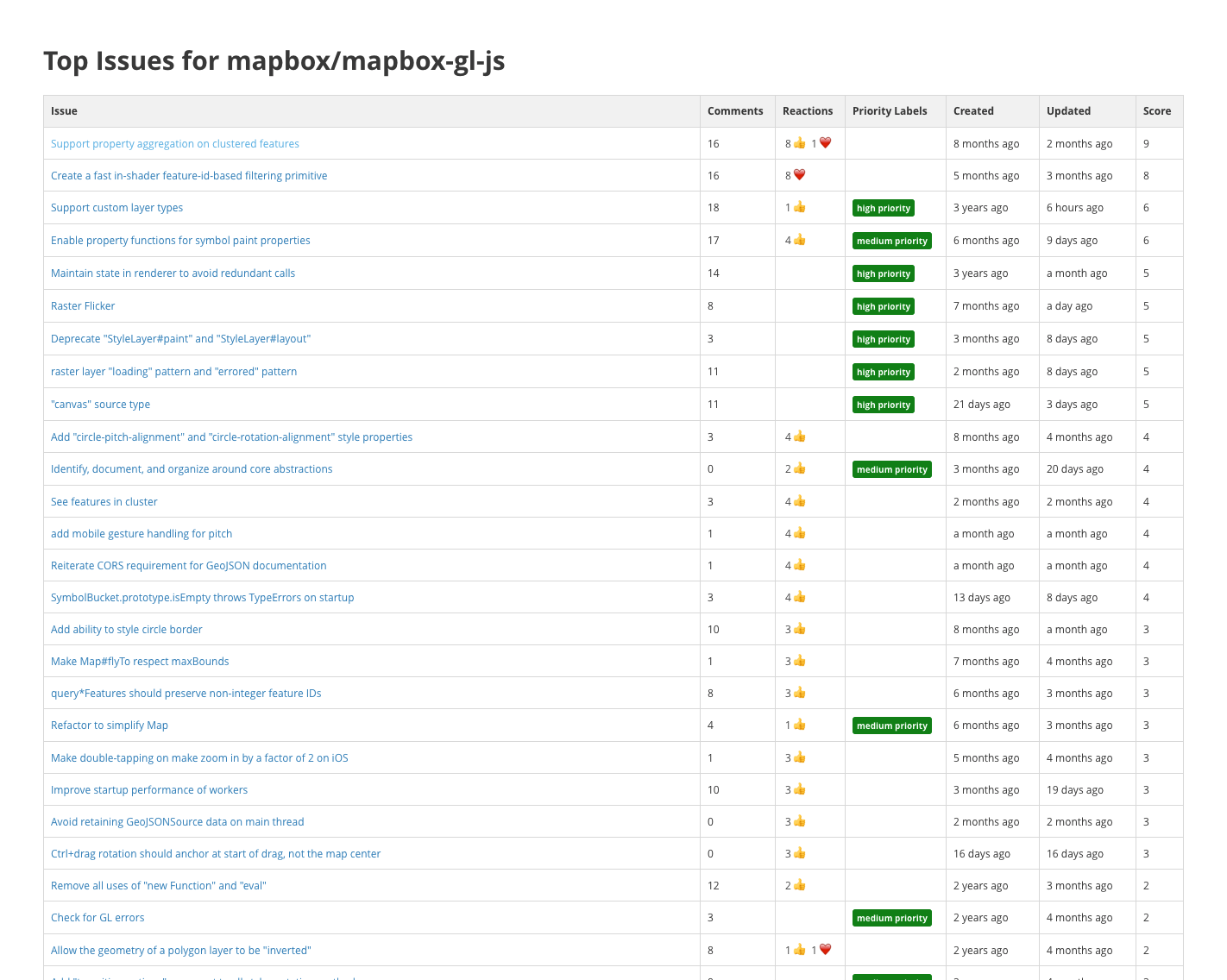This utility allows you to see the top issues (as measured by # of interactions, priority labels, and age) in any Github repository's issue tracker.
You can view the top issues for mapbox/mapbox-gl-js at
https://mapbox.github.io/top-issues/#!mapbox/mapbox-gl-js
To view the top issues for another repository, replace the repository name in the URL (everything after the #!).
https://mapbox.github.io/top-issues/#!OWNER/REPOSITORY
Github API requests are rate limited by IP address. You can raise the rate limit by using a personal Github access token. To link a use an access token, append github_username and github_access_token parameters to the URL.
https://mapbox.github.io/top-issues/?github_username=USERNAME&github_access_token=ACCESS_TOKEN#!mapbox/mapbox-gl-js
To use this tool with a private repo, append github_username and github_access_token parameters to the URL.
https://mapbox.github.io/top-issues/?github_username=USERNAME&github_access_token=ACCESS_TOKEN#!secret-agent/top-secret-stuff
You can specify custom scoring settings for your repositry by creating a .topissuesrc file in the root directory. This file must be formatted as JSON.
{
"labels": {
"high priority": 7,
"medium priority": 5
},
"reactions": {
"+1": 1,
"-1": -1,
"laugh": 1,
"hooray": 1,
"confused": 1,
"heart": 1
}
}The properties in the labels object assign a scores to labels. You may add as many labels as you like. You may use negative scores if you like. You do not need to assign a score to every label in your project. Because only repository collaborators may add labels, these scores represent the will of the collaborators.
The properties in the reactions object assign scores to Github reactions. Only reactions on the initial issue comment "count." Because anyone may add reactions, these scores represent the will of the community.