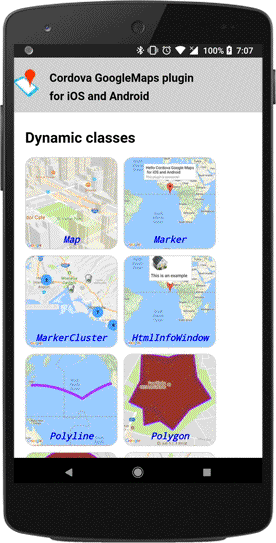This is example application of cordova-plugin-googlemaps v2.3.0.
From the cordova-plugin-googlemaps version 2.3.0, you can omit the MAP_READY event listener.
v2.0-v2.2.9 (old code syntax)
var map = plugin.google.map.Map.getMap(mapDiv);
map.addEventListener(plugin.google.maps.event.MAP_READY, funciton() {
map.setMapTypeId(plugin.google.maps.MapTypeId.HYBRID);
});
from v2.3.0 (new code syntax)
var map = plugin.google.map.Map.getMap(mapDiv);
map.setMapTypeId(plugin.google.maps.MapTypeId.HYBRID);
From the v2.3.0, you can also omit the second arguments of map.addXXX() methods.
v2.0-v2.2.9 (old code syntax)
var map = plugin.google.map.Map.getMap(mapDiv);
map.addEventListener(plugin.google.maps.event.MAP_READY, funciton() {
map.addMarker({
position: {
lat: 0, lng: 0
}
}, function(marker) {
marker.showInfoWindow();
});
});
from v2.3.0 (new code syntax)
var map = plugin.google.map.Map.getMap(mapDiv);
var marker = map.addMarker({
position: {
lat: 0, lng: 0
}
});
marker.showInfoWindow();
You can still write with the old code syntax.
You can try all features of this plugin.
Click to download the demo apk (Android)
After download the apk file from the above link, install it to your android.
$> adb uninstall cordova.google.maps // if you installed this app before.
$> adb install cordova-googlemaps-v2-demo_35.apkIn order to use this demo, please follow the below commands:
$> git clone https://github.com/mapsplugin/v2.0-demo
$> cd v2.0-demo
// Install the maps plugin
$> cordova plugin add cordova-plugin-googlemaps --variable API_KEY_FOR_ANDROID="..." --variable API_KEY_FOR_IOS="..."
The documents are below.
https://github.com/mapsplugin/cordova-plugin-googlemaps-doc/blob/master/v2.0.0/README.md