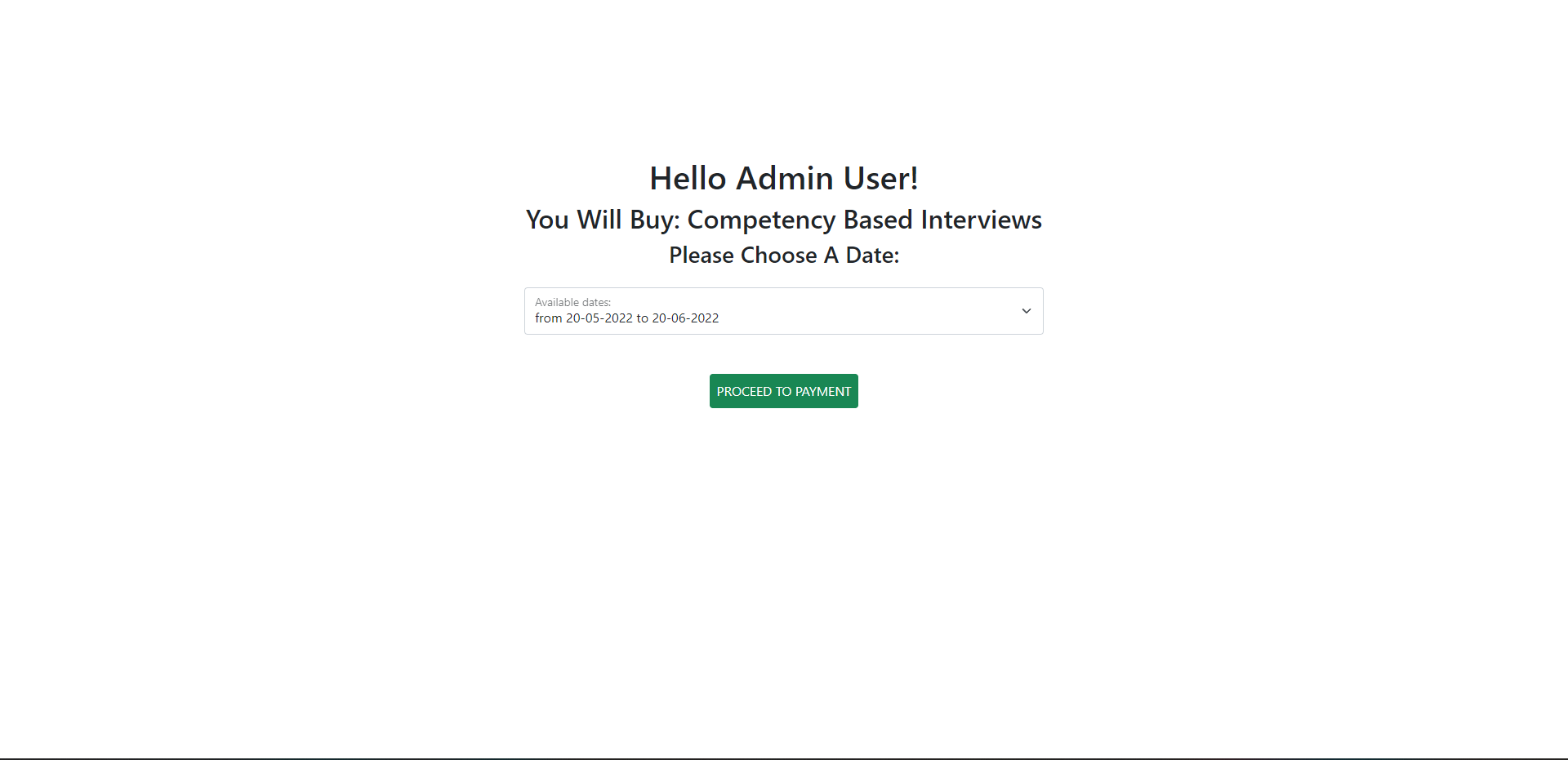Paytabs payment gateway for moodle
## Usage scenario:
- You have some courses .
- Under each course you have some course (same course with different date) .
- you want users to enroll only one date .
- create your sub-courses (dates under main course) every date like a sperated course .
- add id number to each course :
- i.e. abbreviation-month-year :
- i.e. HR-08-22
- i.e. SHRM-10-22
- Abbreviation must be unique (we will use it again latter) .
- i.e. abbreviation-month-year :
- now in buy/courses_list.php create course list like this:
<?php $courses = [ 'main_course_abbreviation' => [ 'name' => 'YOUR-COURSE-NAME', 'praice' => 'YOUR-COURSE-PRICE', 'dates' => [ 'id-number-for-each-date' => [ 'idnum' => 'id-number-again', 'start_date' => 'start_date', 'end_date' => 'end_date', 'is_available' => true // or false (useless until now) ] ] ], ] // add your courses like above (list of courses. under every course its details and list of dates ) // example: $courses = [ 'shrm' => [ 'name' => 'SHRM Advanced Certificate in HR Managemen', 'price' => 1000, 'dates' => [ 'shrm-05-22' => [ 'idnum' => 'shrm-05-22', 'start_date' => '20-05-2022', 'end_date' => '20-06-2022', 'is_available' => True ], 'shrm-08-22' => [ 'idnum' => 'shrm-08-22', 'start_date' => '20-08-2022', 'end_date' => '20-09-2022', 'is_available' => True ], ] ], 'cpi' => [ 'name' => 'Competency Based Interviews', 'price' => 1000, 'dates' => [ 'cpi-05-22' => [ 'idnum' => 'cpi-05-22', 'start_date' => '20-05-2022', 'end_date' => '20-06-2022', 'is_available' => True ], 'cpi-08-22' => [ 'idnum' => 'cpi-08-22', 'start_date' => '20-08-2022', 'end_date' => '20-09-2022', 'is_available' => True ], ] ], ];
- Replace 'YOUR-SECRET-KEY' and 'YOUR-PROFILE_ID' with your secret key and profile id in :
- buy/paytabs.php
- buy/pay.php
- Copy buy/ directory to your moodle directory:
__ moodle/:
|
|_ buy/
|
|_ index.php
- because Paytabs doesn't retun tranRef unless you have ssl certificate installed