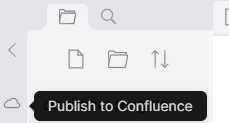This plugin is just a prove of concept to check if it is possible to publish Obsidian.md notes to Confluence. The plugin is not ready yet and it will be once I put it in the official community plugin page of Obsidian.md. In the meantime if you are interested to the this plugin, let me know by clicking on the GitHub Star button or by opening issues to suggest functionalities and requirements.
This plugin allows you to publish your Obsidian notes to Atlassian Confluence.
Use the plugin options to configure the connection to your company Atlassian Confluence server: host, username and password.
There are three authentication methods:
- Open: used for server without authentication.
- Basic: username and password are used to login in your server.
- Bearer: a token is used to login in your server.
This plugin stores your credential in clear in the configuration file of this plugin.
Use the ribbon button to start syncing your notes
- Publish to Confluence: scan your notes and publish them to your company Confluence server.
- Open Published notes root: open the parent page where all your notes are published.
- Open this note in Confluence: open the note you are currently editing in your company Confluence server.
- Delete published notes from Confluence: delete all the notes published by this plugin on your company Confluence server.
From the obsidian app go in Settings > Third-party plugins > Community Plugins > Browse and search for Obsidian Publish.