This is a TensorFlow implementation of the WaveNet generative neural network architecture for audio generation.
|
The WaveNet neural network architecture directly generates a raw audio waveform, showing excellent results in text-to-speech and general audio generation (see the DeepMind blog post and paper for details). The network models the conditional probability to generate the next sample in the audio waveform, given all previous samples and possibly additional parameters.
After an audio preprocessing step, the input waveform is quantized to a fixed integer range.
The integer amplitudes are then one-hot encoded to produce a tensor of shape A convolutional layer that only accesses the current and previous inputs then reduces the channel dimension. The core of the network is constructed as a stack of causal dilated layers, each of which is a dilated convolution (convolution with holes), which only accesses the current and past audio samples. The outputs of all layers are combined and extended back to the original number of channels by a series of dense postprocessing layers, followed by a softmax function to transform the outputs into a categorical distribution. The loss function is the cross-entropy between the output for each timestep and the input at the next timestep. In this repository, the network implementation can be found in model.py. |
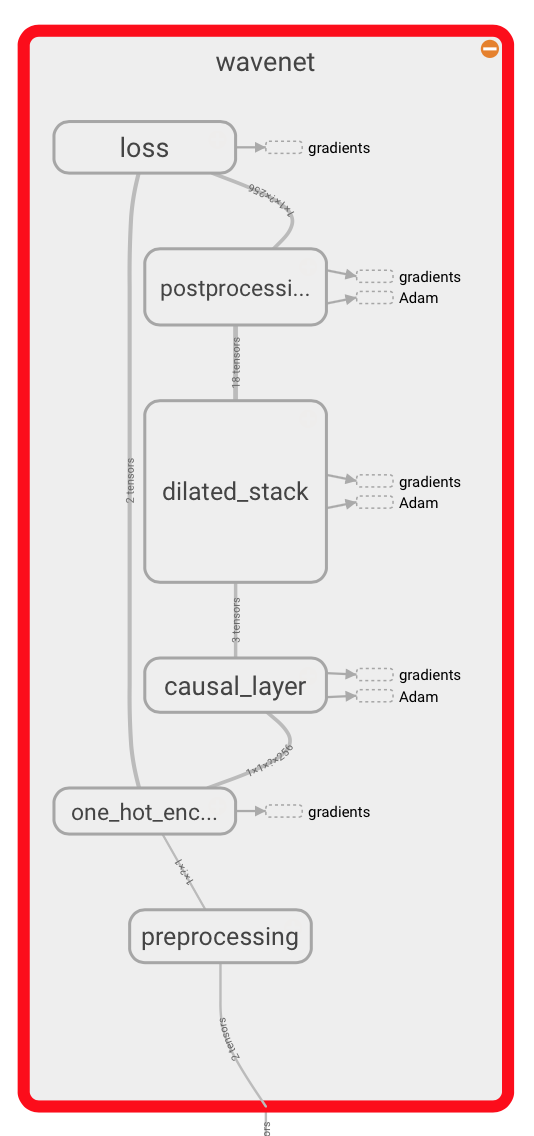
|
TensorFlow needs to be installed before running the training script.
TensorFlow 0.10 and the current master version are supported.
In addition, librosa must be installed for reading and writing audio.
To install the required python packages (except TensorFlow), run
pip install -r requirements.txtYou can use any corpus containing .wav files.
We've mainly used the VCTK corpus (around 10.4GB, Alternative host) so far.
In order to train the network, execute
python train.py --data_dir=corpusto train the network, where corpus is a directory containing .wav files.
The script will recursively collect all .wav files in the directory.
You can see documentation on each of the training settings by running
python train.py --helpYou can find the configuration of the model parameters in wavenet_params.json.
These need to stay the same between training and generation.
Example output generated by @jyegerlehner based on speaker 280 from the VCTK corpus.
You can use the generate.py script to generate audio using a previously trained model.
Run
python generate.py --samples 16000 model.ckpt-1000
where model.ckpt-1000 needs to be a previously saved model.
You can find these in the logdir.
The --samples parameter specifies how many audio samples you would like to generate (16000 corresponds to 1 second by default).
The generated waveform can be played back using TensorBoard, or stored as a
.wav file by using the --wav_out_path parameter:
python generate.py --wav_out_path=generated.wav --samples 16000 model.ckpt-1000
Passing --save_every in addition to --wav_out_path will save the in-progress wav file every n samples.
python generate.py --wav_out_path=generated.wav --save_every 2000 --samples 16000 model.ckpt-1000
Fast generation is enabled by default. It uses the implementation from the Fast Wavenet repository. You can follow the link for an explanation of how it works. This reduces the time needed to generate samples to a few minutes.
To disable fast generation:
python generate.py --samples 16000 model.ckpt-1000 --fast_generation=false
Install the test requirements
pip install -r requirements_test.txt
Run the test suite
./ci/test.sh
Currently, there is no conditioning on extra information like the speaker ID.
- tex-wavenet, a WaveNet for text generation.
- image-wavenet, a WaveNet for image generation.