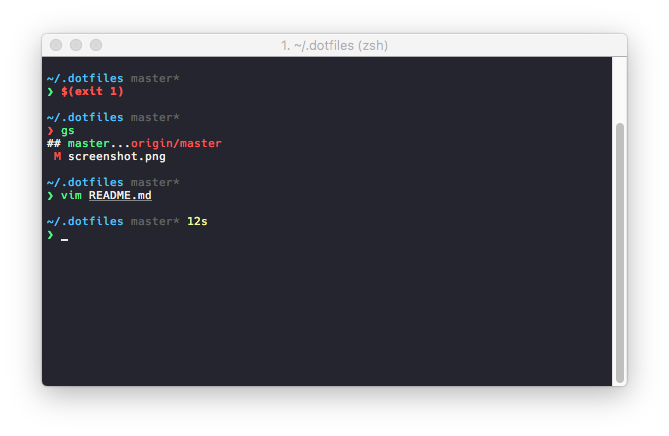My own macOS preferences and configurations for ZSH, Java, Docker, Terminals and others.
Your dotfiles are how you personalize your system. These are mine.
I was a little tired of having long alias files and everything strewn about (which is extremely common on other dotfiles projects, too). That led to this project being much more topic-centric. I realized I could split a lot of things up into the main areas I used (Ruby, git, system libraries, and so on), so I structured the project accordingly.
If you're interested in the philosophy behind why projects like these are awesome, you might want to read Caarlos0 post on the subject.
Run this:
bash -c "$(curl -fsSL https://raw.githubusercontent.com/marcel-dias/dotfiles/main/script/install)"This will symlink the appropriate files in .dotfiles to your home directory.
Everything is configured and tweaked within ~/.dotfiles.
dot is a simple script that installs some dependencies, sets sane OS X
defaults, and so on. Tweak this script, and occasionally run dot from
time to time to keep your environment fresh and up-to-date. You can find
this script in bin/.
Everything's built around topic areas. If you're adding a new area to your
forked dotfiles — say, "Erlang" — you can simply add a erlang directory and
put files in there. Anything with an extension of .zsh will get automatically
included into your shell. Anything with an extension of .symlink will get
symlinked without extension into $HOME when you run script/bootstrap.
A lot of stuff. Seriously, a lot of stuff. Check them out in the file browser above and see what components may mesh up with you. Fork it, remove what you don't use, and build on what you do use.
There's a few special files in the hierarchy.
- bin/: Anything in
bin/will get added to your$PATHand be made available everywhere. - topic/*.zsh: Any files ending in
.zshget loaded into your environment. - topic/path.zsh: Any file named
path.zshis loaded first and is expected to setup$PATHor similar. - topic/completion.zsh: Any file named
completion.zshis loaded last and is expected to setup autocomplete. - topic/*.symlink: Any files ending in
*.symlinkget symlinked into your$HOME. This is so you can keep all of those versioned in your dotfiles but still keep those autoloaded files in your home directory. These get symlinked in when you runscript/bootstrap. - topic/install.sh: Any file with this name and with exec permission, will ran at bootstrap phase.
- pure prompt (which is awesome!);
- fish-like syntax highlight;
- more completions;
- fish-like substring history search;
- alias-tips to remember you that you have an alias for that;
- jvm to manage java versions (a la rvm, but simpler);
All those are managed by Antibody, a faster version of Antigen written in Go.
Yes you can! Pull the repo and run:
$ docker build -t dotfiles .
$ docker run -it dotfilesIt will start a fresh container with my dotfiles inside and dumb git credentials.
I want to add my thanks to caarlos0 He forked Holmans' excellent dotfiles and tweaked it. Also I have copied a bunch of things from other people, so, thanks everyone!