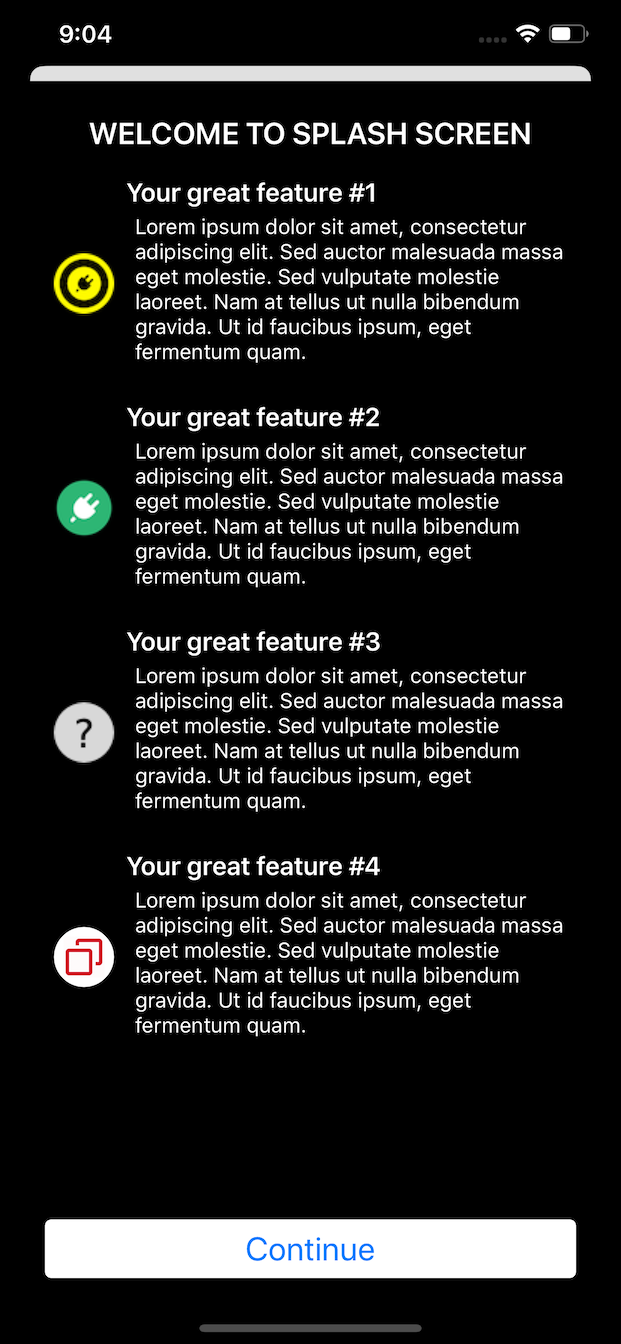Your app's great new features were buried deep inside on the new AppStore. SplashScreen makes those features visible to your clients.
SplashScreen supports 1 header, up to 4 featured highlights (icon + text) and 1 footnote (icon + text, under development). You can configure it to muliple languages (localization key), multiple apps (app key), multiple versions (version key) and multiple splash screens (key key :-)) ). Icons are cached on local device for greater performance.
To run the example project, clone the repo, and run pod install from the Example directory first.
LaunchSplash.showSplashScreen(caller: self,
app: "marcelmendes.splashscreen",
version: "1.0",
key: "splash",
localization: "EN",
hostName: "www.shopcolecao.com/",
splashEndpoint: "retrieveSplash.php",
httpHeader: "https://",
imageHostName: "www.shopcolecao.com/",
imagePath: "Images/")Explaining some parameters: hostName: the URL of the host where your retrieveSplash.php is deployed. splashEndpoint: if you change retrieveSplash.php name to other name, update it here too. httpHeader: no need to explain this. imageHostName: the URL of the host where your icons are available for retrieval. imagePath: the path inside the host where your icons are available for retrieval.
PHP 6 or greater and MySQL.
Server side:
- Run MySQL_Table scripts on your MySQL installation
- Edit MySQL user account information on retrieveSplash.php
- Put retrieveSplash.php on your webserver directory
Recommendation: test your server side installation with Postman before integrating SplashScreen into your app
PHP and database files are available inside SplashScreen/Example/Server side folder.
iOS side: SplashScreen is available through CocoaPods. To install it, simply add the following line to your Podfile:
pod 'SplashScreen'Marcel Mendes Filho, marcel.mendes@gmail.com
SplashScreen is available under the MIT license. See the LICENSE file for more info.