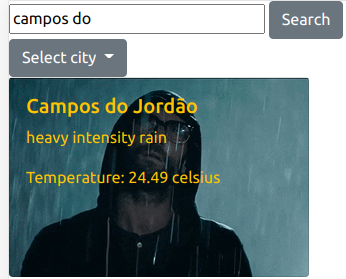Weather app in JavaScript is a practice project, which includes managing the dynamically DOM manipulation and asynchronous access to public API using async await methods and promises. I used Javascript, HTML5, CSS3, Bootstrap, Open Weather API and Giphy API to implement it.
- HTML5
- CSS3
- Bootstrap
- Giphy API
- Open Weather API
- JavaScript
To get a local copy up and running follow these simple example steps.
- Text Editor (VSCode is suggested.)
- Install git
- Open Terminal
- Change directory to folder to download repository
- Use
cd <file-path> - Run
git clone https://github.com/marcelomaidden/weather-app
To make any change,
- Open related file by using text editor.
- Add a .env file on the root folder of your project with all your API keys as the example below
- API_KEY="'your open weather key'"
- GIPHY_KEY="'your giphy key'"
- run npm run build on your terminal to rebuild your public keys
- Change directory to dist folder
- Open index.html on your preferred browser
👤 Marcelo Fernandes
- GitHub: @marcelomaidden
- Twitter: @marcelomaidden
- LinkedIn: Marcelo Fernandes
Contributions, issues and feature requests are welcome! Start by:
- Forking the project
- Cloning the project to your local machine
cdinto the project directory- Run
git checkout -b your-branch-name - Make your contributions
- Push your branch up to your forked repository
- Open a Pull Request with a detailed description to the development branch of the original project for a review
Give a ⭐️ if you like this project!
- Bulma
- W3Schools
- Font Awesome
- Javascript
This project is MIT licensed.