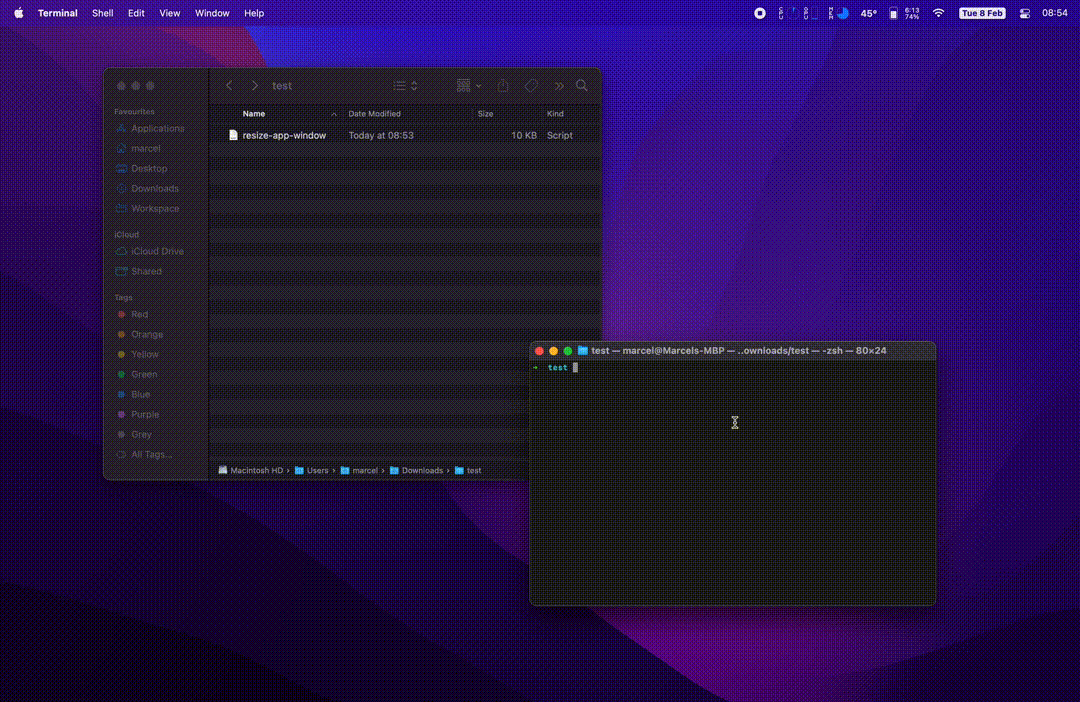MacOS script to resize any App window to a 16:9 aspect ratio.
This script can be executed with the next terminal command:
osascript resize-app-window.scptA system dialog will be shown with your available applications, and it will resize the selected ones to the maximum 16x9 available size on your screen.