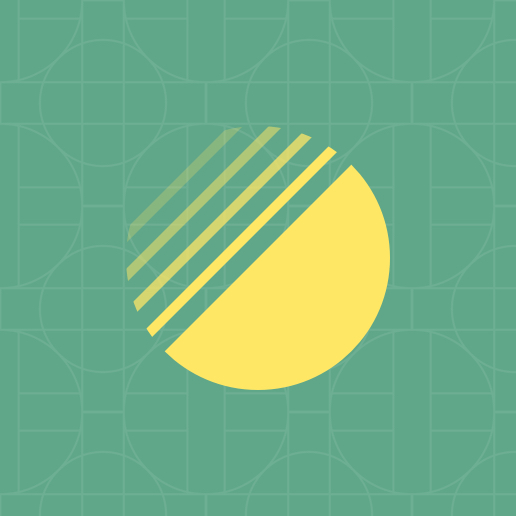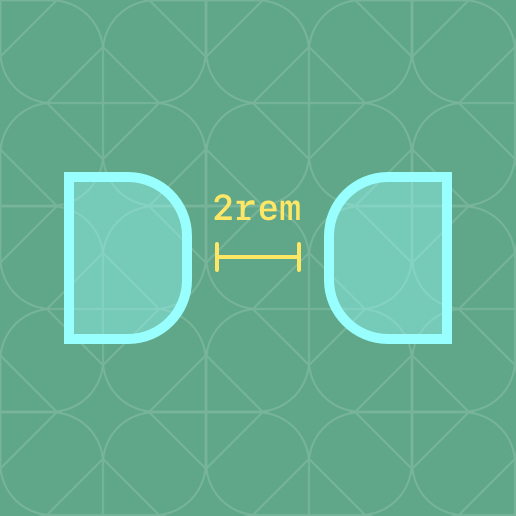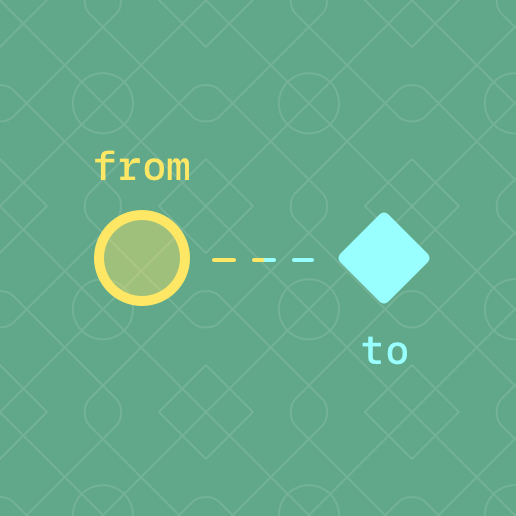Atomic Layout is a spatial distribution library for React. It uses CSS Grid to define layout areas and render them as React components. This pattern encourages separation of elements and spacing, preventing contextual implementations and boosting maintenance of layouts.
import React from 'react'
import { Composition } from 'atomic-layout'
// Define layout areas: visual representation
// of what composes a layout, detached from
// what components are actually rendered.
const areasMobile = `
thumbnail
header
footer
`
// Declare responsive changes of your areas.
// Operate in two dimensions, remove areas
// or introduce new ones.
const areasTablet = `
thumbnail header
thumbnail footer
`
const Card = ({ title, imageUrl, actions }) => (
<Composition areas={areasMobile} areasMd={areasTablet} gap={20}>
{/* Get React components based on provided areas */}
{({ Thumbnail, Header, Footer }) => (
<React.Fragment>
<Thumbnail>
{/* Render anything, including another Composition */}
<img src={imageUrl} alt={title} />
</Thumbnail>
{/* Preserve semantics with polymorphic prop */}
<Header as="h3">{title}</Header>
{/* Responsive props: just suffix with a breakpoint name */}
<Footer padding={10} paddingMd={20}>
{actions}
</Footer>
</React.Fragment>
)}
</Composition>
)
export default CardAtomic Layout is responsive-first. It uses Bootstrap 4 breakpoints by default, which you can always customize for your needs.
Modern layout development is about modularity and composition. Following the best practices of Atomic design, we strive toward independent UI units that gradually compose into more meaningful pieces. While the attention paid to units implementation is thorough, we often overlook how to achieve layout composition that scales. It's as if we forget that spacing defines composition.
When it comes to distributing the spacing things get more difficult. First of all, true contextless spacing is hard. To make things worse, all present solutions couple spacing with UI elements, inevitably making small reusable pieces contextful and, thus, hard to maintain.
Atomic Layout helps you to compose your elements by introducing a dedicated spacing layer called Composition. It encourages you to separate concerns between UI elements' visual appearance and spacing between them. With the first-class responsive support at your disposal you can build gorgeous responsive permutations of your elements without leaving the dedicated spacing layer, keeping UI elements contextless and predictable. Embrace the era of a true layout composition!
Atomic Layout has multiple implementations depending on the styling solution:
| Package name | Latest version | Styling library |
|---|---|---|
atomic-layout |
 |
styled-components |
@atomic-layout/emotion |
 |
@emotion/styled |
See the Official documentation.
Here are some shortcuts for quick access:
Although the examples below use
atomic-layoutpackage, they are fully compatible with other styling implementations of the library (i.e.@atomic-layout/emotion).

Combine two UI elements into a single one using Composition. |
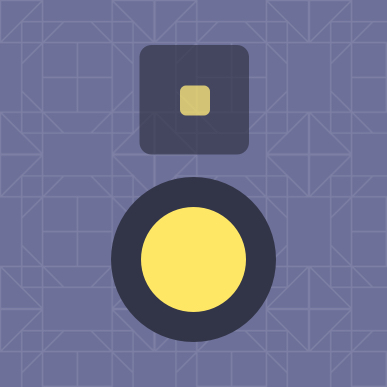
Change a prop's value depending on a breakpoint. |

Any element can be a composition and a composite at the same time. |
Reach out to us to share an awesome project you're building, or ask a question:
Atomic Layout's browser support is made by the browser support of underlying technologies the library uses. Pay attention if your project can support CSS Grid to be sure you can use Atomic Layout.
See the Support table for CSS Grid. For Internet Explorer support please read this issue.
By contributing to Atomic Layout you shape the way developers create reusable UI.
Please refer to the Contribution guidelines before committing to this project. We are thankful for any kind of contribution you may bring: discussion, issue report, or a pull request.