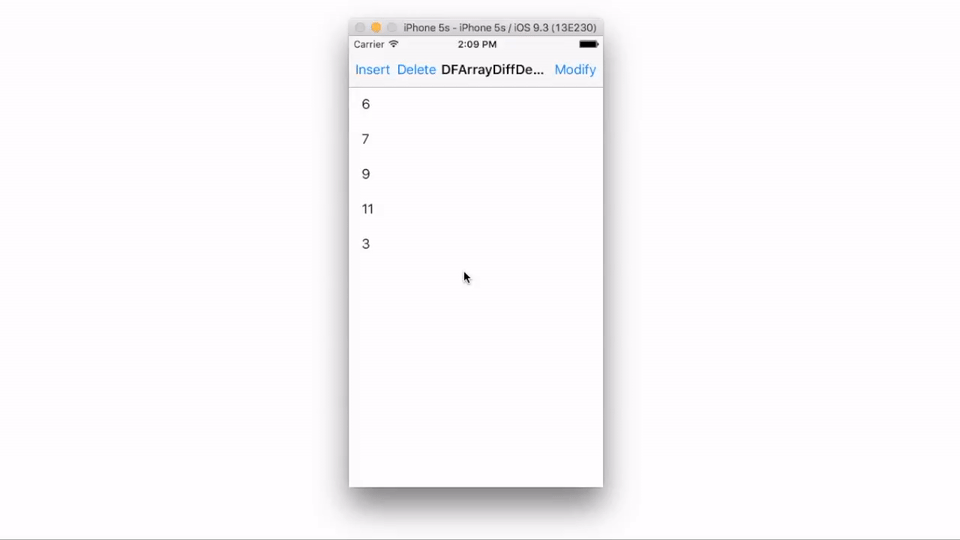This small and extremely simple Objective-C library might help you to find a set of simple operations (insert, delete, move) to transform one array into another i.e. @[A, B] -/diff/-> @[B, A], diff = [move(0, 1)]. Currently the library supports only single-dimensional arrays (NSArray). It also provides a convenient way to animate reloading data in UITableView 💣 .
First, all objects you want to store in arrays need to implement DFDiffId protocol where - (NSString *)diffId must be an unique string for every single item.
@interface DFArrayDiffDemoModelEntity : NSObject <DFDiffId>To manage changes on UITableView you can use DFTableDataReloader.
Create a new instance with reference to your table view
self.tableDataReloader = [DFTableDataReloader reloaderWithTableView:self.tableView];and then pass new array whenever you need to refresh the table view (- (void)reloadData:(NSArray <id <DFDiffId>> *)items; )
[self.tableDataReloader reloadData:dataArray];If something is not clear please take a look at 🚀 DemoApp.
CocoaPods is a dependency manager for Objective-C, which automates and simplifies the process of using 3rd-party libraries.
To integrate DFDiff into your Xcode project using CocoaPods, specify it in your Podfile:
platform :ios, '7.0'
target 'TargetName' do
pod 'DFDiff', '~> 0.1.0'
endYup, sometimes happen ¯\(ツ)/¯ ☺ Please open a new Issue here if you run into a problem specific to DFDiff, have a feature request, or want to share a comment.
Pull requests are encouraged and greatly appreciated! 🍺
DFDiff is available under the MIT license. See the LICENSE file for more info.