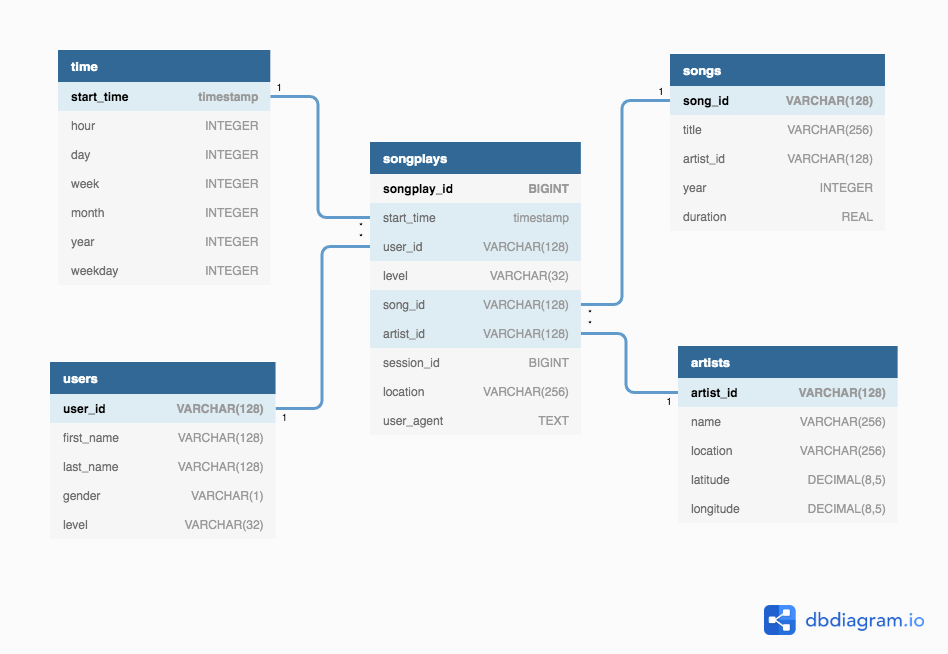Sparkify app log data warehouse and ETL pipeline for songs analysis on Redshift.
The Sparkify mobile app is a music streaming application and is collecting users behavior as events in AWS S3. In preparation for analyzing these events in an efficient way, a Data Warehouse on AWS Redshift is created.
The events are stored in AWS S3 as JSON logs of user activity on the app, and metadata on songs available in the app are also available in an S3 bucket as JSON objects.
This project creates a Data Warehouse on Redshift with a schema designed to optimize queries for song play analysis and an ETL pipeline to populate the database.
The activity logs from the music streaming app are in log files in JSON format.
The log files in the dataset are partitioned by year and month. For example, here are filepaths to two files in this dataset:
log_data/2018/11/2018-11-12-events.json
log_data/2018/11/2018-11-13-events.json
File format:
{
"artist":"Taylor Swift",
"auth":"Logged In",
"firstName":"Tegan",
"gender":"F",
"itemInSession":4,
"lastName":"Levine",
"length":238.99383,
"level":"paid",
"location":"Portland-South Portland, ME",
"method":"PUT",
"page":"NextSong",
"registration":1540794356796.0,
"sessionId":481,
"song":"Cold As You",
"status":200,
"ts":1542061558796,
"userAgent":"\"Mozilla\/5.0 (Macintosh; Intel Mac OS X 10_9_4) AppleWebKit\/537.36 (KHTML, like Gecko) Chrome\/36.0.1985.143 Safari\/537.36\"",
"userId":"80"
}
The event logs are in a S3 bucket as specified in the LOG_DATA configuration variable in the dwh.cfg file. For convenience in populating a staging table in a single COPY command, the LOG_JSONPATH contains the URI of a file in json format containing all the log objects URIs.
The dataset is a copy on AWS S3 of the Million Song Dataset http://millionsongdataset.com. Each file is in JSON format and contains metadata about a song and the artist of that song. The files are partitioned by the first three letters of each song's track ID.
For example, here are filepaths to two files in this dataset: song_data/A/B/C/TRABCEI128F424C983.json song_data/A/A/B/TRAABJL12903CDCF1A.json
Below is the format of a single song file:
{
"num_songs":1,
"artist_id":"ARJIE2Y1187B994AB7",
"artist_latitude":null,
"artist_longitude":null,
"artist_location":"",
"artist_name":"Line Renaud",
"song_id":"SOUPIRU12A6D4FA1E1",
"title":"Der Kleine Dompfaff",
"duration":152.92036,
"year":0
}
The songs metadata files are in the S3 bucket specified in the SONG_DATA configuration variable in the dwh.cfg file.
The database schema is optimized for queries on song play analysis and it follows the star style. It includes the following tables:
songplays - records in log data associated with song plays
users - users in the app
songs - songs in music database
artists - artists in music database
time - timestamps of records in songplays broken down into specific units
The database has been created to replicate the
users,artistsandtimetables on all nodes and to distribute thesongsandsongplaystables across nodes using thesong_idattribute to have stored on the same nodes events and songs in the event, and avoid shuffling in queries.
AWS Redshift was choosen as the cloud technology to host the data warehouse as it uses parallel processing and multiple nodes to store data and run queries on multiple VPS in a transparent way.
The pipeline datasource are the JSON files containing the events and the songs stored in AWS S3 buckets. To optimize data insertion, the data extraction is in two stages:
- The JSON files are copied from S3 buckets in two staging tables using bulk ingestion;
- The data in the staging tables is transformed and loaded into the star schema database for analysis;
The ETL pipeline relies entirely on the AWS Redshift cluster and no additional resources need to be instantiated. The database created by the ETL pipeline can be accessed using traditional DB drivers and other AWS services for further data analysis and reporting.
- Create the Redshift cluster running
utils/create_cluster.py - Build the database running
create_tables.py - Run the ETL process to load the database with
etl.py