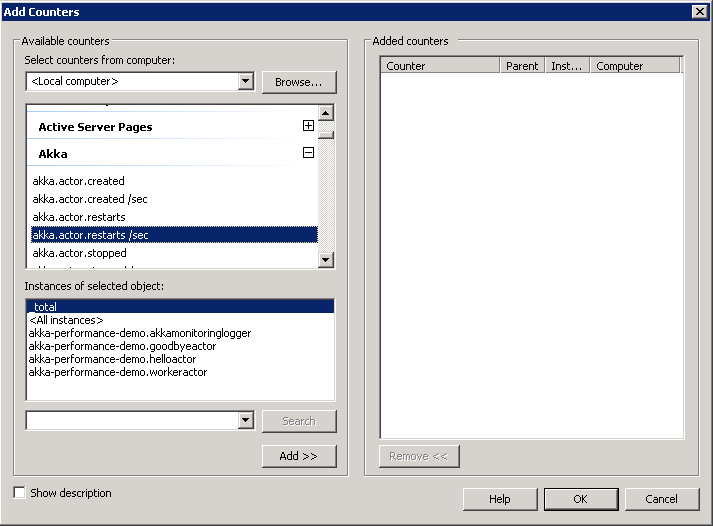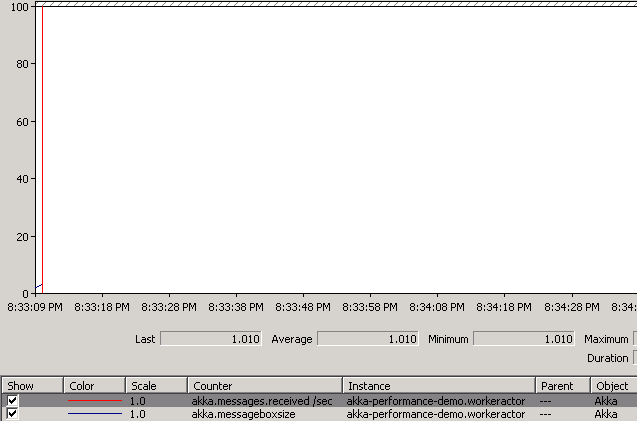Pluggable monitoring system instrumentation for Akka.NET actor systems.
Akka.Monitoring is an ActorSystem extension for Akka.NET that exposes a pluggable layer for reporting performance metrics from actors back to a monitoring system such as Etsy's StatsD or Graphite or Microsoft AppInsights.
Akka.Monitoring can report to multiple monitoring systems simultaneously and it can report different metrics for different discrete ActorSystems inside the same process without any collisions. It offers high-performance, a simple interface, and the ability to be easily extended in order to support new monitoring systems.
Akka.Monitoring collects the following pieces of data about your applications:
- Actor lifecycle - actor starts / stops / restarts per second.
- Akka log events - errors, warnings, debug messages, and info messages.
- Messaging metrics - messages received, unhandled messages, and dead letters.
- Custom counters, gauges, and timers - if you want to know how long it takes an actor to process a message inside its mailbox, Akka.Monitoring can time it.
Akka.Monitoring automatically breaks out all of these metrics by actor system totals AND metrics for individual actor types. That way you can identify overly chatty or unresponsive actors without having to dig through extensive logs.
Currently Akka.Monitoring supports the following monitoring systems out of the box:
- StatsD - via a lightweight dependency on NStatsD.
- Microsoft AppInsights
- Performance Counters
If you don't have any monitoring systems configured to run with Akka.Monitoring, no problem - the extension will no-op all stat collection calls by default.
First thing you want to do is install the Akka.Monitoring packages via NuGet:
Install-Package Akka.Monitoring
And then install a specific implementation
Install-Package Akka.Monitoring.StatsD
Install-Package Akka.Monitoring.ApplicationInsights
Once that's done, programmatically register your monitoring agent with the ActorMonitoringExtension object like this:
using Akka;
using Akka.Monitoring;
using Akka.Monitoring.StatsD;
_system = ActorSystem.Create("akka-performance-demo");
var registeredMonitor = ActorMonitoringExtension.RegisterMonitor(_system, new ActorStatsDMonitor());This will automatically register the AkkaStatsDMonitor monitoring agent with your ActorSystem, and it will be available for use immediately.
Now that you have your monitor registered, you can begin recording metrics - there are two ways of doing this:
Record metrics via the ActorContext extension methods
You can record all of your metrics directly off of the Context object inside each of your actors, like this:
class HelloActor : TypedActor, IHandle<string>
{
protected override void PreStart()
{
Context.IncrementActorCreated();
}
protected override void PostStop()
{
Context.IncrementActorStopped();
}
public void Handle(string message)
{
Context.IncrementMessagesReceived();
Console.WriteLine("Received: {0}", message);
if (message == "Goodbye")
{
Context.Self.Stop();
Program.ManualResetEvent.Set(); //allow the program to exit
}
else
Sender.Tell("Hello!");
}
}Alternatively, if you need to be able to record some custom metrics without the Context object, you can use the ActorMonitoringExtension object directly.
Record metrics via the ActorMonitoringExtension methods
using Akka;
using Akka.Monitoring;
using Akka.Monitoring.StatsD;
_system = ActorSystem.Create("akka-performance-demo");
var registeredMonitor = ActorMonitoringExtension.RegisterMonitor(_system, new ActorStatsDMonitor());
ActorMonitoringExtension.Monitors(_system).IncrementDebugsLogged();
Console.WriteLine("Logging debug...");Metric capture methods
Both of these techniques expose the following methods available for capturing metrics:
IncrementActorsCreatedIncrementActorsRestartedIncrementActorsStoppedIncrementMessagesReceivedIncrementUnhandledMessages- logged automaticallyIncrementDeadLetters- logged automaticallyIncrementErrorsLogged- logged automaticallyIncrementWarningsLogged- logged automaticallyIncrementDebugsLogged- logged automaticallyIncrementInfosLogged- logged automaticallyIncrementCounter- for custom counters.Timing- for timing custom events, such as the amount of time needed to process a mailbox.Gauge- for recording arbitrary non-counter metrics, such as the average size of a message.
All of these methods have extensive Intellisense documentation.
Akka.Monitoring.PerformanceCounters allows to track all metrics in perfmon. Once ActorPerformanceCountersMonitor is registered via ActorMonitoringExtension it automatically creates Performance Counters Category named Akka which contains all metrics related with agents events. There is one performance counter created for every metric (built-in or custom). Also, for every actor type there is performance counter instance which allows to track metrics per single actor class:
An example of perfmon chart displaying metrics from Akka.Monitoring.PerformanceCounters.Demo:
Custom metrics registration
In order to create custom counters, timing metrics and gauges, you need to provide CustomMetrics with metric names to ActorPerformanceCountersMonitor constructor:
var registeredMonitor = ActorMonitoringExtension.RegisterMonitor(_system,
new ActorPerformanceCountersMonitor(
new CustomMetrics
{
Counters = { "akka.custom.metric1", "akka.custom.metric2" },
Gauges = { "akka.messageboxsize"},
Timers = { "akka.handlertime" }
}));Metric names will become performance counter names, so make sure they are unique among Akka Pefmormance Counters Category.
One gotcha to be aware of is that .NET performance counters cannot be added to an existing category. If you have to add counters to categories that already exist, the only way you can do so is to delete the category and re-create it with all of its contents. So if you find that you are adding custom metrics and nothing is appearing in Perfmon then you may need to delete the Akka performance counter category. Additionally, performance counters don't always show up straightaway so you may need to give it some time. To delete the Counter category you can remove the following key in the windows registry:
HKEY_LOCAL_MACHINE\SYSTEM\CurrentControlSet\Services\Akka\Performance (not recommended in production code!)
Have a different monitoring system you want to use? It's easy to integrate into Akka.Monitoring - just implement your own subclass from AbstractActorMonitoringClient (source) and follow the registration steps above.
Akka.Monitoring uses the F# FAKE build system. To build our NuGet packages locally, just execute build.cmd locally.
What happens if I call Akka.Monitoring without having any monitors registered?
Nothing - all calls are automatically no-oped if no monitors have been registered, so you're safe to release instrumented code even if you don't have monitoring configured yet.
What happens if I call Akka.Monitoring with multiple monitors registered?
Akka.Monitoring will automatically pipe its counter / timer / gauge updates to all attached monitoring systems, so you get that data everywhere.
Any plans to automatically collect actor lifecycle and message received data?
That depends largely on how much traction Akka.Monitoring gets - we're considering subclassing UntypedActor and TypedActor to automatically provide lifecycle and receive instrumentation, but we want to see how other people use it first.
How in the hell do I configure StatsD and Graphite?
These may help you:
- Installing StatsD and Graphite on Ubuntu 12.04 LTS
- Install Graphite and statsd on Ubuntu 12.04 LTS (Precise Pangolin)
- Installing Graphite on Ubuntu 14.04
See License for details.