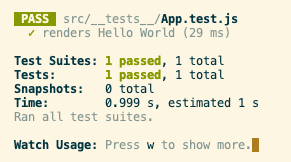The React Testing Library (created by Kent C. Dodds) is included Create-React-App (CRA). It abstracts over the DOM Testing Library that creates a virtual DOM for testing React components and provides utilities for interacting with the DOM.
Note: This React boilerplate using CRA, not Parcel.
The jest-dom library is a utility tool from the DOM Testing Library that provides extra Jest assertions to use in tests.
The jest-dom provides two significant enhancements for Jest assertions. First, jest-dom provides over 20 custom DOM matchers that create more descriptive test code. Second, jest-dom also provides better context-specific error messages.
To run tests (in command-line):
npm test
A unit test tests one unit of code in isolation. It is generally used to test components or functions. For functions, unit tests are for input and output; for components, testing of props or the callback handlers communicating to the outside.
Assuming you are using CRA for your React boilerplate, all the necessary packages are already installed and configured out of the box.
For every test you want to write, it needs to have .test in the file extension. The setup can either be:
__test__folders with a test file for each component__tests__folder with all test files for all the compoments.
note:This project example has a ```tests folder containing all test files.
For each test file (e.g. App.test.js), you include the render method and screen method which are from the DOM Testing Library which RTL uses as a wrapper.
import { render, screen } from '@testing-library/react';
import App from './App';
Importing the component(s) to your test file is simulating the same effect as importing that compoment to be rendered to the browser. The React Testing Library (RTL) is simulating exactly the same process (importing to the DOM) as in your code for development.
We then write our test:
// string description with test function:
test('renders Hello World', () => {
...
...
...
});This just defines our test block and description. But this is a 'passing' test because it does not throw an error.
// string description with test function:
test('renders Hello World', () => {
render(<App />);
...
...
});Renders the <App /> compoment and any children components it uses to the virtual DOM. Once it is rendered, it then can be tested (must be rendered first).
test('renders hello world', () => {
render(<App />);
const elemText = screen.getByText(/hello world$/i);
expect(elemText).toBeInTheDocument();
});Finds a specific element inside of <App /> via the screen API checking the text returned by using getByText query method.
The /Hello World$/i that checks for the exact string (ignoring case) of "hello world".
So when you run npm test you will get this in your VSC terminal:
Note: Queries are the methods that Testing Library gives you to find elements on the page. There are several types of queries ("get", "find", "query"); the difference between them is whether the query will throw an error if no element is found or if it will return a Promise and retry.
The RTL has a good many functions to test React compoments and takes time to understand how to use most of them. A good reference is the cheatsheet provided on the website.