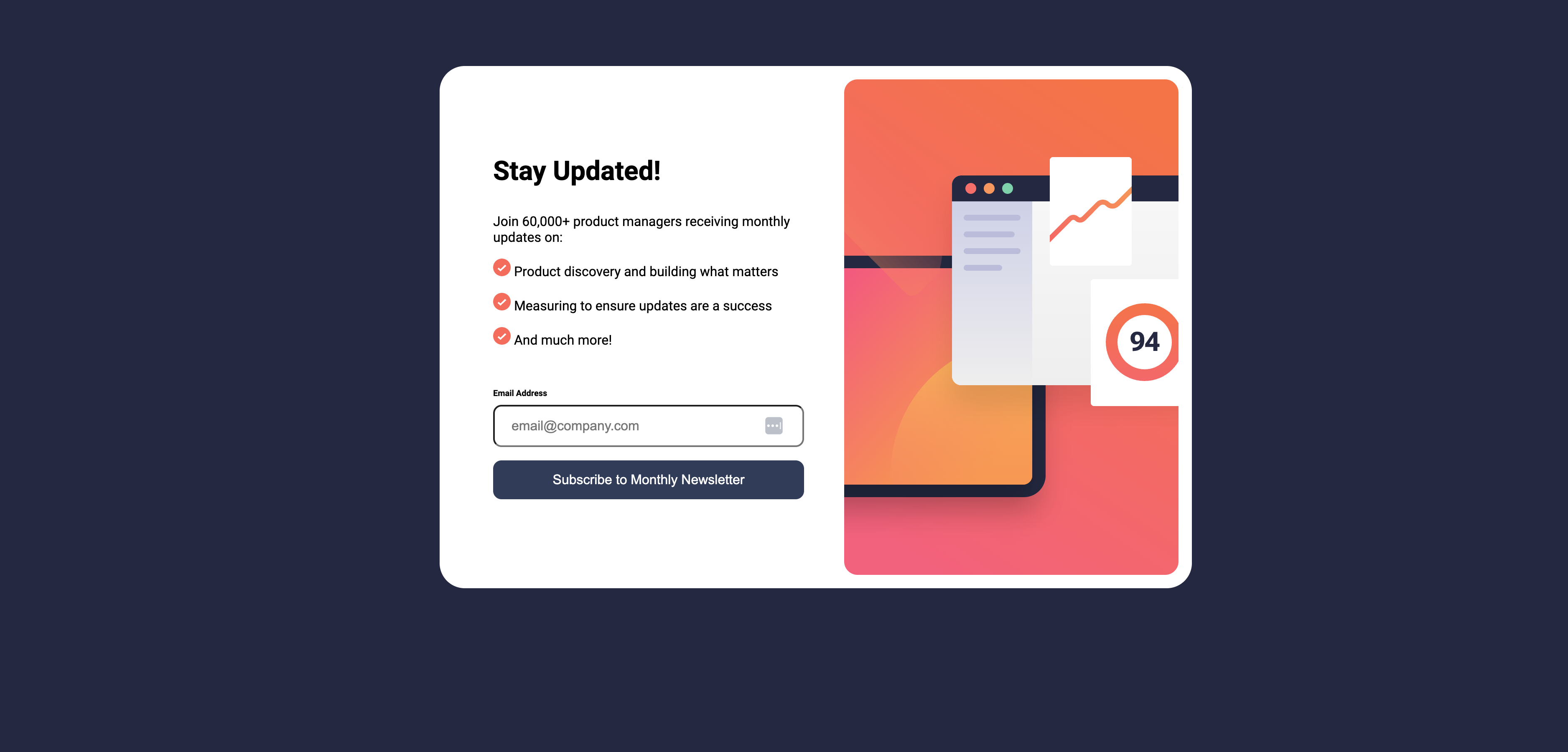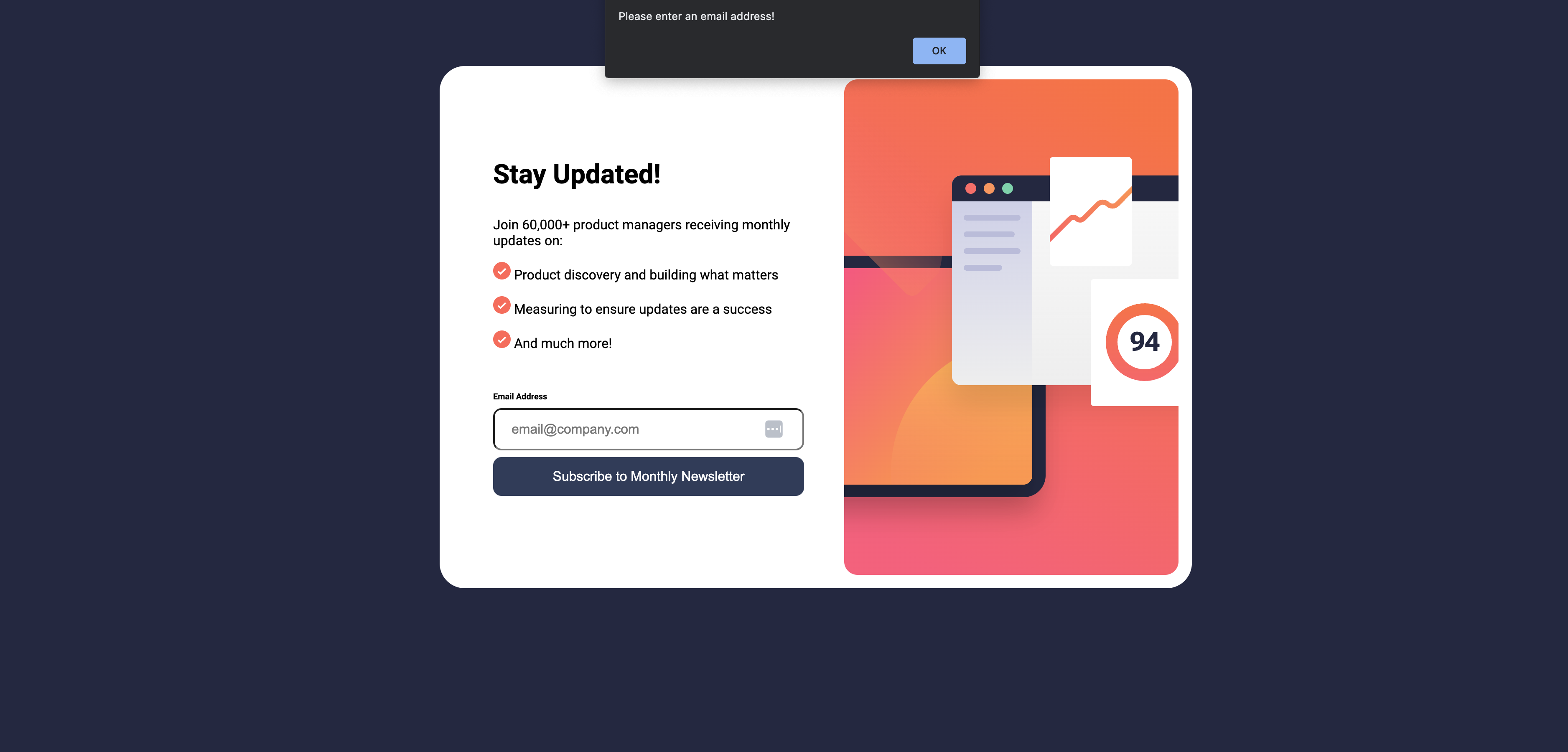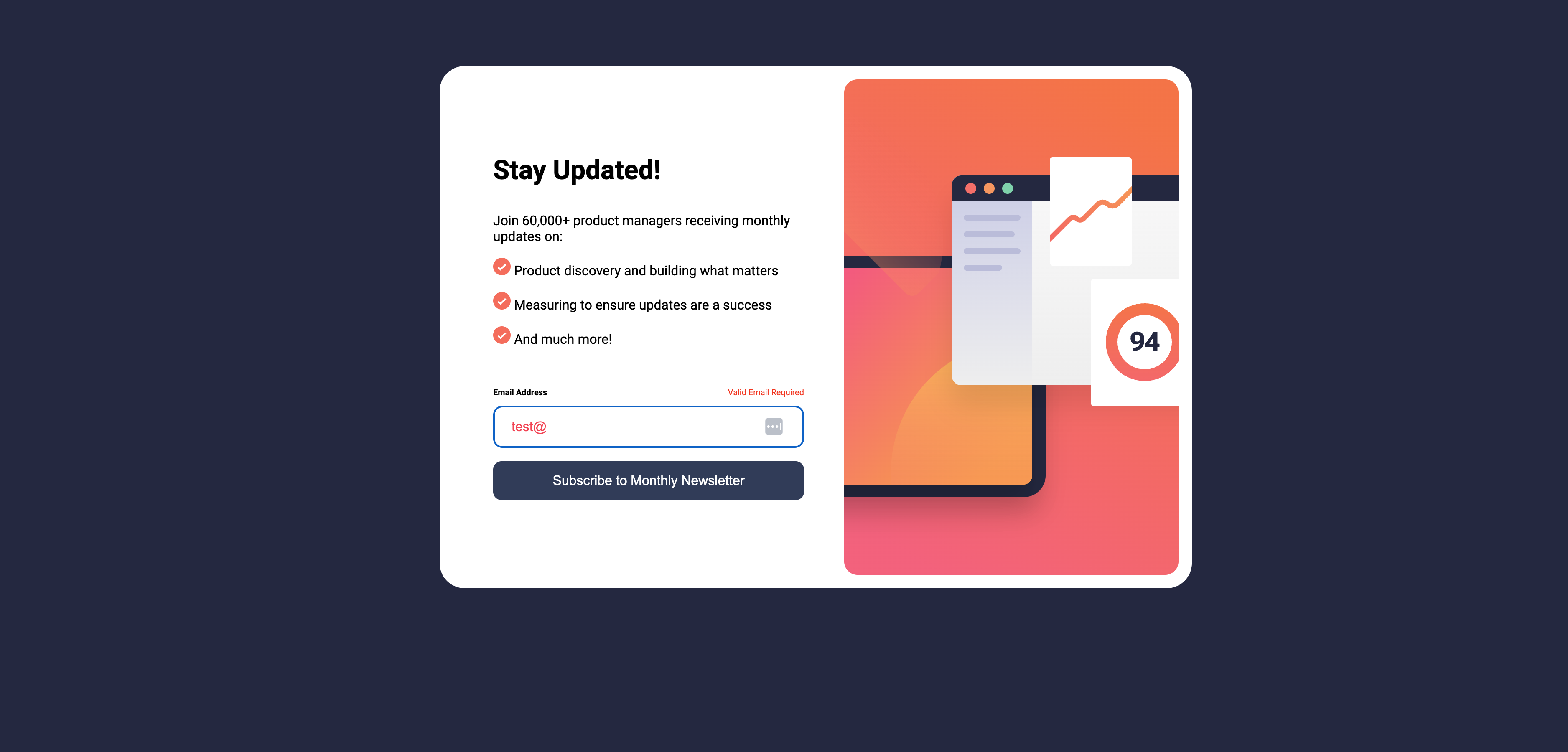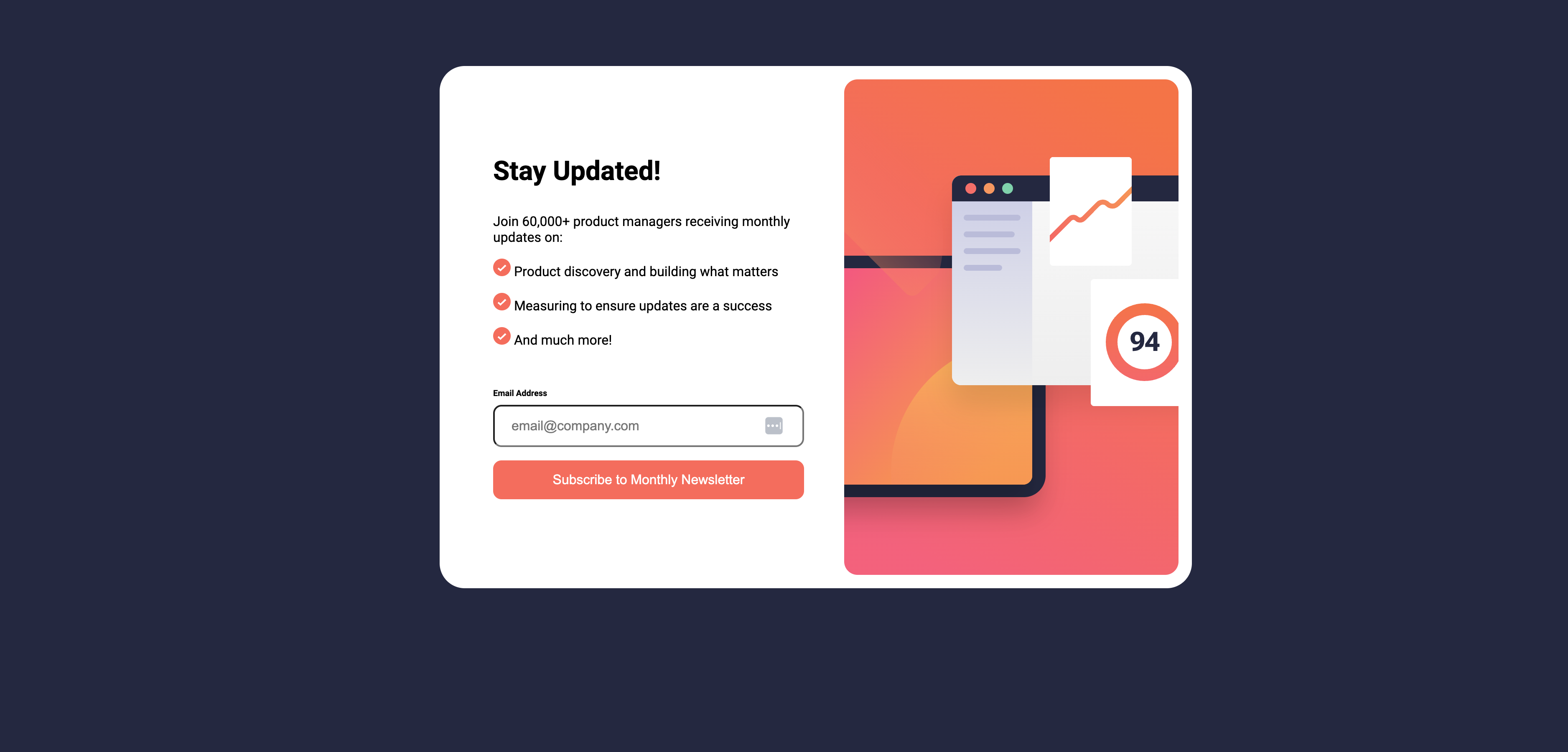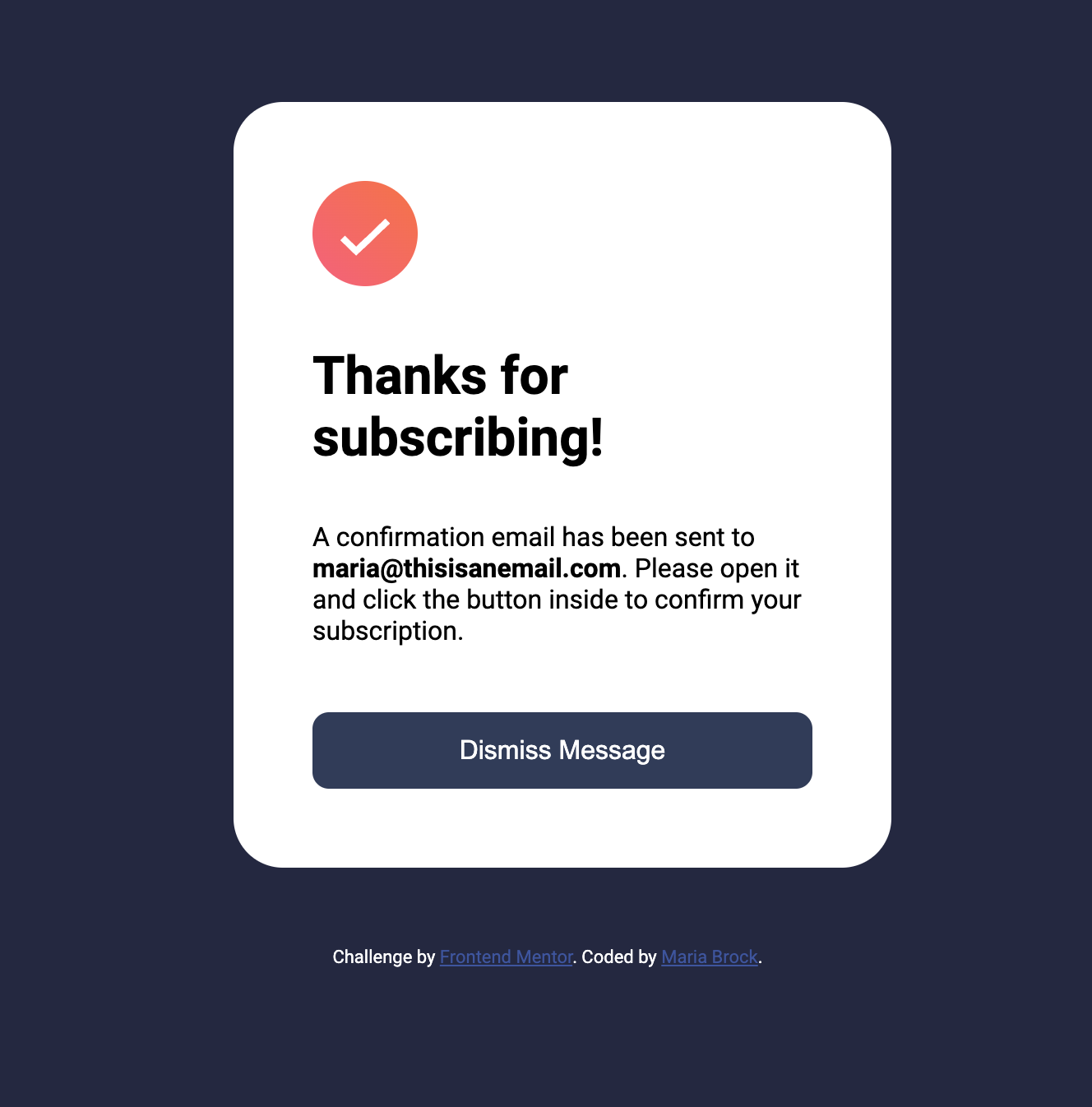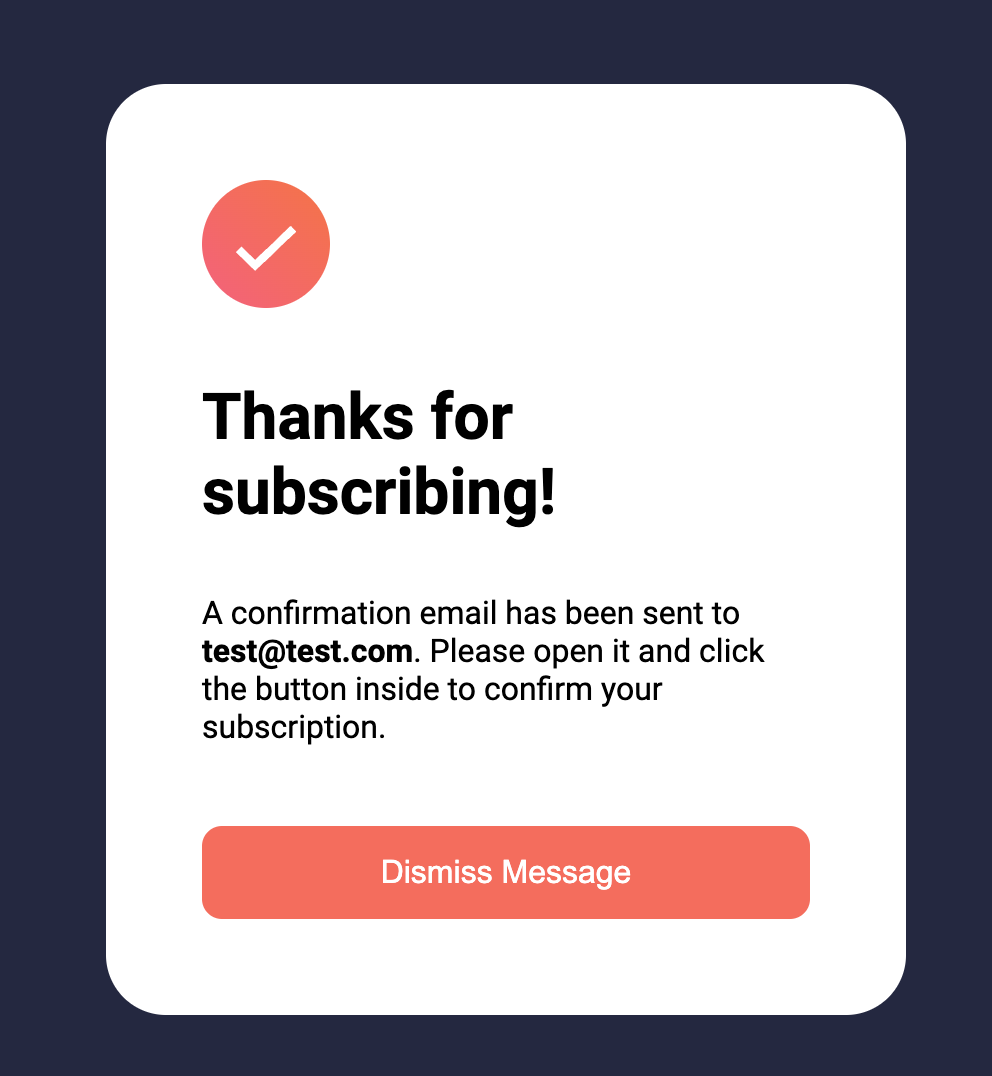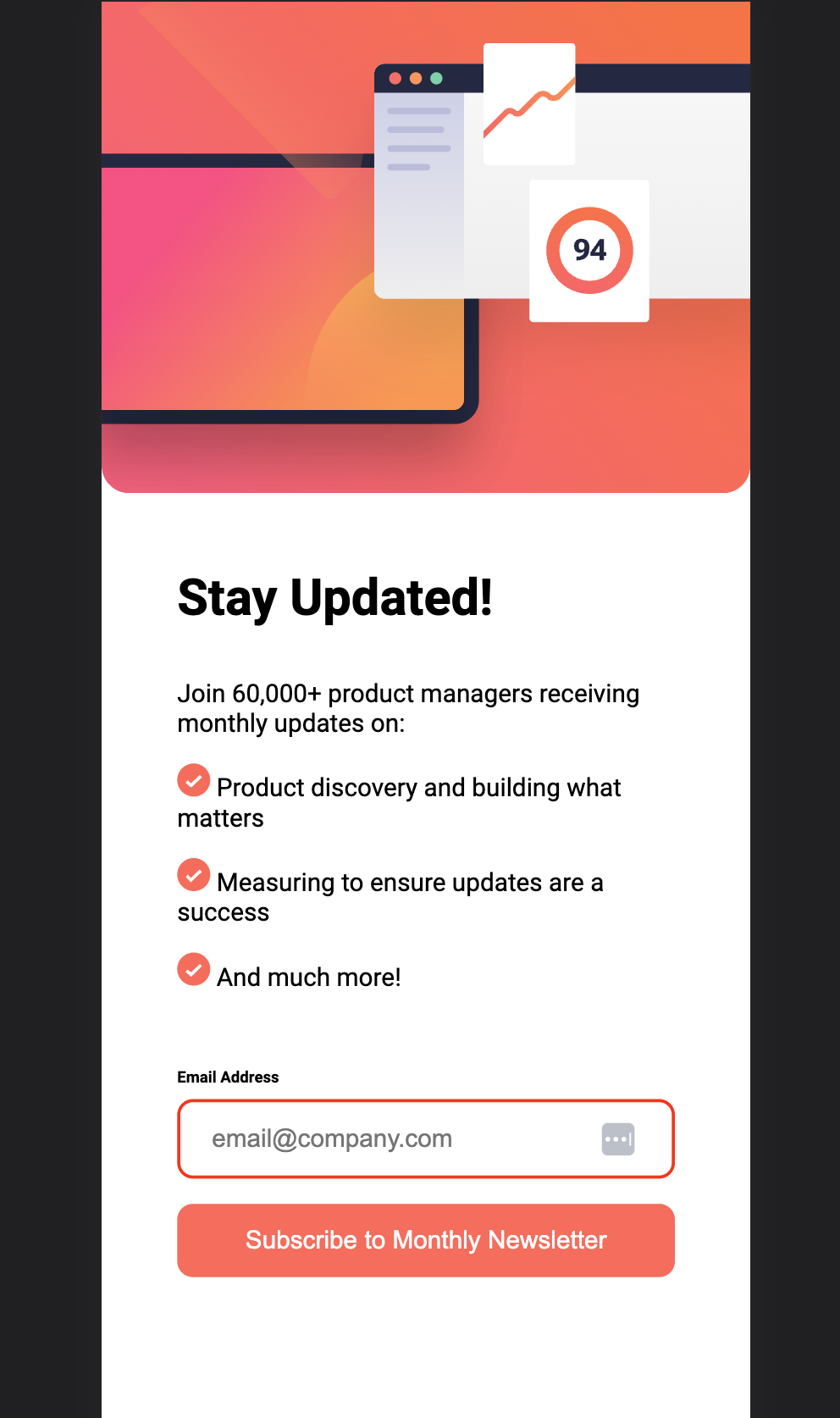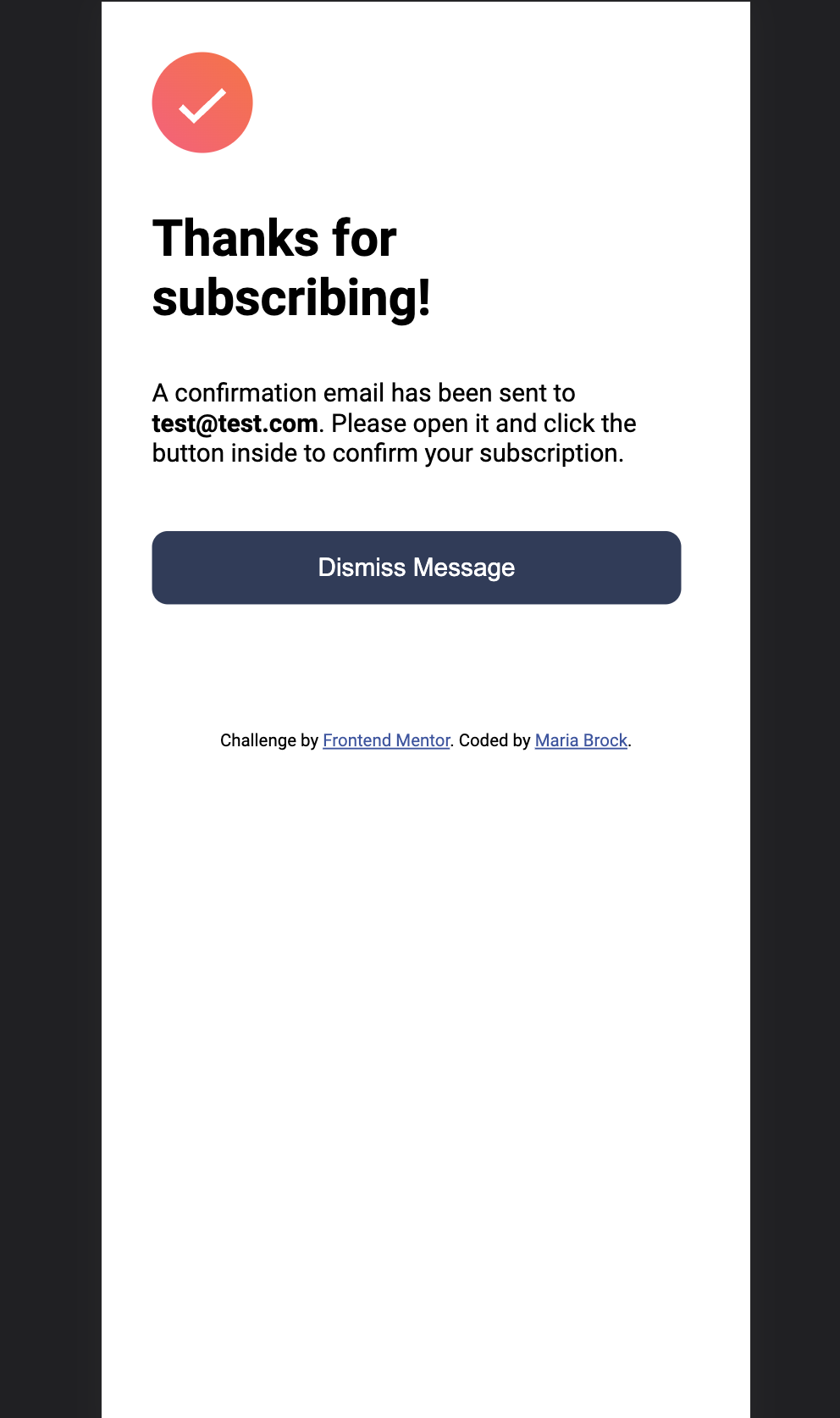This is a solution to the Newsletter sign-up form with success message challenge on Frontend Mentor. Frontend Mentor challenges help you improve your coding skills by building realistic projects.
Users should be able to:
- Add their email and submit the form
- See a success message with their email after successfully submitting the form
- See form validation messages if:
- The field is left empty
- The email address is not formatted correctly
- View the optimal layout for the interface depending on their device's screen size
- See hover and focus states for all interactive elements on the page
- Solution URL: Github
- Live Site URL: Newsletter
- Semantic HTML5 markup
- CSS custom properties
- Flexbox
- CSS Grid
- Mobile-first workflow
<form id="form" action="#">
<div id="input-control">
<label for="email">Email Address</label>
<span id="error-msg"></span>
<input type="email"
id="email"
name="email"
placeholder="email@company.com"
required>
<button class="button submit-btn" type="submit">Subscribe to Monthly Newsletter</button>
</div>
</form> :root {
--dark-slate-grey: hsl(234, 29%, 20%);
--charcoal-grey: hsl(235, 18%, 26%);
--grey: hsl(231, 7%, 60%);
--white: hsl(0, 0%, 100%);
--tomato: hsl(4, 100%, 67%);
} submitBtn.addEventListener('click', () => {
const emailInput = document.querySelector('#email');
const userEmail = emailInput.value;
if(userEmail === '') {
alert("Please enter an email address!")
emailInput.style.border = "solid red 2px";
} else {
console.log(userEmail);
successCard.style.visibility = 'visible';
previewCard.remove();
document.querySelector(".user-email").innerText = userEmail;
}
})- Regex Example Video - Kevin has a great library of fun/cool/useful CSS tricks.
- Regex Generator - Generator website to help with getting your Regex correct.
- Github - @mariabrock
- Frontend Mentor - @mariabrock
- LinkedIn - @mariabrock