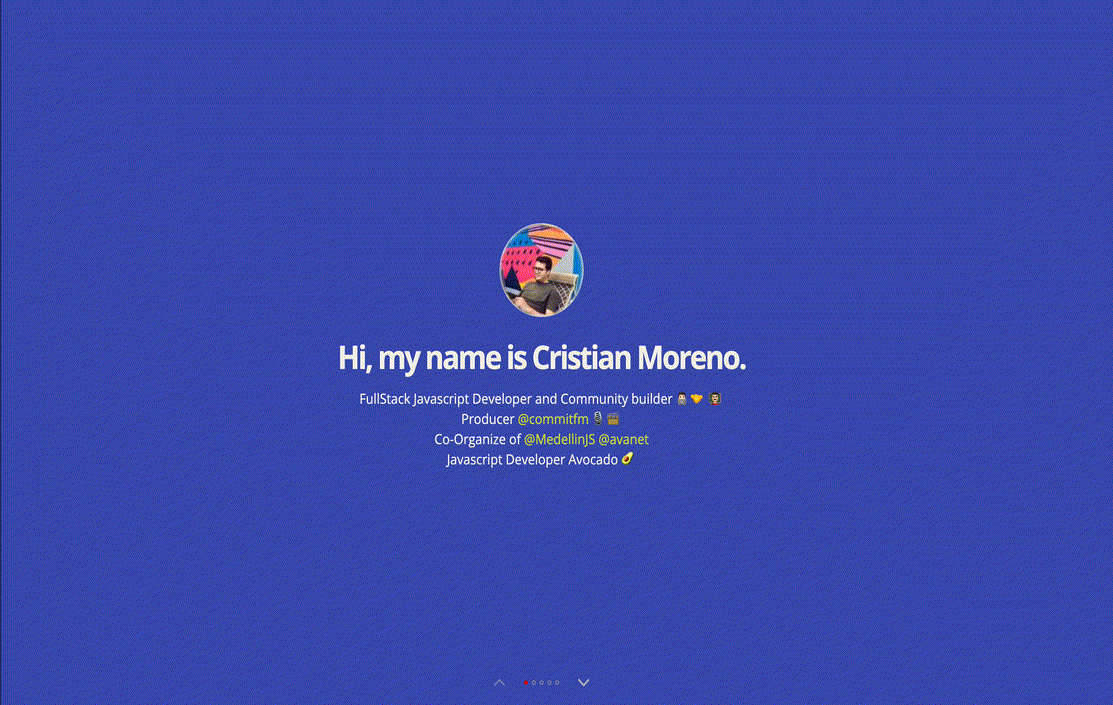A Gatsby theme presenting a person
If you do not have Gatsby Cli installed yet, do it first.
npm install --global gatsby-cli
More information on GatsbyJS.org
-
Start developing.
Navigate into your new site’s directory and start it up.
cd my-default-starter/ npm start -
Open the source code and start editing!
Your site is now running at
http://localhost:8000!Note: You'll also see a second link:
http://localhost:8000/___graphql. This is a tool you can use to experiment with querying your data. Learn more about using this tool in the Gatsby tutorial.Open the
my-default-starterdirectory in your code editor of choice and editsrc/pages/index.js. Save your changes and the browser will update in real time!
Find folders images and screens inside the content/elevator-pitch folder.
root
├── content
│ └── elevator-pitch
│ ├── images
│ │ └── ...
│ └── screens
│ └── ...
Put a jpg file named avatar.jpg into the images folder. Then add two or more markdown files to the screens folder.
root
├── content
│ └── elevator-pitch
│ ├── images
│ │ └── avatar.jpg
│ └── screens
│ ├── 1___first-screen.md
│ └── 2___second-screen.md
You can not use a different name for avatar than avatar.jpg.
The names of markdown files have to obey a pattern X___slug.md. Where X is a number indicating position of the screen. The number must be follewed by the ___ separator ( 3 x undescore ). The last part of the name, a slug is optional. Knowing that, you can name a file like this 1___.md or 1__first-scrren.md. Take a look at the demo content files of the theme in the repository.
This is example of a markdown file with content for one screen. Two sections: title (#) and a paragraph text below.
# This is the screen's title
And the screen's body copy.
You can add as many screen files as you want. But remember it should be an elevator pitch so less is better. ;)
Update your gatsby-config.js
module.exports = {
siteMetadata: {
title: `Gatsby.js 'Elevator Pitch' theme`,
url: `https://khriztianmoreno.dev`,
image: 'preview.png',
language: 'en',
description: 'FullStack Javascript Developer and Community builder | Producer @commitfm | Co-Organize of @MedellinJS @avanet.',
socialLinks: {
github: 'https://github.com/khriztianmoreno',
twitter: 'https://twitter.com/khriztianmoreno',
mailto: 'mailto:khriztianmoreno@gmail.com',
},
},
module.exports = {
__experimentalThemes: ['gatsby-theme-elevator-pitch']
};