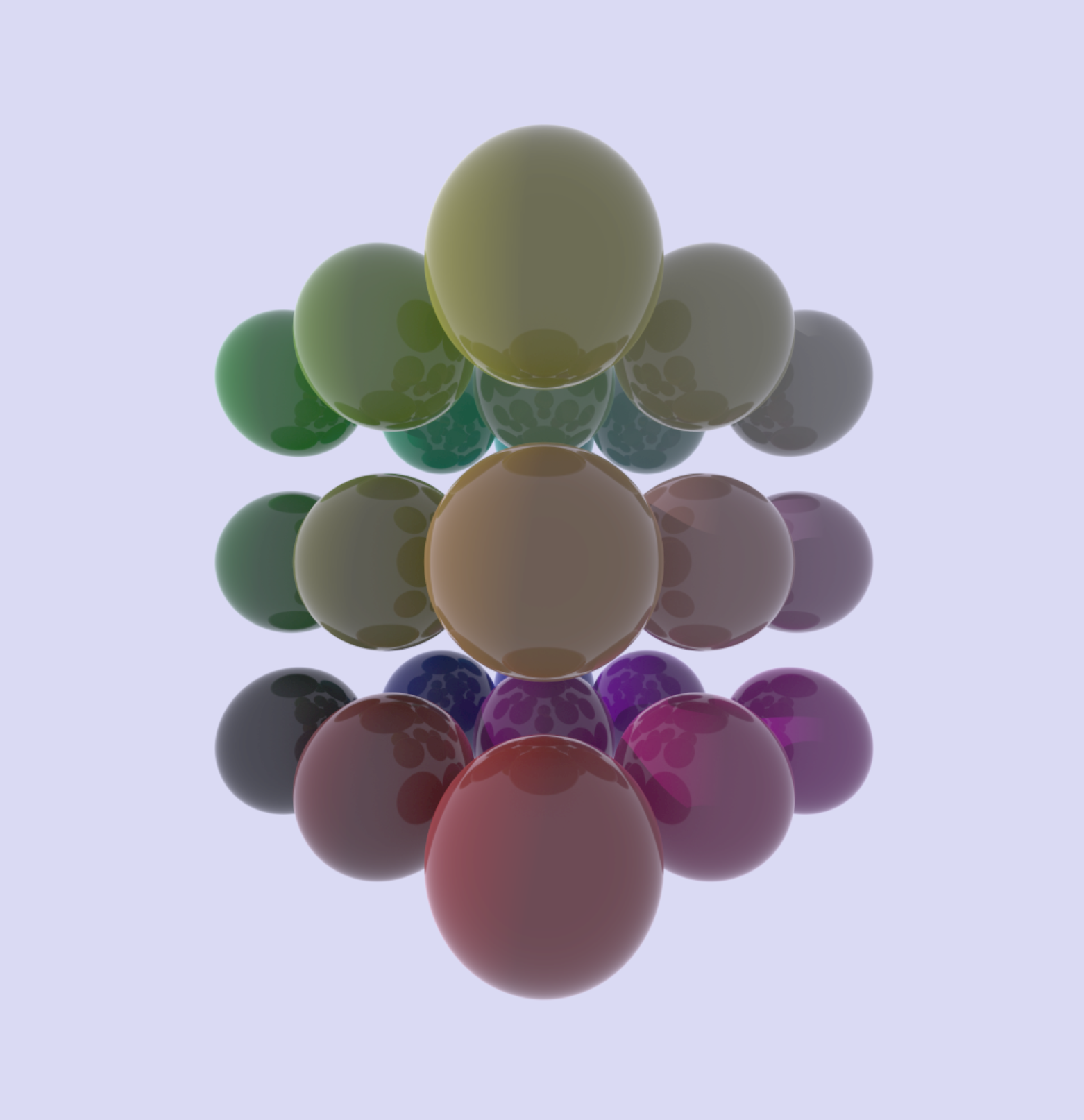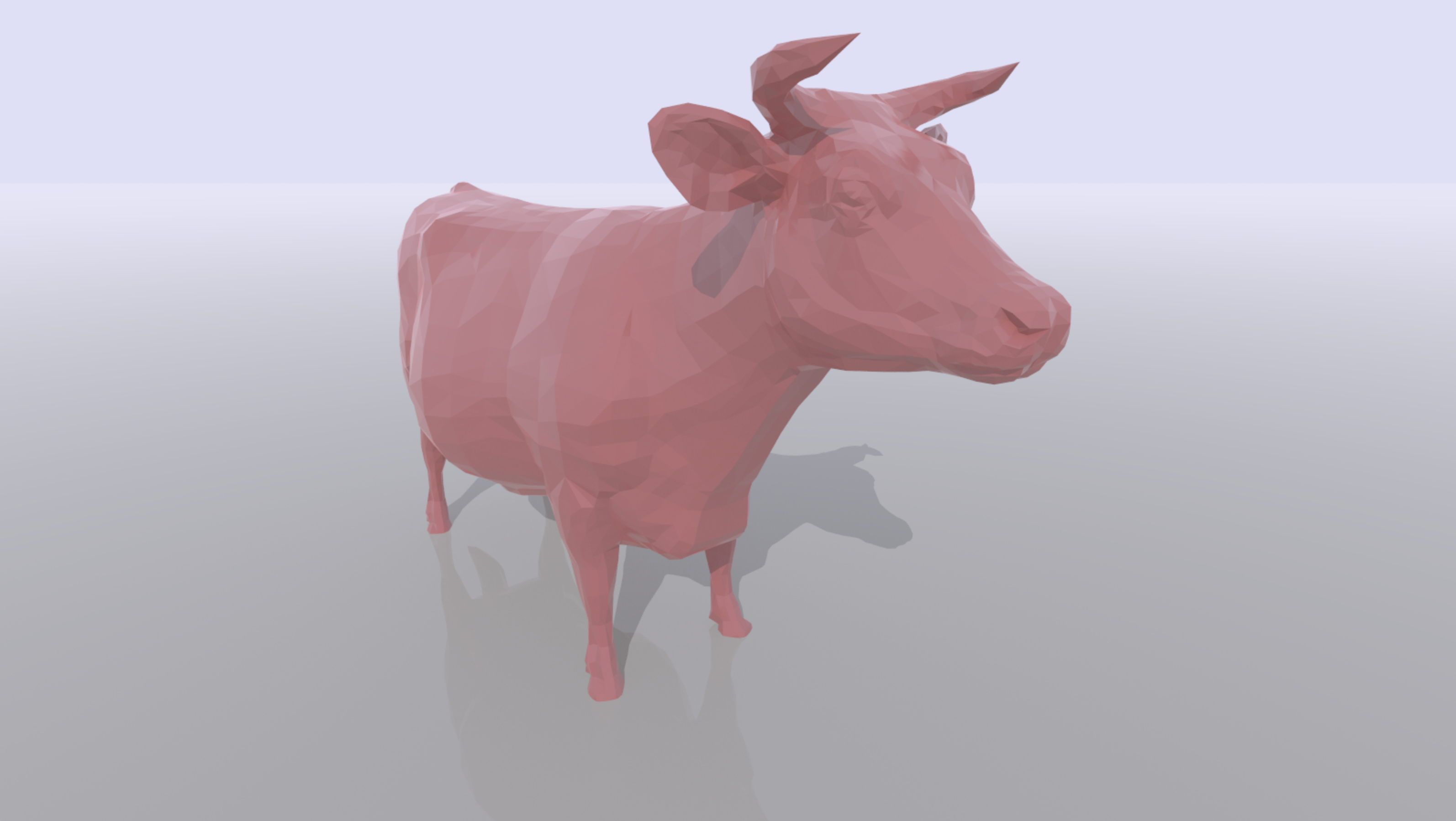Basic ray-tracer in Rust, following the PBRT Book.
Features done:
- Objects (planes, triangles)
- Meshes
- Obj file loading
- Lights (point, area, distant)
- Materials (matte, half of plastic)
- Microfacet distribution
- Multithreading
- Multiple Importance Sampling
- Denoising using OpenImage Denoise
- Basic scene format
Todo:
- Transmittance (BTDF)
- File output
- Textures / Env map
- Bump mapping
- Gltf loading maybe
- Other things
You need a copy of Intel® Open Image Denoise (IOID). Grab a package from their download section. Unpack this somewhere. We refer to this below as the OIDN location.
Export the OIDN location to your environment so the build can find the headers & libraries. For example:
export OIDN_DIR=$HOME/Downloads/oidn-1.3.0.x86_64.linux/
And then run the renderer:
cargo run --release ./scene/buddha
You have to provide a scene folder to the renderer. The scene folder should contain a scene.yaml
file and a render_settings.yaml file
rust-raytracer
USAGE:
rust-raytracer [SCENE_FOLDER]
ARGS:
<SCENE_FOLDER>
OPTIONS:
-h, --help Print help information
During rendering, press and hold D for debug layers (probably nothing will show) and N for normals.
Using the methods described in the PBRT book:
 Dragon model with a plastic microfacet material (white pixels are a bug). This render also
shows area lights and DoF.
Dragon model with a plastic microfacet material (white pixels are a bug). This render also
shows area lights and DoF.
 Happy Buddha model with a specular reflection material, scene lit using one distant light.
Happy Buddha model with a specular reflection material, scene lit using one distant light.
Old whitted raytracer: