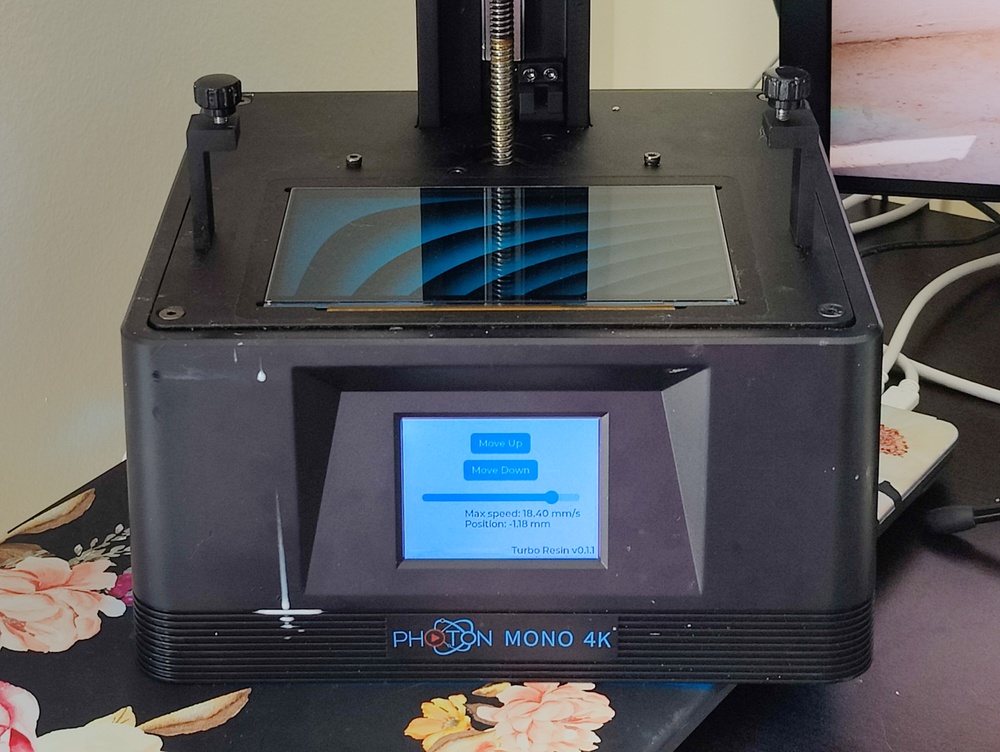Turbo Resin is an open-source firmware for SLA resin printers.
This is the implementation of a firmware based on the Reverse engineering of the Anycubic Photon Mono 4K
Drivers:
- Read the touch screen
- Display on the touch screen
- Use the LVGL UI library
- Control the stepper motor
- Read/write to external Flash
- Read/write to external EEPROM
- Drive the LCD panel (anti-aliasing support confirmed!)
- Read from USB flash drive
- Control the UV light
- Z=0 detection
Printing features:
- Better Z-Axis motion control for faster prints with fast deceleration
- Z=0 calibration
- Read .pwma files from USB flash drive
- Support multiple exposure (like RERF but configurable)
- Print algorithm
- Support more file formats to support various slicers
- Add support for other printers (help needed!)
- Build-plate force feedback for speed optimization. Following the work of Jan Mrázek
- Over-expose structural region of the print to add strength while letting edges be normally exposed
Right now the firmware supports only the Anycubic Photon Mono 4K. To add support for other printers, I need some help in identifying the circuit boards. If you have a printer that isn't marked as identified below, it would be of great help if you could open your printer, and identify your controller board. It may be one of the generic Chitu boards listed here on their website. See here and here There should be a version number printed on the board. You can find the match.
If your controller board is a bit exotic (like in the AnyCubic), send high resolution photos. Join our discord.
Identified printers:
- AnyCubic Photon
- AnyCubic Photon Mono
- AnyCubic Photon Mono 4K
- AnyCubic Photon Mono SE
- AnyCubic Photon Mono SQ
- AnyCubic Photon Mono X
- AnyCubic Photon Mono X 6K
- AnyCubic Photon S
- AnyCubic Photon Ultra
- AnyCubic Photon X
- AnyCubic Photon Zero
- Creality HALOT-MAX CL-133
- Creality HALOT-ONE CL-60
- Creality HALOT-SKY CL-89
- Creality LD-002H
- Creality LD-002R
- Creality LD-006
- EPAX E10 5K
- EPAX E10 Mono
- EPAX E6 Mono
- EPAX X1
- EPAX X10
- EPAX X10 4K Mono
- EPAX X10 5K
- EPAX X133 4K Mono
- EPAX X156 4K Color
- EPAX X1K 2K Mono
- Elegoo Mars
- Elegoo Mars 2 Pro
- Elegoo Mars 3
- Elegoo Mars C
- Elegoo Saturn
- FlashForge Explorer MAX
- FlashForge Focus 13.3
- FlashForge Focus 8.9
- FlashForge Foto 13.3
- FlashForge Foto 6.0
- FlashForge Foto 8.9
- FlashForge Hunter
- Longer Orange 10
- Longer Orange 120
- Longer Orange 30
- Longer Orange 4K
- Nova3D Bene4
- Nova3D Bene4 Mono
- Nova3D Bene5
- Nova3D Elfin
- Nova3D Elfin2
- Nova3D Elfin2 Mono SE
- Nova3D Elfin3 Mini
- Nova3D Whale
- Nova3D Whale2
- Peopoly Phenom
- Peopoly Phenom L
- Peopoly Phenom Noir
- Peopoly Phenom XXL
- Phrozen Shuffle
- Phrozen Shuffle 16
- Phrozen Shuffle 4K
- Phrozen Shuffle Lite
- Phrozen Shuffle XL
- Phrozen Shuffle XL Lite
- Phrozen Sonic
- Phrozen Sonic 4K
- Phrozen Sonic Mega 8K
- Phrozen Sonic Mighty 4K
- Phrozen Sonic Mini
- Phrozen Sonic Mini 4K
- Phrozen Sonic Mini 8K
- Phrozen Transform
- QIDI I-Box Mono
- QIDI S-Box
- QIDI Shadow5.5
- QIDI Shadow6.0 Pro
- Uniz IBEE
- Voxelab Ceres 8.9
- Voxelab Polaris 5.5
- Voxelab Proxima 6
- Wanhao CGR Mini Mono
- Wanhao CGR Mono
- Wanhao D7
- Wanhao D8
As of now, there's no official distribution to flash the firmware via a USB stick. You'll need:
- A programmer like JLink or ST-Link V2 ($11)
- A 3mm hex screwdriver
Install the Rust toolchain. Follow instruction in the installation section of
the Rust Embedded Book.
For the target, use thumbv7em-none-eabihf.
Use the nightly toolchain for the project (otherwise you will have some no_std
errors from memchr):
rustup override set nightly
Finally, export this environment variable set to the root of the project.
It's for the lvgl dependency so it locates the lv_conf.h file.
export DEP_LV_CONFIG_PATH=`pwd`
Also you must init submodules:
git submodule update --init --recursive
» make
cargo build --release
Finished release [optimized + debuginfo] target(s) in 0.15s
cargo objdump --release -- -h | ./misc/rom_stats.py
.vector_table DATA 0.3K (0.1%)
.lvgl.text TEXT 136.3K (53.3%)
.lvgl.rodata DATA 27.8K (10.9%)
.libs.text TEXT 39.0K (15.2%)
.libs.rodata DATA 8.4K (3.3%)
.text TEXT 13.1K (5.1%)
.rodata DATA 2.8K (1.1%)
.data DATA 0.1K (0.1%)
.bss BSS 65.2K (67.9%)
.uninit BSS 0.1K (0.1%)
Total ROM 227.8K (89.0%)
Total RAM 65.4K (68.1%)
First, connect your programmer to the SWD header on the board. Pinout is shown in Reverse engineering the Anycubic Photon Mono 4K Part1
Then, configure your programming interface
Run:
make -j2 start_jlink start_jlink_rtt
- Export this variable (or edit the Makefile) to select the stlink interface:
export OPENOCD_INTERFACE=misc/stlink.cfg
- Edit
gdb/main.gdband pick your JLink or OpenOCD interface:
source ./gdb/jlink.gdb
# source ./gdb/openocd.gdb
- Start the OpenOCD server:
make start_opencd
You can also use cargo-flash but I haven't tried.
make run
» make run
cargo run --release -q
Reading symbols from target/thumbv7em-none-eabihf/release/app...
0xf4133022 in ?? ()
Loading section .vector_table, size 0x150 lma 0x8000000
Loading section .lvgl.text, size 0x22148 lma 0x8000150
Loading section .lvgl.rodata, size 0x6f2f lma 0x8022298
Loading section .libs.text, size 0x9bfa lma 0x80291c8
Loading section .libs.rodata, size 0x217f lma 0x8032dc4
Loading section .text, size 0x3439 lma 0x8034f43
Loading section .rodata, size 0xb14 lma 0x8038380
Loading section .data, size 0x7c lma 0x8038e94
Start address 0x08034f44, load size 233225
Transfer rate: 37959 KB/sec, 12275 bytes/write.
Resetting target
A debugging session is active.
Inferior 1 [Remote target] will be killed.
Quit anyway? (y or n) [answered Y; input not from terminal]
[main●] turbo-resin »Use make attach, c, and ctrl+c to get a gdb instance connected to the device.
» make attach
arm-none-eabi-gdb -q -x gdb/main.gdb target/thumbv7em-none-eabihf/release/app
Reading symbols from target/thumbv7em-none-eabihf/release/app...
0xdeadbeee in ?? ()
(gdb) c
Continuing.
^C
Program received signal SIGTRAP, Trace/breakpoint trap.
0x080193ca in draw_letter_normal (map_p=0x80245fa <glyph_bitmap+4166> "", g=0x20017c88, pos=<synthetic pointer>, dsc=<optimized out>, draw_ctx=<optimized out>) at /Users/pafy/.cargo/git/checkouts/lvgl-rs-9408c72813c5388a/bf6ee92/lvgl-sys/vendor/lvgl/src/draw/sw/lv_draw_sw_letter.c:257
257 letter_px = (*map_p & bitmask) >> (col_bit_max - col_bit);
1: x/5i $pc
=> 0x80193ca <lv_draw_sw_letter+834>: ands r3, r1
0x80193cc <lv_draw_sw_letter+836>: lsr.w r3, r3, r12
0x80193d0 <lv_draw_sw_letter+840>: ands.w r3, r3, #255 ; 0xff
0x80193d4 <lv_draw_sw_letter+844>: it ne
0x80193d6 <lv_draw_sw_letter+846>: ldrbne.w r3, [r11, r3]
(gdb)
Alternatively, you can use VSCode's Run -> Start Debugging graphical debugger.
If you are done with your changes, you can restore the original firmware with the following:
make restore_rom
Turbo Resin is licensed under the GPLv3