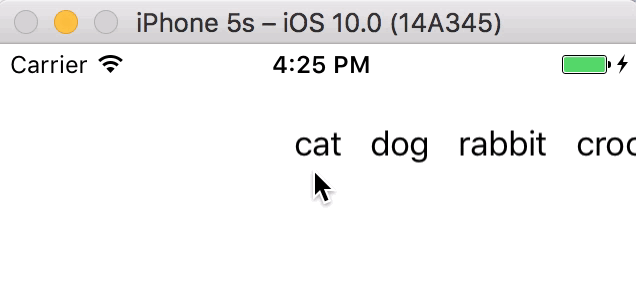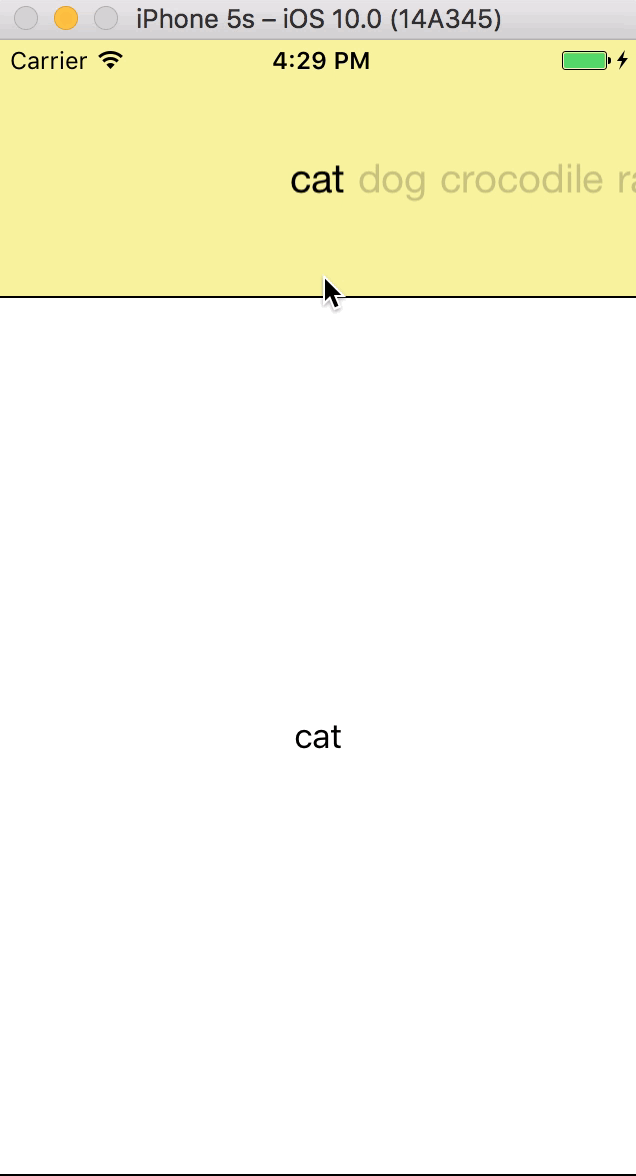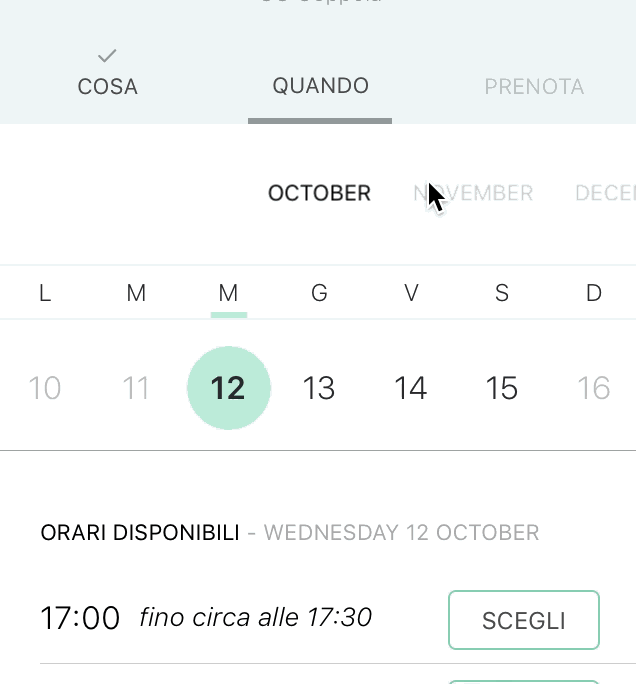TabbyView is a class designed to simplify the implementation of horizontal, paged scrolling views, also with a different width, like horizontal menu for instance
Include TabbyView.swift in your project
import UIKit
class ViewController: UIViewController, TabbyViewDataSource {
let titles = ["cat", "dog", "rabbit", "crocodile"]
let tabbyHeight = CGFloat(100.0)
override func viewDidLoad() {
super.viewDidLoad()
let tabby = TabbyView(frame:CGRect(x:0, y:0, width:view.frame.size.width, height:tabbyHeight))
tabby.dataSource = self
view.addSubview(tabby)
}
func tabbyViewDataSourceGetViewByPosition(position:Int) -> UIView {
let titleView = _buildMenuItem(title: titles[position], padding: 7.0)
return titleView
}
func tabbyViewDataSourceGetNumberOfItems(tabbyView: TabbyView) -> Int {
return titles.count
}
func _buildMenuItem(title:String, padding: CGFloat) -> UIView {
let label = UILabel()
label.text = title
label.sizeToFit()
let titleView = UIView(frame: CGRect(x: 0, y: 0, width: label.frame.width + padding * 2.0, height: tabbyHeight))
label.frame.origin.x = padding
label.frame.origin.y = (tabbyHeight - label.frame.height) / 2.0
titleView.addSubview(label)
return titleView
}
}See ExampleViewController.swift for more :
On the road :
Asks your data source for the view that corresponds to the specified position :
func tabbyViewDataSourceGetViewByPosition(position:Int) -> UIViewAsks your data source object for the number of items :
func tabbyViewDataSourceGetNumberOfItems(tabbyView: TabbyView) -> IntTells the delegate when the user scrolls tabby :
func tabbyViewDidScroll(tabbyBiew: TabbyView)A view returned by tabbyViewDataSourceGetViewByPosition should implement this protocol :
protocol TabbyItemViewProtocol {
func highlight()
func unhighlight()
}See ExampleViewController.swift for more