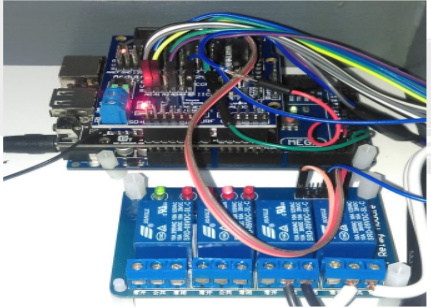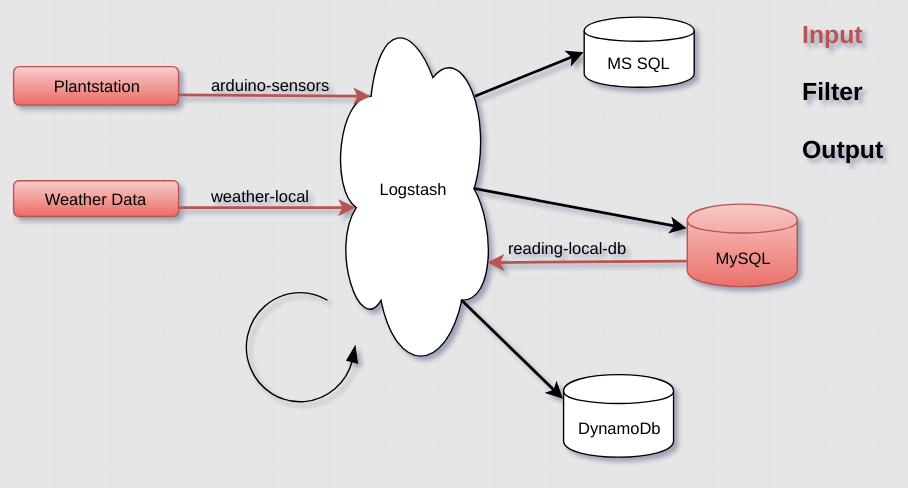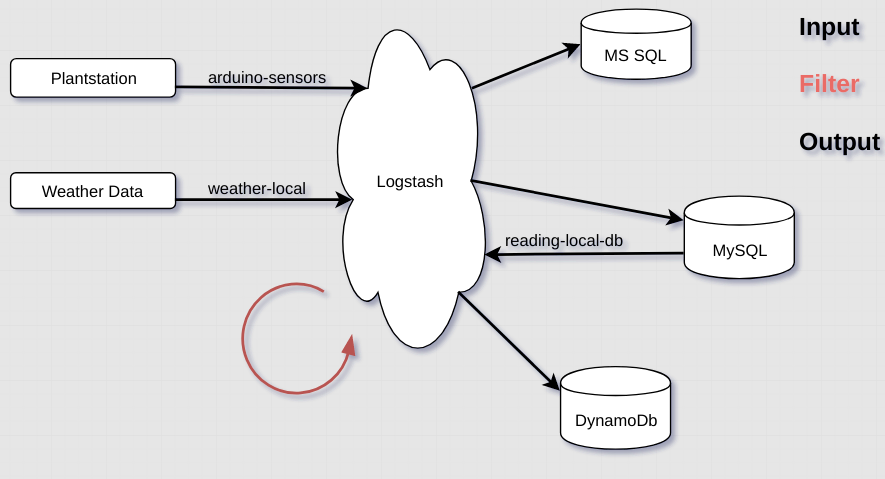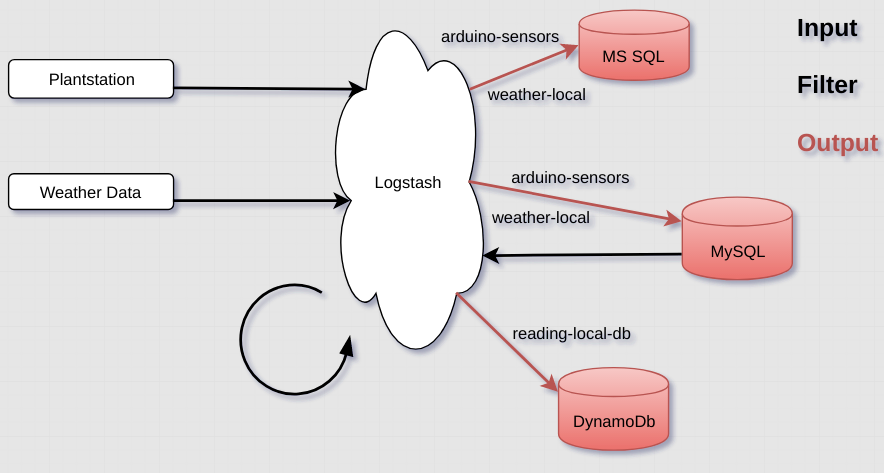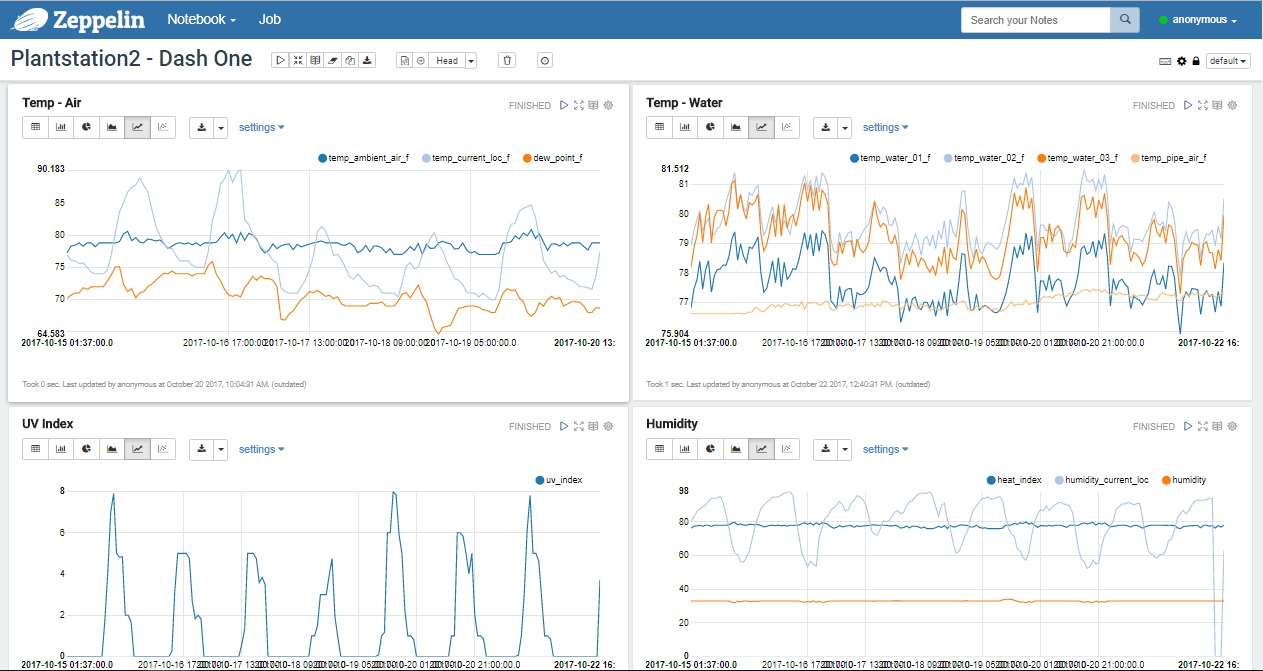Last time I fiddled with Arduino, I built Plantstation, a system to 'care' for plants.
It kept track of ambient and soil temperature. It also kept track of soil moisture, humidity and ambient light levels. Based on this information, it used relays to manage both irrigation and artificial lights.
Lastly, it had a real-time dashboard providing an overview of current and past conditions.
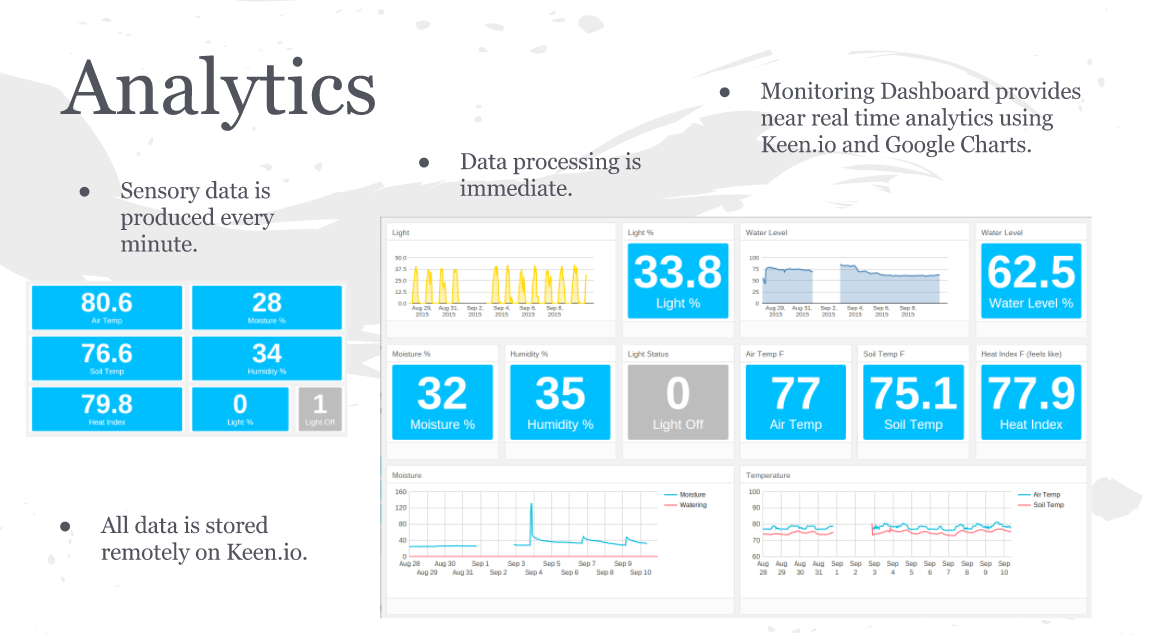
This was my introduction into the arduino ecosystem and the kids and I even showcased it at out local Makerfaire.
After Makerfaire was over, however, the basil went wild (and consumed) and the arduino went into a box. This time around, I’ve decided to reconfigure the arduino device to monitor a hydroponic station, Plantstation2.
A slightly different sensor array will be deployed but there will be no relays to control anything.
Here is a brief overview of the mayor steps needed to collect all the sensor data for later processing.
The first step was to revise the arduino code to send the sensor readings using a POST request.
#include <ArduinoJson.h>
String raw_payload;
IPAddress server(192,168,1,5);
YunClient client;
void send_log() {
Console.println("connecting...");
if (client.connect(server, 8383)) {
Console.println("connected");
raw_payload = "{\"APPID\": \"" + appId + "\", \"LOCATION\": \"" + location + "\", \"TEMP_AMBIENT_AIR_F\": \"" + am.tempAirF + "\", \"TEMP_PIPE_AIR_F\": \"" + am.tempAirThermsistorF + "\", \"TEMP_WATER_01_F\": \"" + wm.tempWaterOneF + "\", \"TEMP_WATER_02_F\": \"" + wm.tempWaterTwoF + "\", \"TEMP_WATER_03_F\": \"" + wm.tempWaterThreeF + "\", \"HEAT_INDEX\": \"" + am.heatIndex + "\", \"HUMIDITY\": \"" + am.humidityAir + "\", \"LIGHT_PERCENT\": \"" + lightPercent + "\", \"LIGHT_VALUES\": \"" + lightResistorVal + "\", \"IS_LED_ON\": \"" + ledIsOn + "\"}";
client.println("POST /plant_logger/plantstation2log/ HTTP/1.1");
client.print("Content-length:");
client.println(raw_payload.length());
client.println("Connection: Close");
client.println("Host:192.168.1.5");
client.println("Content-Type: application/json; charset=UTF-8");
client.println();
client.println(raw_payload);
Console.println("------------------------");
Console.println(raw_payload);
Console.println("------------------------");
client.stop();
} else {
Console.println("connection failed");
Console.println(server);
}This request is made once a minute to coincide with the current sensor reading interval. This reading interval was picked randomly and all the details are in the arduino code in the repo.
The endpoint is a Logstash Server hosted on a local computer. Using Logstash, gathering this information and sending it anywhere we want is very simple. Along the way, I also fetch local weather data to enrich these logs.
Logstash processing pipelines are separated into intputs, filters and outputs.
- Both the sensor data request from Arduino and the weather information request (from Wunderground) are defined in the input section of the Logstash configuration file.
input {
# Arduino computer send sensor data (every minute).
http {
type => "arduino-sensors"
host => "192.168.1.5"
port => 8383
response_headers => {"Content-Type"=>"application/json"}
}
# Local weather data fetched (every five minutes).
http_poller {
type => "weather-local"
urls=> {
myurl => "http://api.wunderground.com/api/xxxxx/conditions/q/FL/Orlando.json"
}
# Every five minutes to comply with Wunderground free service terms.
schedule => {cron => "*/5 * * * * UTC"}
}
# Fetching latest completed record from MySQL log table (every fixe minutes).
jdbc {
type => "reading-local-db"
jdbc_driver_class => "com.mysql.jdbc.Driver"
jdbc_connection_string => "jdbc:mysql://192.168.1.3:3306/plantstation"
jdbc_user => "xxxxx"
jdbc_password => "xxxxx"
# Every five minutes to match weather update service.
schedule => "*/5 * * * *"
statement => "SELECT * FROM plantstation2log WHERE temp_current_loc_f IS NOT NULL ORDER BY date_added desc LIMIT 1"
}
}- Additionaly, a third input is defined which fetches information from a database server at a set interval. The reason for this will become clear when exaplaining the output part of our logstash configuration.
The filtering section usually contains the processing, if any, needed in the data pipeline. In this case, only two actions are taken.
- The incoming weather data, which comes in a json object, is parsed for information of interest.
- A unique key is generated for later consumption.
filter {
# Defining source and type of incoming message.
json {source => "message"}
# If incoming is weather information, parse and define fields of interest.
if [type] == "weather-local" {
mutate {
add_field => {"TEMP_CURRENT_LOC_F" => "%{[current_observation][temp_f]}"}
add_field => {"HUMIDITY_CURRENT_LOC" => "%{[current_observation][relative_humidity]}"}
add_field => {"DEW_POINT_F" => "%{[current_observation][dewpoint_f]}"}
add_field => {"UV_INDEX" => "%{[current_observation][UV]}"}
add_field => {"PRECIPITATION" => "%{[current_observation][precip_1hr_in]}"}
add_field => {"WEATHER_TEXT" => "%{[current_observation][weather]}"}
}
}
# If incoming is from arduino sensors, and a UUID.
if [type] == "arduino-sensors" {
uuid {
target => "UUID"
}
}
}For output, there are a few things going on.
- First, we take all the sensor data coming from the arduino device and log (insert) as a record in a table in both an MSSQL DB and a MySQL DB. The only reason to log into separate database servers is to explore using each product later on.
- Next, when weather information comes in, this information is added to the existing sensor data recently logged.
- Lastly, we take completed log records (those that have both sensor and weather data) and submit another POST request. This time, the completed log is sent to a DynamoDB table on AWS.
output {
# If incoming is from arduino sensors, insert sensor data into MySQL and MSSQL tables.
if [type] == "arduino-sensors" {
jdbc {
driver_class => "com.mysql.jdbc.Driver"
connection_string => "jdbc:mysql://192.168.1.3:3306/plantstation?user=xxxxx&password=xxxxx"
statement => [ "INSERT INTO plantstation2log (record_id, appid, location, temp_ambient_air_f, temp_pipe_air_f, temp_water_01_f, temp_water_02_f, temp_water_03_f, heat_index, humidity, light_percent, light_values, is_led_on, date_added, temp_current_loc_f, humidity_current_loc, dew_point_f, uv_index, precipitation, weather_text) VALUES(?, ?, ?, ?, ?, ?, ?, ?, ?, ?, ?, ?, ?, ?, ?, ?, ?, ?, ?, ?)", "UUID" ,"APPID", "LOCATION", "TEMP_AMBIENT_AIR_F", "TEMP_PIPE_AIR_F", "TEMP_WATER_01_F", "TEMP_WATER_02_F", "TEMP_WATER_03_F", "HEAT_INDEX", "HUMIDITY", "LIGHT_PERCENT", "LIGHT_VALUES", "IS_LED_ON", "@timestamp", "TEMP_CURRENT_LOC_F", "HUMIDITY_CURRENT_LOC", "DEW_POINT_F", "UV_INDEX", "PRECIPITATION", "WEATHER_TEXT" ]
}
jdbc {
driver_class => "com.microsoft.sqlserver.jdbc.SQLServerDriver"
connection_string => "jdbc:sqlserver://192.168.1.3:1433;databaseName=plantstation;user=xxxxx;password=xxxxx"
statement => [ "INSERT INTO plantstation2log (record_id, appid, location, temp_ambient_air_f, temp_pipe_air_f, temp_water_01_f, temp_water_02_f, temp_water_03_f, heat_index, humidity, light_percent, light_values, is_led_on, date_added, temp_current_loc_f, humidity_current_loc, dew_point_f, uv_index, precipitation, weather_text) VALUES(?, ?, ?, ?, ?, ?, ?, ?, ?, ?, ?, ?, ?, ?, ?, ?, ?, ?, ?, ?)", "UUID" ,"APPID", "LOCATION", "TEMP_AMBIENT_AIR_F", "TEMP_PIPE_AIR_F", "TEMP_WATER_01_F", "TEMP_WATER_02_F", "TEMP_WATER_03_F", "HEAT_INDEX", "HUMIDITY", "LIGHT_PERCENT", "LIGHT_VALUES", "IS_LED_ON", "@timestamp", "TEMP_CURRENT_LOC_F", "HUMIDITY_CURRENT_LOC", "DEW_POINT_F", "UV_INDEX", "PRECIPITATION", "WEATHER_TEXT" ]
}
}
# If incoming is weather information, enrich MySQL and MSSQL records with such.
if [type] == "weather-local" {
jdbc {
driver_class => "com.mysql.jdbc.Driver"
connection_string => "jdbc:mysql://192.168.1.3:3306/plantstation?user=xxxxx&password=xxxxx"
statement => [ "UPDATE plantstation2log SET temp_current_loc_f = ?, humidity_current_loc = left(?, length(?)-1), dew_point_f = ?, uv_index = ?, precipitation = ?, weather_text = ? WHERE weather_text is null", "TEMP_CURRENT_LOC_F", "HUMIDITY_CURRENT_LOC", "HUMIDITY_CURRENT_LOC", "DEW_POINT_F", "UV_INDEX", "PRECIPITATION", "WEATHER_TEXT" ]
}
jdbc {
driver_class => "com.microsoft.sqlserver.jdbc.SQLServerDriver"
connection_string => "jdbc:sqlserver://192.168.1.3:1433;databaseName=plantstation;user=xxxxx;password=xxxxx"
statement => [ "UPDATE plantstation2log SET temp_current_loc_f = CAST(? AS DECIMAL), humidity_current_loc = left(?, len(?)-1), dew_point_f = ?, uv_index = ?, precipitation = ?, weather_text = ? WHERE weather_text is null", "TEMP_CURRENT_LOC_F", "HUMIDITY_CURRENT_LOC", "HUMIDITY_CURRENT_LOC", "DEW_POINT_F", "UV_INDEX", "PRECIPITATION", "WEATHER_TEXT" ]
}
}
# If a completed record (sensor and weather) has been fetched from MySQL table, send complete record to DynamoDB.
if [type] == "reading-local-db" {
http {
url => "https://xxxxx.execute-api.us-east-1.amazonaws.com/001/plantstation2log"
http_method => "post"
message => '{
"record_id":"record_id",
"date_added":"date_added",
"appid":"appid",
"location":"location",
"temp_ambient_air_f":"temp_ambient_air_f",
"temp_pipe_air_f":"temp_pipe_air_f",
"heat_index":"heat_index",
"temp_water_01_f":"temp_water_01_f",
"temp_water_02_f":"temp_water_02_f",
"temp_water_03_f":"temp_water_03_f",
"humidity":"humidity",
"light_percent":"light_percent",
"light_values":"light_values",
"is_led_on":"is_led_on",
"temp_current_loc_f":"temp_current_loc_f",
"humidity_current_loc":"humidity_current_loc",
"dew_point_f":"dew_point_f",
"uv_index":"uv_index",
"precipitation":"precipitation",
"weather_text":"weather_text"
}'
}
}
}A simple table is used as a log both locally (on MSSQL and MySQL) and on AWS (DynamoDB). In every case, the schema is the same.
| plantstation2log |
|---|
| appid |
| location |
| temp_ambient_air_f |
| temp_pipe_air_f |
| temp_water_01_f |
| temp_water_02_f |
| temp_water_03_f |
| heat_index |
| humidity |
| light_percent |
| light_values |
| is_led_on |
| date_added |
| temp_current_loc_f |
| dew_point_f |
| uv_index |
| precipitation |
| weather_text |
| humidity_current_loc |
| record_id |
The end of this pipeline is the DynamoDB version of this table as shown below.
This concludes the first step into this second iteration of arduino for me. Having all the sensor data logged to AWS greatly expands the possibilities of where to go next.
Not quite, however, previewing the information collected is very simple and gives a general idea for future development.
Setting up a logging pipeline is a common base from which many tools are built. Using a garden, or something similar as the origin of this data, provides an alternative to the usual web app exhaust typically logged. Equally interesting outputs can be explored as well and my intent is to explore these in future posts.
That is it; thanks for reading. All the code for this post is in the repo.