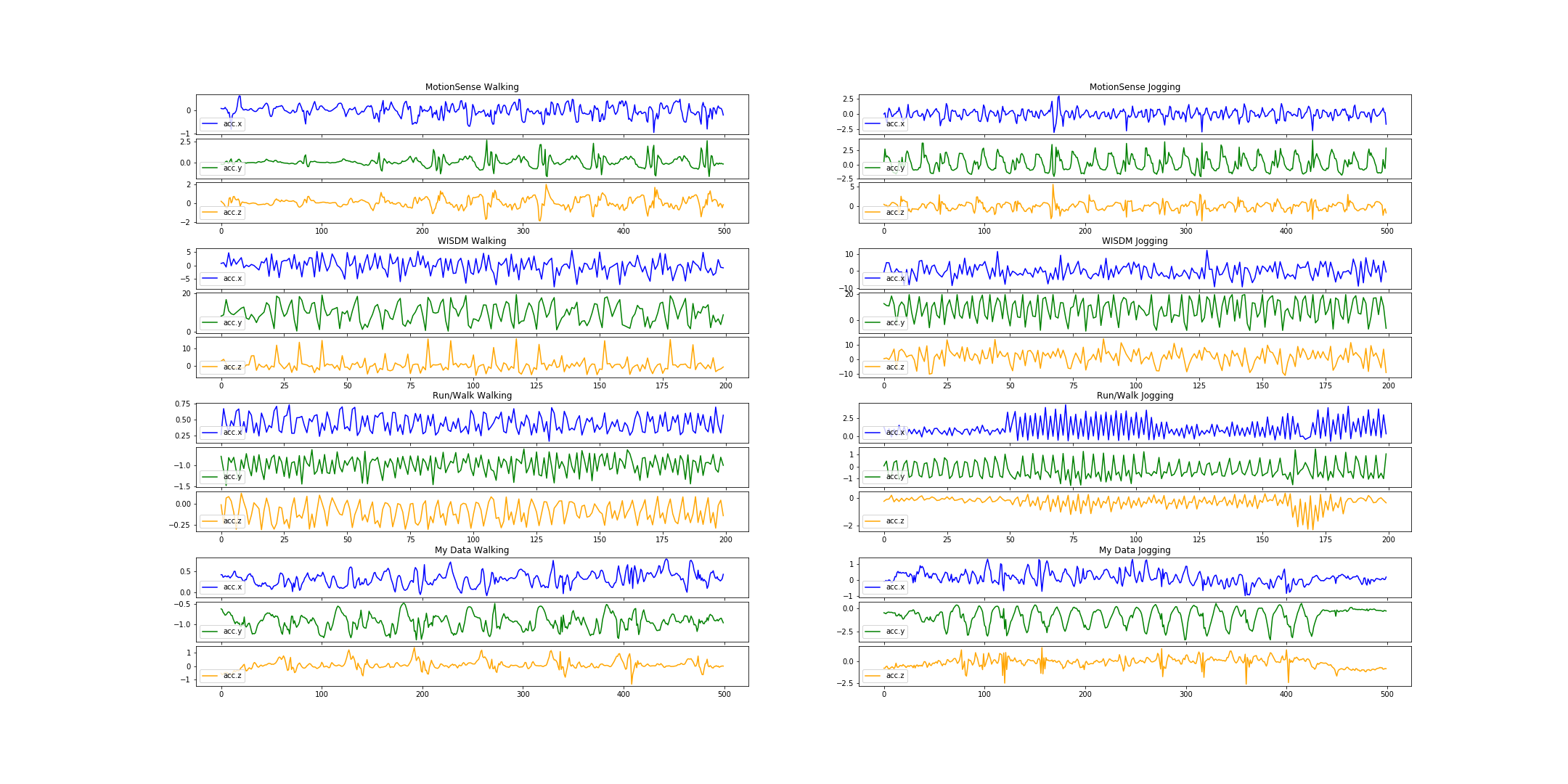This module contains code for analysing different datasets of smartphone sensor data as well
as code for training and testing an LSTM and a CNN on predicting whether the recorded
sensor data was obtained from a running or a walking person. (As part of a challenge for a PhD position).
Goal of the challenge was to build a mobile app, which could classify 10 seconds of movement into
walking or jogging/running activity.
Each network is given a unique specifier. For each successful run, a folder with the network's specifier and the current datetime will be created with train and test results + the set of used hyperparameters.
-
WISDM The Wireless Sensor Data Mining (WISDM) Lab has provided two datasets, which contain accelerator measurements. I have used the lab data (not the actitracker)
-
MotionSense
-
Run/Walk
- data
- Sampling rate = 50Hz
- Device = iPhone5
- Carried on left and right wrist
- Feature set: walking, jogging
-
My iPhone Data
- in
data/my_iphone_data - Sampling rate = 50Hz
- Device = iPhone8
- Carried in front pocket
- Feature set: walking, jogging
- in
I have randomly split the train and test sets in a ratio of 75:25.
As we want 10 seconds of data and motionSense was recorded with 50Hz, we need
10/(1/50) datapoints - therefore each sample contains 500 [acc.x, acc.y, acc.z] measurements.
For both, CNN and LSTM, I reach close to 100% on the test set (It is a very simple classification task)
-
Clone repository and download all datasets
git clone git@github.ibm.com:mariozusag/ios_human_activity_recognition.git -
Install dependencies
(suggested) Install with
virtual environmentcd ios_human_activity_recognition python3 -m venv har_env source har_env/bin/activate pip3 install -r requirements.txt(alternative) Install with
pip version 3.5or3.6cd ios_human_activity_recognition pip3 install -r requirements.txt -
Project structure
cd ios_human_activity_recognition cd data mkdir motion_sense output run_walk train_test wisdm_lab mv ../all_motionSenseData/* data/motion_sense mv ../all_wisdmDataLab/* data/wisdm_lab mv ../all_RunWalkDataLab/* data/run_walkdata ├── motion_sense # folder with all motionSense data (just put them there like you downloaded them) ├── my_iphone_data # folder with two 10s measurements from my iPhone ├── output # output folder, where the results of the deep learning models are saved to │ ├── experimental_results │ ├── LSTM_2019-03-12-22:18:28 ├── ... │ docs ├── resources │ src ├── model │ ├── cnn.py # convolutional neural network for human activity recognition │ ├── keras_base_model.py # framework for keras models │ ├── lstm.py # recurrent neural network for human activity recognition │ └── transform_into_coreml.py # transform a trained .h5 model into a CoreML model, which can be deployed on an iPhone ├── preprocessing │ ├── data_loader.py # loads each data into a DataFrame │ ├── train_test_split.py # transforms a DataFrame to train/test data for Human Activity Recognitin ├── visualization │ ├── visalization.py # visualizes accelerometer data ├── utilities.py # set of utility functions │ iOS-Human-Activity-Recognition.ipynb # a Jupyter Notebook going through all the steps of the module │ tests ├── unittests -
Running the module
cd ios_human_activity_recognition jupyter notebookThen open and run the iOS-Human-Activity-Recognition.ipynb step for step
The code for the iOS App can be found here: https://github.com/mariozusag/activity-prediction-app
| Homescreen | 10s screen | 10s prediction | Live version |
|---|---|---|---|
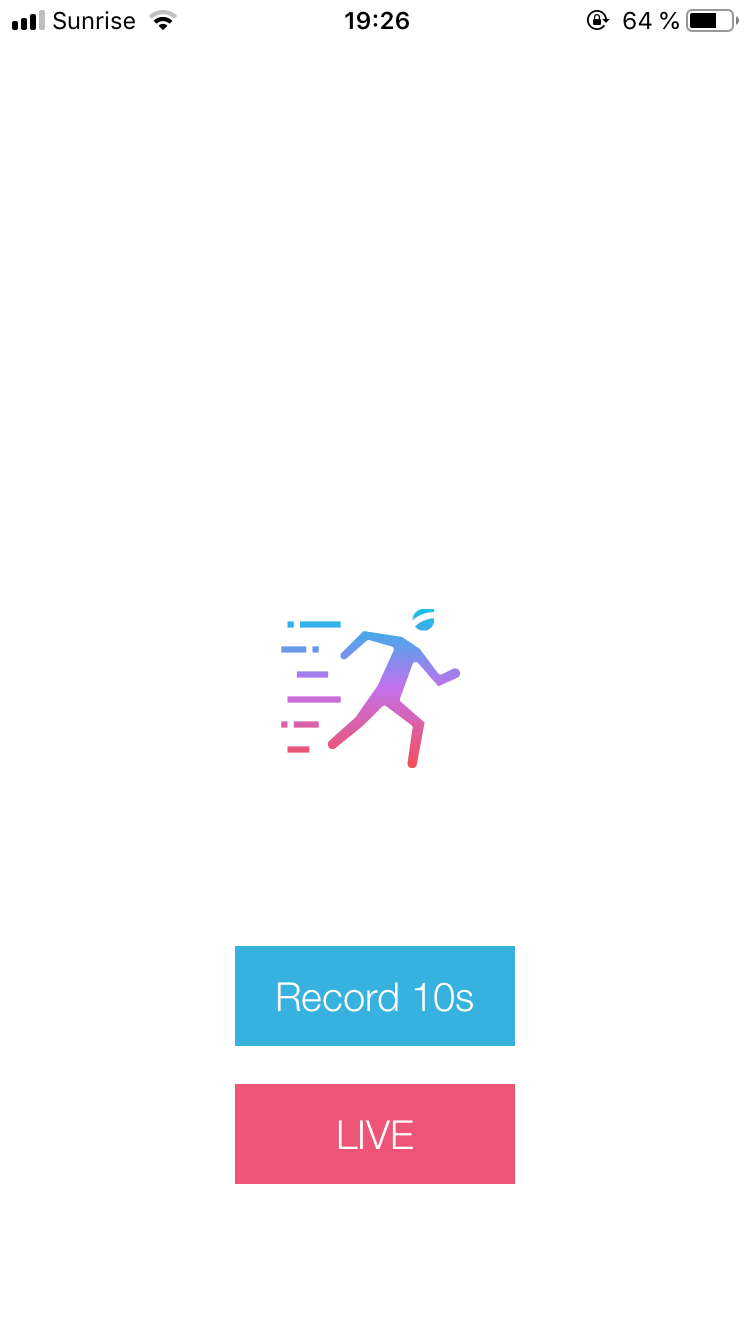 |
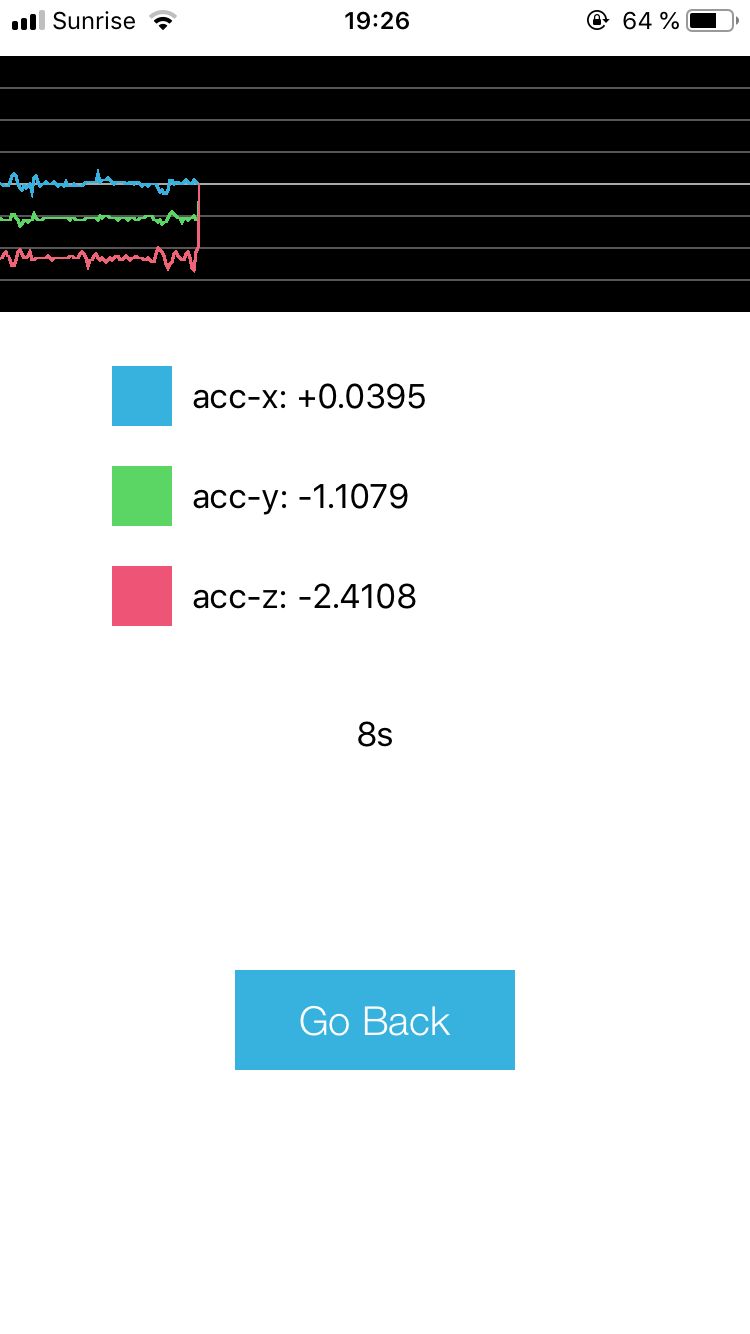 |
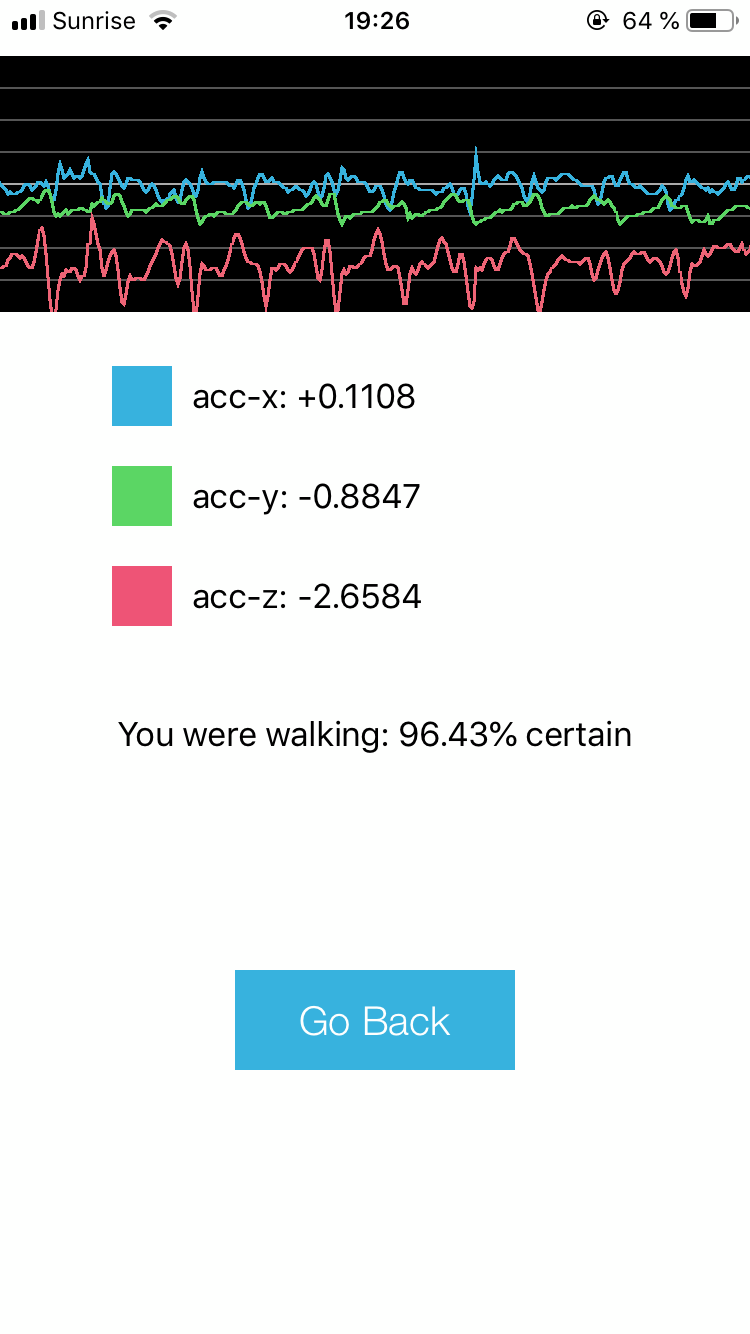 |
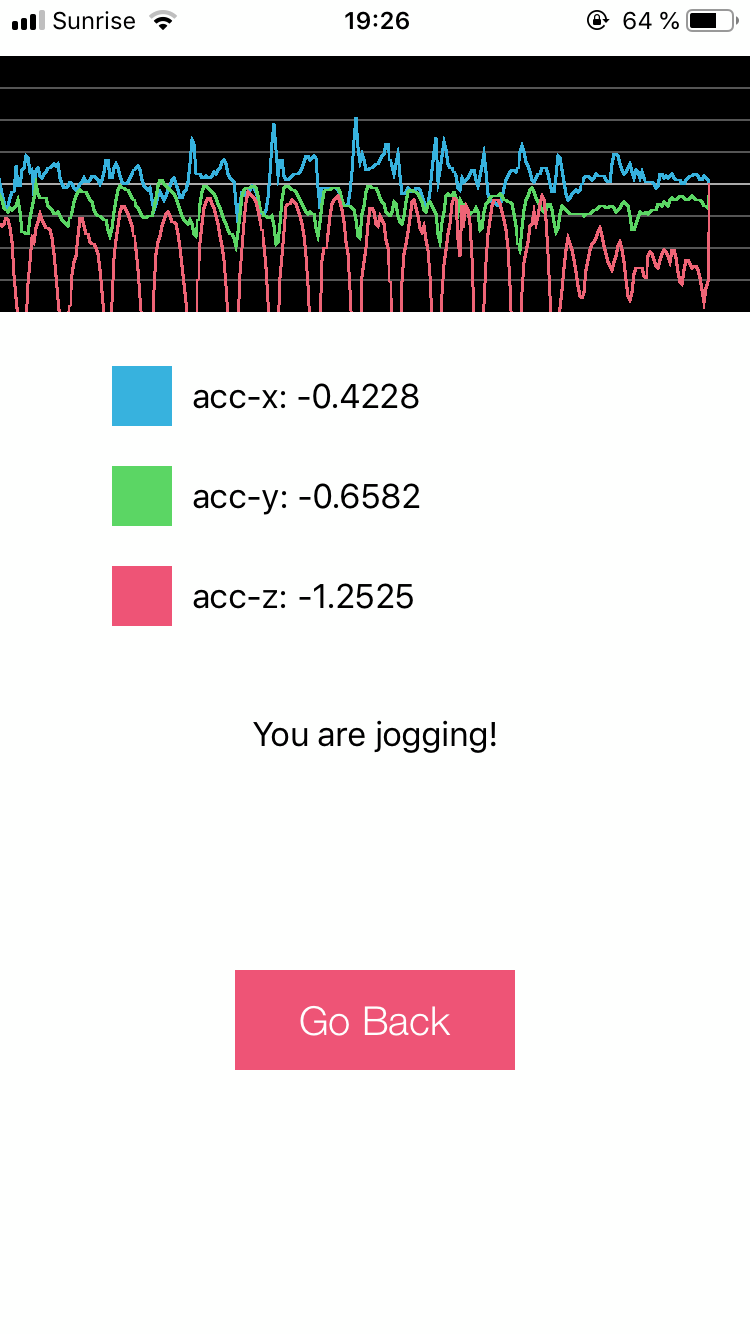 |