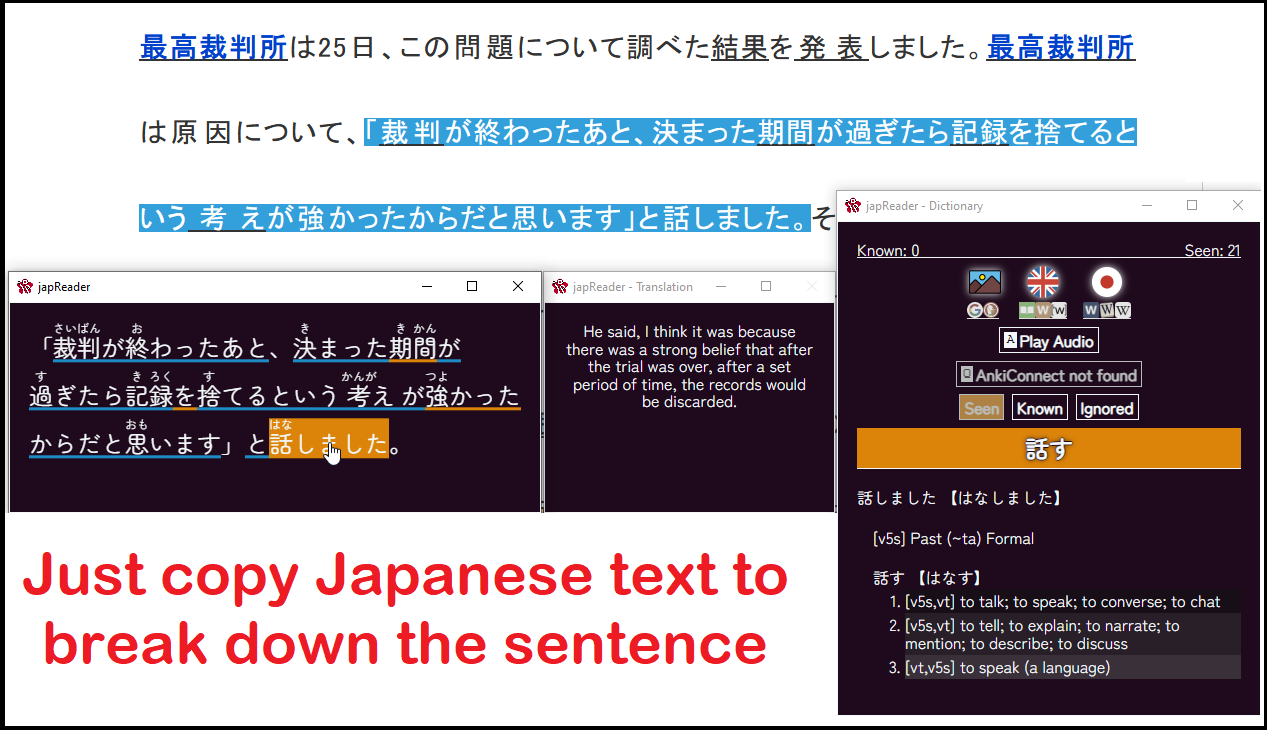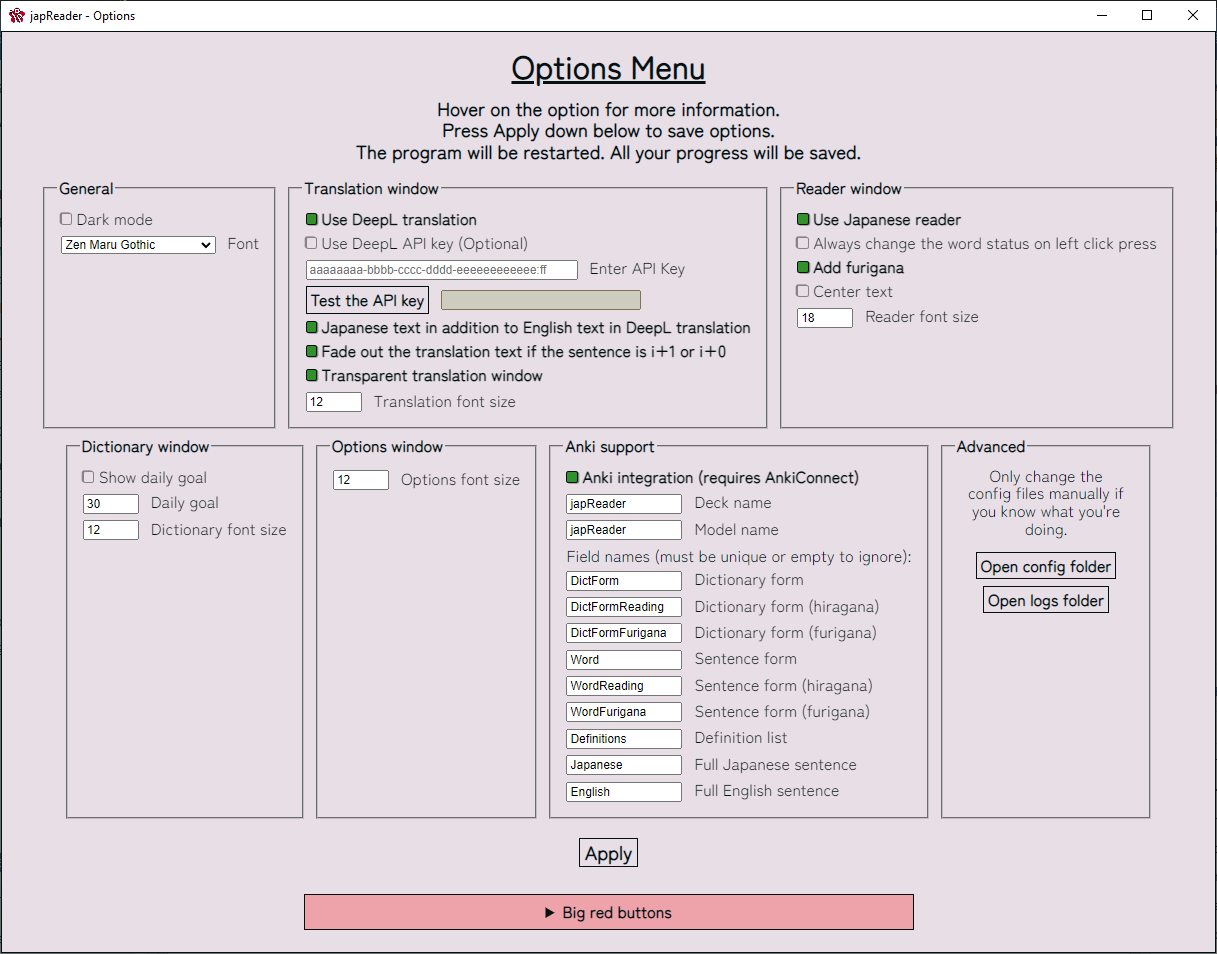This is a continuation of japReader originally developed by seth-js
- japReader
- Preview
- Table of Contents
- Features
- Installation
- Build
- Technical information
- Controls
- FAQ
- How does this work?
- How do I read VNs with this?
- How do I read LNs/Ebooks with this?
- How do I read manga with this?
- How do I watch Drama/Movies/Anime with this?
- How do I get Anki note creation to work?
- I can't press a button / something doesn't work
- Whoes the text "i+1" keep showing?
- Why does the translation text dim sometimes?
- I don't like a feature, is there any way I can turn it off?
- Parser and dictionary from ichi.moe
- Furigana
- Translation history
- Word status tracking
- DeepL translations
- One-click Anki sentence/word card creation
- Go to latest release
- Download a file like
japreader-x.y.z.Setup.exe - Run it. The .exe is not signed, so there might be some warnings.
Alternatively, if you don't want to install, you can download the .zip package:
- Go to latest release
- Download a file like
japreader-win32-x64-x.y.z.zip - Extract it and run with
japreader.exe
- Go to latest release
- Download a file matching your distribution
- Install the file using your package manager and sudo version
- Download and install node.js
-
Clone the repository
git clone https://github.com/marisukukise/japReader.git -
Navigate into it
cd japReader -
Install dependencies
npm i -
Add execution permissions to the file reading the clipboard:
For Windows: Ignore this point, it already has permissions
For Linux:sudo chmod 777 node_modules/clipboard-event/platform/clipboard-event-handler-linux
For MacOS: (I don't know the command) Grant necessary permissions to the filenode_modules/clipboard-event/platform/clipboard-event-handler-mac - Build files
npm run make - The built files will be output in
out/make/<your_platform>/x64folder
If you want to run this without installing, in point 6. of Build you can instead run the program using npm start
Configuration files are stored in:
| OS | Configuration files path |
|---|---|
| Windows | %APPDATA%/japreader/config |
| Linux | $XDG_CONFIG_HOME/japreader/config or ~/.config/japreader/config |
Although it's not recommended to change anything there, you can do everything that was intended through GUI in the options menu
- Backup your old data in case something goes wrong
- Open side by side: the configuration files folder and the old configuration folder
datain pre-1.5 japReader in the install location. - Open the corresponding files one by one (e.g.
status_data.json) and paste the data to fit the new template
OOpen Options MenuSToggle Stay On TopH(in Translation Window) Toggle Transparent Translation WindowA(in Dictionary) Play AudioQ(in Dictionary) Add to Anki
In the Reader window you can quickly change the status of a word with mouse buttons:
LMBset to SeenRMBset to KnownCtrl+LMBset to Ignored
- It watches your clipboard for Japanese text. Once Japanese text is detected, it gets parsing and dictionary data from ichi.moe.
- The word status tracking is done by checking each parsed dictionary form of a word against a small collection of word databases that accumulate as you use the program.
- The Anki feature uses the AnkiConnect API to send over the necessary card data.
Use Textractor with "Copy to Clipboard" extension.
Just copy some Japanese text from your book.
Option 1:
Use mangareader - browser-side manga reader, no need to download anything, just select one of the bubbles and it will copy it to clipboard and get picked up by japReader
Option 2:
Use mokuro - manga text generator, it scans the entire manga volume and outputs a .html file with selectable text for all text that the OCR detected. This program probably has better OCR, but I may be wrong.
(Optional) after you've generated your manga with mokuro, you can use Mokuro2Pdf to get a pdf file with manga with copyable text (it may be more convenient than the .html file that mokuro generates)
For video media, there are probably better ways to get a Japanese dictionary than japReader, but you can try using japReader too.
- Download mpv
- Download and install this plugin and this plugin for mpv
- Open the video with mpv
- Switch to Japanese subtitles with the J key
- Press the * key (shift+8) to automatically copy subtitles to your clipboard
- Press the N key to pause at the end of each subtitle line
- Install Anki
- Install the AnkiConnect addon
- Fill in the Anki deck information in the Options menu (press
Oto open it) - Click
Add to Ankiin the Dictionary window, and an anki note should be added to your Anki deck
If you don't want to configure anything, you can download
Anki_japReader.apkg
and load it to Anki. The default settings are preconfigured for this deck.
If something doesn't work, and the buttons to reset the options can't be clicked (this sometimes happens on program update, when old settings remain), then before opening the issue you should try to:
- Go to your configuration files
- Delete the files
options.jsonandwindow_settings.jsonThis will keep your word data, but will just reset the options to default
If this still doesn't work, then something might be wrong with cache from old versions, in which case you should delete the entire japReader folder (one step up the configuration folder). But remember to backup your config/status_data.json file before, because it contains your seen/known/etc data.
When the the text "i+1" shows up, that means there is only one unknown word in the sentence. This is perfect for sentence/vocab Anki cards.
This happens when there is only one unknown word in the sentence. You should hopefully be able to not depend on the translation. But you can turn this feature off.
Press O while one of the windows is in focus. The options menu will open up. All settings can be modified from there.