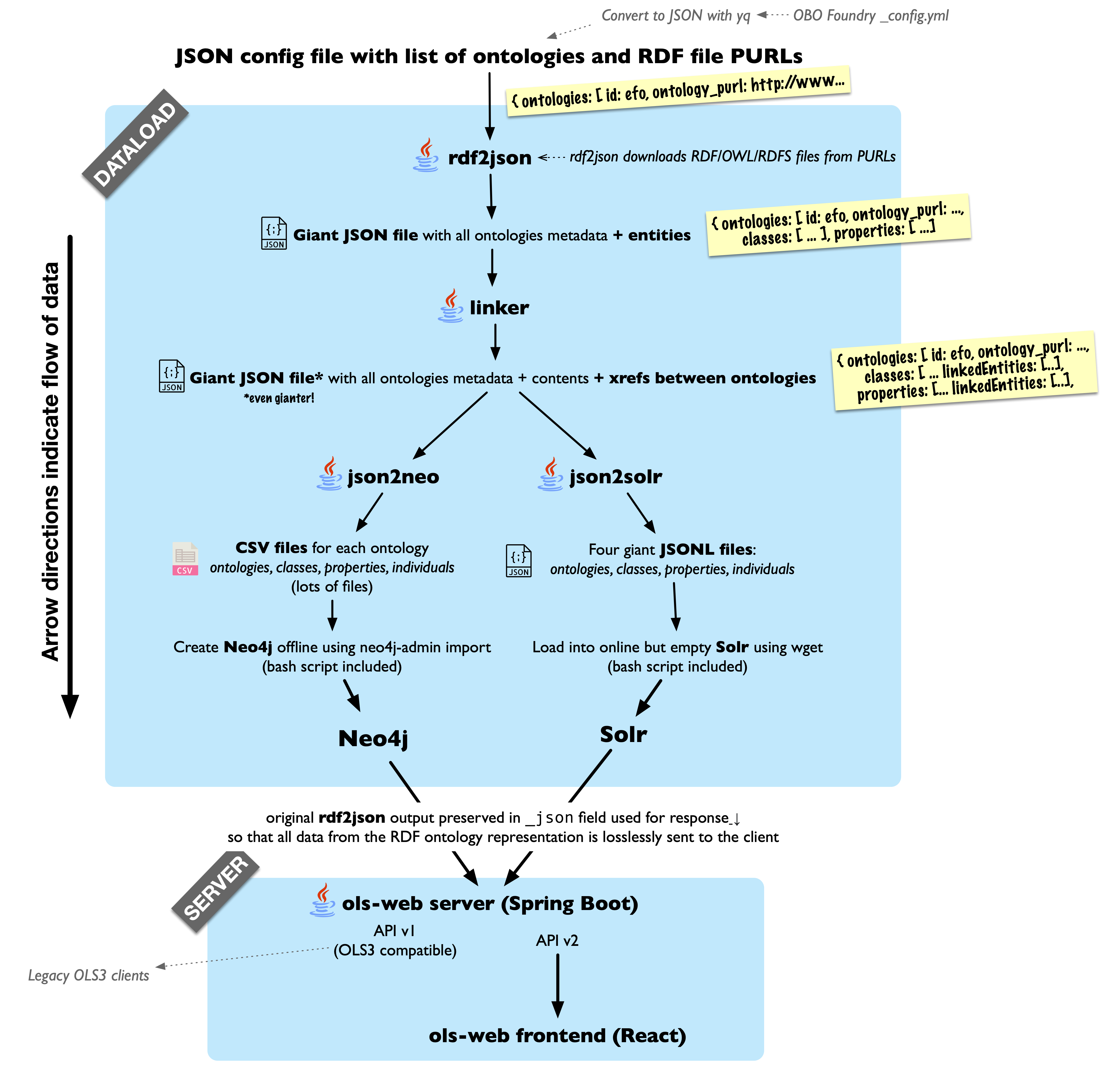OLS4 is available at https://www.ebi.ac.uk/ols4/. Please report any issues to the tracker in this repository.
Version 4 of the EMBL-EBI Ontology Lookup Service (OLS), featuring:
- Much faster dataload (loads the OBO foundry in hours instead of days)
- Modular dataload pipeline with decoupled, individually testable stages
- Automated CI testing of the dataload with minimal testcase ontologies
- A lossless data representation: everything in the ontology is preserved in the databases
- Coverage of the whole OWL2 spec, and also loads vocabularies defined purely in RDFS
- Uses updated versions of Solr and Neo4j (no embedded databases, no MongoDB)
- React frontend using Redux and Tailwind
- Backwards compatibility with the OLS3 API
This repository contains three projects:
- The dataloader (
dataloaddirectory) - The API server (
backenddirectory) - The React frontend (
frontenddirectory)
Deployment instructions will go here. OLS4 is still under heavy development, so currently we only have detailed instructions for developers below.
However, if you just want to try it out, this should get you going:
export OLS4_CONFIG=./dataload/configs/efo.json
docker compose up
You should now be able to access the OLS4 frontend at http://localhost:8081.
If you want to test it with your own ontology, copy the OWL or RDFS ontology file to the testcases folder (which is
mounted in Docker). Then make a new config file for your ontology in dataload/configs (you can use efo.json as a
template). For the ontology_purl property in the config, use e.g. file:///opt/dataload/testcases/myontology.owl if
your ontology is in testcases/myontology.owl. Then follow the above steps for efo with the config filename you
created.
To deploy OLS4 using Kubernetes, Docker images built and uploaded to this repository (using GitHub Packages) are utilized. Software requirements are as follows:
- Kubernetes command-line tool, kubectl
- Kubernetes package manager, helm
To create your own Solr and Neo4j data archives, follow the steps on how to load data locally.
Uninstall existing dataserver deployments, if any, before installing a new one. Do not forget to set KUBECONFIG
environment variable.
export KUBECONFIG=<K8S_CONFIG>
helm install ols4-dataserver --wait <OLS4_DIR>/k8chart/dataserver
From your local directory, copy the Solr and Neo4j data archive files to the dataserver.
kubectl cp <LOCAL_DIR>/neo4j.tgz $(/srv/data/k8s/kubectl get pods -l app=ols4-dataserver -o custom-columns=:metadata.name):/usr/share/nginx/html/neo4j.tgz
kubectl cp <LOCAL_DIR>/solr.tgz $(/srv/data/k8s/kubectl get pods -l app=ols4-dataserver -o custom-columns=:metadata.name):/usr/share/nginx/html/solr.tgz
Uninstall existing ols4 deployments, if any, before installing a new one. Do not forget to set KUBECONFIG
environment variable.
IMPORTANT: The use of imageTag is to specify the Docker image (uploaded to this repository) that will be used in the deployment. If not familiar, simply
use either the dev or stable image.
export KUBECONFIG=<K8S_CONFIG>
helm install ols4 <OLS4_DIR>/k8chart/ols4 --set imageTag=dev
OLS is different to most webapps in that its API provides both full text search and recursive graph queries, neither of which are possible and/or performant using traditional RDBMS. It therefore uses two specialized database servers: Solr, a Lucene server similar to ElasticSearch; and Neo4j, a graph database.
- The
dataloaddirectory contains the code which turns ontologies from RDF (specified using OWL and/or RDFS) into JSON and CSV datasets which can be loaded into Solr and Neo4j, respectively; and some minimal bash scripts which help with loading them. - The
backenddirectory contains a Spring Boot application which hosts the OLS API over the above Solr and Neo4j instances - The
frontenddirectory contains the React frontend built upon thebackendabove.
You can run OLS4, or any combination of its consistuent parts (dataload, backend, frontend) in Docker. When developing, it is often useful to run, for example, just Solr and Neo4j in Docker, while running the API server locally; or to run Solr, Neo4j, and the backend API server in Docker while running the frontend locally.
First install the latest version of Docker Desktop if you are on Mac or Windows. This now includes the docker compose
command. If you are on Linux, make sure you have the docker compose plugin
installed (apt install docker.io docker-compose-plugin on Ubuntu).
You will need a config file, which configures the ontologies to load into OLS4. You can provide this to docker compose
using the OLS4_CONFIG environment variable. For example:
export OLS4_CONFIG=./dataload/configs/efo.json
Then, start up the components you would like to run. For example, Solr and Neo4j only (to develop the backend API server and/or frontend):
docker compose up --force-recreate --build --always-recreate-deps --attach-dependencies ols4-solr ols4-neo4j
This will build and run the dataload, and start up Solr and Neo4j with your new dataset on ports 8983 and 7474, respectively. To start Solr and Neo4j AND the backend API server (to develop the frontend):
docker compose up --force-recreate --build --always-recreate-deps --attach-dependencies ols4-solr ols4-neo4j ols4-backend
To start everything, including the frontend:
docker compose up --force-recreate --build --always-recreate-deps --attach-dependencies ols4-solr ols4-neo4j ols4-backend ols4-frontend
Alternatively, you can run OLS4 or any of its constituent parts locally, which is more useful for development. Software requirements are as follows:
- Java 11. Later versions of Java are probably fine, though the Neo4j we use only works with Java 11.
- Maven 3.x.x
- Neo4J 4.4.x
- Solr 9.0.0
- Your favourite Git client
Clone repo:
git clone git@github.com:EBISPOT/ols4.git
Build backend:
mvn clean package
Build frontend:
npm install
The scripts below assume you have the following environment variables set:
NEO4J_HOME
SOLR_HOME
OLS4_HOME - this should point to the root folder where you have the OLS4 code.
Change the directory to $OLS4_HOME.
cd $OLS4_HOME
To load a testcase and start Neo4J and Solr, run:
./dev-testing/teststack.sh <rel_json_config_url> <rel_output_dir>
where <rel_json_config_url> can be a JSON config file or a directory with JSON file, and <rel_outdir>
the output directory, both relative from $OLS4_HOME, i.e.:
./dev-testing/teststack.sh ./testcases/owl2-primer/minimal.json ./output
or if you want to load all testcases, you can use
./dev-testing/teststack.sh ./testcases ./output
Once Neo4J and Solr is up, to start the backend (REST API) you can run:
./dev-testing/start-backend.sh
Once the backend is up, you can start the frontend with:
./dev-testing/start-frontend.sh
Once you are done testing, to stop everything:
./stopall.sh
All related files for loading and processing data are in dataload.
First, make sure the configuration files (that determine which ontologies to load) are ready and to build all the JAR files:
cd dataload
mvn clean package
java \
-DentityExpansionLimit=0 \
-DtotalEntitySizeLimit=0 \
-Djdk.xml.totalEntitySizeLimit=0 \
-Djdk.xml.entityExpansionLimit=0 \
-jar predownloader.jar \
--config <CONFIG_FILE> \
--downloadPath <DOWNLOAD_PATH>
java \
-DentityExpansionLimit=0 \
-DtotalEntitySizeLimit=0 \
-Djdk.xml.totalEntitySizeLimit=0 \
-Djdk.xml.entityExpansionLimit=0 \
-jar rdf2json.jar \
--downloadedPath <DOWNLOAD_PATH> \
--config <CONFIG_FILE> \
--output <LOCAL_DIR>/output_json/ontologies.json
java \
-jar linker.jar \
--input <LOCAL_DIR>/output_json/ontologies.json \
--output <LOCAL_DIR>/output_json/ontologies_linked.json \
--leveldbPath <LEVEL_DB_DIR>
java \
-jar json2neo.jar \
--input <LOCAL_DIR>/output_json/ontologies_linked.json \
--outDir <LOCAL_DIR>/output_csv/
Run Neo4j import command:
./neo4j-admin import \
--ignore-empty-strings=true \
--legacy-style-quoting=false \
--array-delimiter="|" \
--multiline-fields=true \
--database=neo4j \
--read-buffer-size=134217728 \
$(<LOCAL_DIR>/make_csv_import_cmd.sh)
Here is a sample make_csv_import_cmd.sh file:
for f in ./output_csv/*_ontologies.csv
do
echo -n "--nodes=$f "
done
for f in ./output_csv/*_classes.csv
do
echo -n "--nodes=$f "
done
for f in ./output_csv/*_properties.csv
do
echo -n "--nodes=$f "
done
for f in ./output_csv/*_individuals.csv
do
echo -n "--nodes=$f "
done
for f in ./output_csv/*_edges.csv
do
echo -n "--relationships=$f "
done
Start Neo4j locally and then run the sample database commands, which are also defined in create_indexes.cypher inside the dataload directory:
CREATE INDEX FOR (n:OntologyClass) ON n.id;
CREATE INDEX FOR (n:OntologyIndividual) ON n.id;
CREATE INDEX FOR (n:OntologyProperty) ON n.id;
CREATE INDEX FOR (n:OntologyEntity) ON n.id;
CALL db.awaitIndexes(10800);
After creating the indexes, stop Neo4j as needed.
java \
-jar json2solr.jar \
--input <LOCAL_DIR>/output_json/ontologies_linked.json \
--outDir <LOCAL_DIR>/output_jsonl/
Before running Solr, make sure to copy the configuration (solr_config) from inside dataload directory to local, e.g., <SOLR_DIR>/server/solr/.
Then, start Solr locally and use the generated JSON files to update. See sample commands below:
wget \
--method POST --no-proxy -O - --server-response --content-on-error=on \
--header="Content-Type: application/json" \
--body-file <LOCAL_DIR>/output_jsonl/ontologies.jsonl \
http://localhost:8983/solr/ols4_entities/update/json/docs?commit=true
wget \
--method POST --no-proxy -O - --server-response --content-on-error=on \
--header="Content-Type: application/json" \
--body-file <LOCAL_DIR>/output_jsonl/classes.jsonl \
http://localhost:8983/solr/ols4_entities/update/json/docs?commit=true
wget --method POST --no-proxy -O - --server-response --content-on-error=on \
--header="Content-Type: application/json" \
--body-file <LOCAL_DIR>/output_jsonl/properties.jsonl \
http://localhost:8983/solr/ols4_entities/update/json/docs?commit=true
wget --method POST --no-proxy -O - --server-response --content-on-error=on \
--header="Content-Type: application/json" \
--body-file <LOCAL_DIR>/output_jsonl/individuals.jsonl \
http://localhost:8983/solr/ols4_entities/update/json/docs?commit=true
wget --method POST --no-proxy -O - --server-response --content-on-error=on \
--header="Content-Type: application/json" \
--body-file <LOCAL_DIR>/output_jsonl/autocomplete.jsonl \
http://localhost:8983/solr/ols4_autocomplete/update/json/docs?commit=true
Update ols4_entities core:
wget --no-proxy -O - --server-response --content-on-error=on \
http://localhost:8983/solr/ols4_entities/update?commit=true
Update ols4_autocomplete core:
wget --no-proxy -O - --server-response --content-on-error=on \
http://localhost:8983/solr/ols4_autocomplete/update?commit=true
After updating the indexes, stop Solr as needed.
Finally, create archives for both Solr and Neo4j data folders.
tar --use-compress-program="pigz --fast --recursive" \
-cf <LOCAL_DIR>/neo4j.tgz -C <LOCAL_DIR>/neo4j/data .
tar --use-compress-program="pigz --fast --recursive" \
-cf <LOCAL_DIR>/solr.tgz -C <LOCAL_DIR>/solr/server solr
The API server Spring Boot application located in backend. Set the following environment variables to point it at your
local (Dockerized) Solr and Neo4j servers:
OLS_SOLR_HOST=http://localhost:8983
OLS_NEO4J_HOST=bolt://localhost:7687
The frontend is a React application in frontend. See frontend docs
for details on how to run the frontend.
If you change something that results in the test output changing (e.g. adding new tests, changing what the output looks like), the CI on this repo will fail.
To fix this, you need to replace the testcases_expected_output and testcases_expected_output_api folders with the
new expected output. You should do this in the same commit as your code/test changes because then we can track exactly
what changed in the output.
First make sure all the JARs are up to date:
mvn clean package
Then run the test scripts:
./test_dataload.sh(~1 minute) will test the dataload locally, updatingtestcases_expected_output. All you need is Java and Maven../test_api.sh(~15 mins) will test the entire OLS4 stack (dataload → solr/neo4j → api server) using Docker compose to bring up and tear down all the services for each testcase, updatingtestcases_expected_output_api. You need to have Docker and Docker compose installed.
To run both:
./test_dataload.sh
./test_api.sh
Now remove the existing expected output:
rm -rf testcases_expected_output
rm -rf testcases_expected_output_api
Copy your new output to the respective directories:
cp -r testcases_output testcases_expected_output
cp -r testcases_output_api testcases_expected_output_api
You can now add it to your commit:
git add -A testcases_expected_output
git add -A testcases_expected_output_api