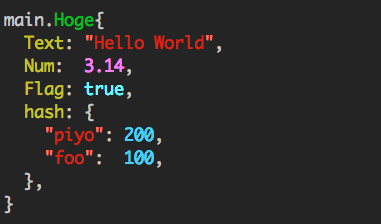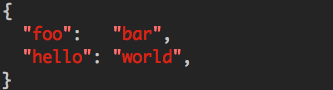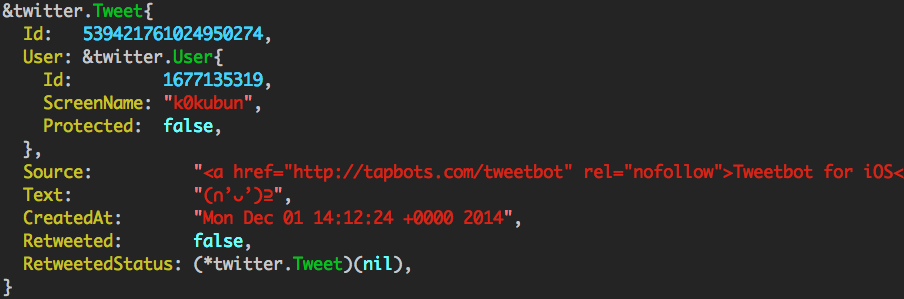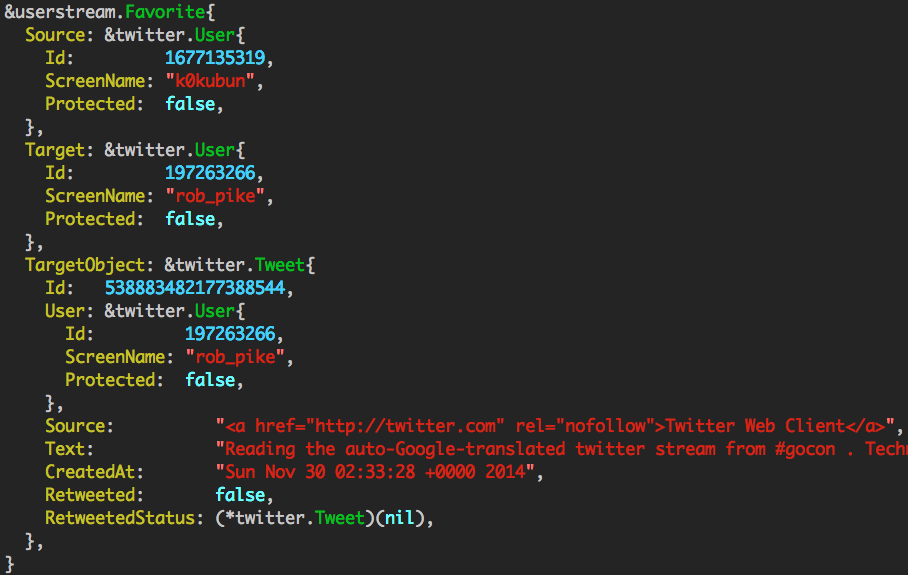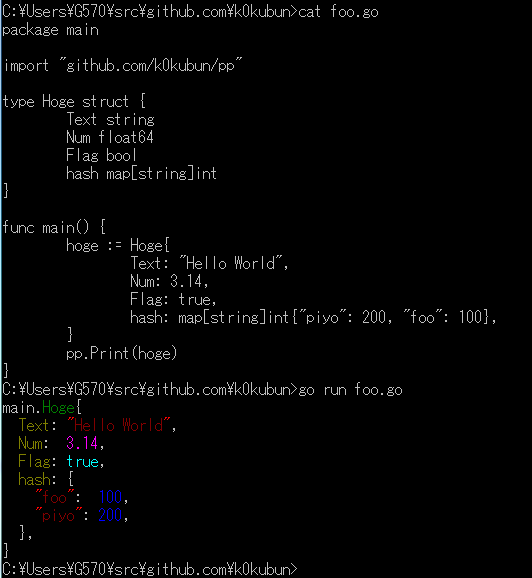Colored pretty printer for Go language
Just call pp.Print().
import "github.com/k0kubun/pp"
m := map[string]string{"foo": "bar", "hello": "world"}
pp.Print(m)fmt package-like functions are provided.
pp.Print()
pp.Println()
pp.Sprint()
pp.Fprintf()
// ...You can also create own instances that do not interfere with the default printer:
mypp := pp.New()
mypp.SetOutput(os.Stderr)
mypp.Println()
// ...If you require, you may change the colors (all or some) for syntax highlighting:
// Create a struct describing your scheme
scheme := pp.ColorScheme{
Integer: pp.Green | pp.Bold,
Float: pp.Black | pp.BackgroundWhite | pp.Bold,
String: pp.Yellow,
}
// Register it for usage
pp.SetColorScheme(scheme)Look into ColorScheme struct for the field names.
If you would like to revert to the default highlighting, you may do so by calling pp.ResetColorScheme().
Out of the following color flags, you may combine any color with a background color and optionally with the bold parameter. Please note that bold will likely not work on the windows platform.
// Colors
Black
Red
Green
Yellow
Blue
Magenta
Cyan
White
// Background colors
BackgroundBlack
BackgroundRed
BackgroundGreen
BackgroundYellow
BackgroundBlue
BackgroundMagenta
BackgroundCyan
BackgroundWhite
// Other
Bold
// Special
NoColorMIT License