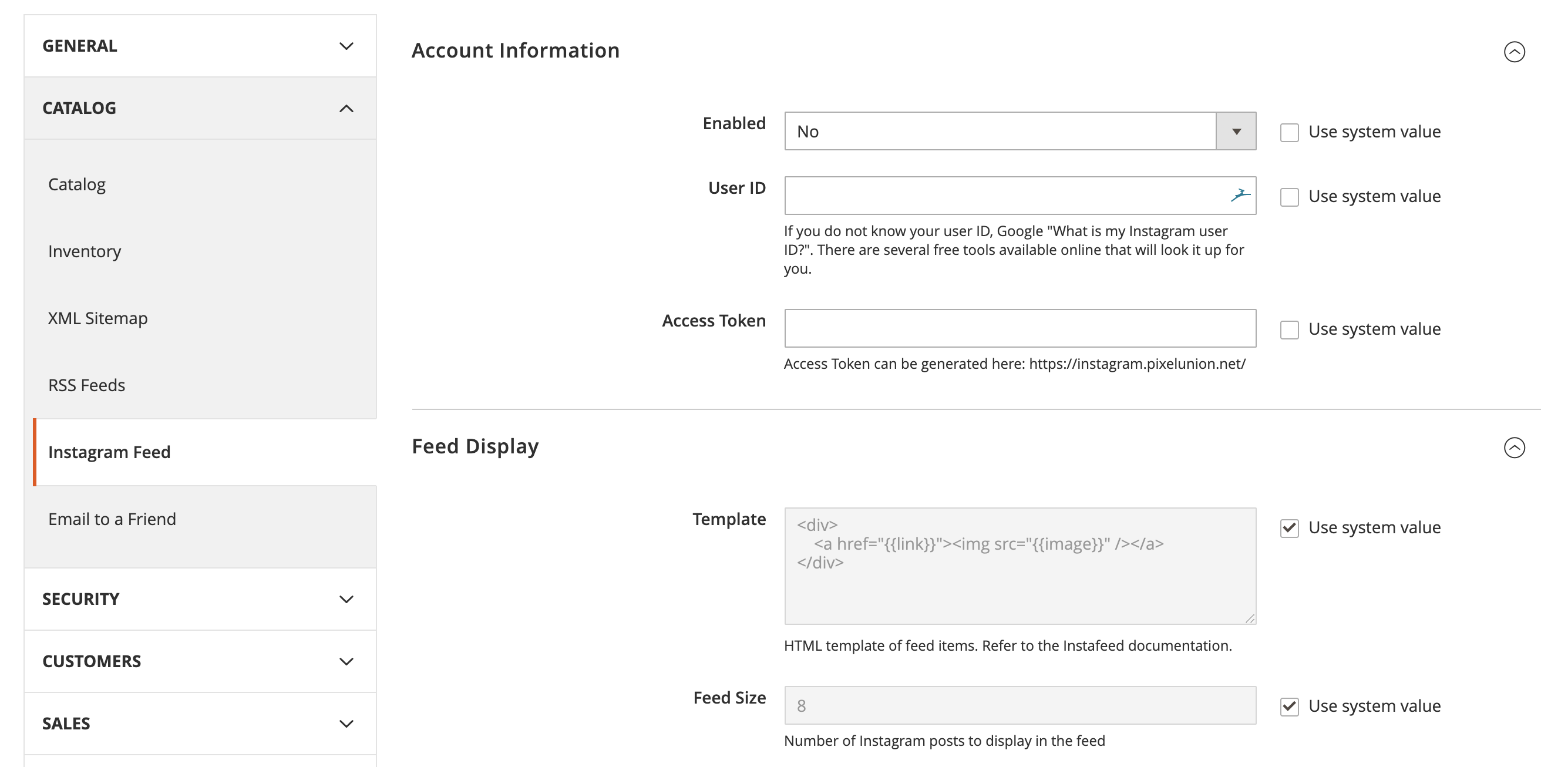Easily add your Instagram feed to Magento 2 storefronts, via instafeed.js.
- PHP >= 7.0
- Magento >= 2.3
Run the following command in Magento 2 root folder:
composer require markahesketh/magento2-module-instafeed
php bin/magento setup:upgrade
php bin/magento setup:static-content:deploy
- Download the latest version from GitHub
- Extract module files into
<magento 2 directory>/app/code/MarkHesketh/Instafeedon your web server- Exact instructions for this step can vary wildly based on your Magento store. Please seek technical advice if you are unsure.
Open the Magento 2 Admin Panel and navigate to:
Stores > Settings > Configuration > Catalog > Instagram Feed
Enable or disable the Instagram feed.
Instagram User ID of feed to display.
This can be found by Googling "What is my Instagram User ID?" and using one of the many free website tools.
For example, Find Instagram User ID by Mike Dalisay.
Instagram API Access token, required by Instagram to display your feed.
You can generated a code using the Instagram Access Token Generator by Pixel Union.
Alternatively, access tokens can be created by registering with Instagram's API Platform.
Default: <div><a href="{{link}}"><img src="{{image}}" /></a></div>
The HTML to use when rendering an Instagram post
Refer to the Instafeed.js templating documentation for more information.
The maximum size limit of Instagram images to display.
See CHANGELOG within this repository.
This extension is open-sourced software licensed under the OSL 3.0 License.
- instafeed.js: JS library used to generate Instagram feeds
- fodorelli/M2InstaFeed: The original extension used as reference and inspiration
Mark Hesketh (@markahesketh): PHP Developer from Manchester, UK.