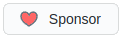React Native Static Server
Embed HTTP server for React Native applications for Android, iOS, and Windows platforms. Powered by Lighttpd server, supports both new and old RN architectures.
Content
- Getting Started
- Reference
- Project History and Roadmap
- Documentation for Older Library Versions (v0.6, v0.5)
- Migration from Older Versions (v0.6, v0.5)
Getting Started
Note: In addition to these instructions, have a look at the example project included into the library repository on GitHub.
-
CMake is required on the build host.
- On MacOS you may get it by installing Homebrew,
then executing
$ brew install cmake
- On Ubuntu you may get it by executing
$ sudo apt-get update && sudo apt-get install cmake
- On MacOS you may get it by installing Homebrew,
then executing
-
Install the package:
$ npm install --save @dr.pogodin/react-native-static-server
Note: In case you prefer to install this library from its source code (i.e. directly from its GitHub repo, or a local folder), mind that it depends on several Git sub-modules, which should be clonned and checked out by this command in the library's codebase root:
$ git submodule update --init --recursive. Released NPM packages of the library have correct versions of the code from these sub-modules bundled into the package, thus no need to clone and check them out after installation from NPM. -
For Android:
- In the
build.gradlefile setminSdkVersionequal28(SDK 28 — Android 9, released in August 2018), or larger. Support of older SDKs is technically possible, but it is not a priority now.
- In the
-
For iOS:
- After installing the package, enter
iosfolder of the app's codebase and execute$ pod install
- After installing the package, enter
-
For Expo:
It probably works with some additional setup (see Issue#8), however at the moment we don't support it officially. If anybody wants to help with this, contributions to the documentation / codebase are welcome. -
For Windows:
-
Add Internet (Client & Server), Internet (Client), and Private Networks (Client & Server) capabilities to your app.
NOTE: It seems, the core server functionality is able to work without these capabilities, however some functions might be affected, and the error reporting in the current Windows implementation probably won't make it clear that something failed due to the lack of declared capabilities.
-
-
Create and run server instance:
import Server from '@dr.pogodin/react-native-static-server'; // NOTE: In practice, you probably want to create and persitently keep // server instance within a RN component, presumably using useRef() hook, // so this example should be enhanced to demonstrate it. For now, have // a look at the example project in the repo, which demonstrates more // realistic code. const server = new Server({ // See further in the docs how to statically bundle assets into the App, // alternatively assets to server might be created or downloaded during // the app's runtime. fileDir: '/path/to/static/assets/on/target/device', }); // As BEWARE note below says, you may have multiple Server instances around, // but you MUST NOT start more than one instance a time, i.e. before calling // .start() on an instance you MUST .stop() a previously started instance, // if any. server.start().then((origin) => { console.log(`Serving at URL ${url}`); });
Bundling-in Server Assets Into an App Statically
The assets to be served by the server may come to the target device in different ways, for example, they may be generated during the app's runtime, or downloaded to the device by the app from a remote location. They also may be statically bundled-in into the app's bundle at the build time, and it is this option covered in this section.
Let's assume the assets to be served by the server are located in the app's
codebase inside the folder assets/webroot (the path relative to the codebase
root), outside android, ios, and windows project folders, as we presumably want
to reuse the same assets in both projects, thus it makes sense to keep them
outside platform-specific sub-folders.
-
Android
- Inside
android/app/build.gradlefile look forandroid.sourceSetssection, or create one if it does no exist. To bundle-in our assets for server, it should look like this (note, this way we'll also bundle-in all other content of ourassetsfolder, if there is anything besidewebrootsubfolder).android { sourceSets { main { assets.srcDirs = [ '../../assets' // This array may contain additional asset folders to bundle-in. // Paths in this array are relative to "build.gradle" file, and // should be comma-separated. ] } } // ... Other stuff. }
- On Android the server cannot access bundled assets as regular files, thus
before starting the server to serve them, these assets should be extracted
into a folder accessible to the server (e.g. app's document folder).
To facilitate it, this library provides extractBundledAssets() function.
You want to use it in this manner:
import RNFS from 'react-native-fs'; import {extractBundledAssets} from '@dr.pogodin/react-native-static-server'; async function prepareAssets() { const targetWebrootPathOnDevice = `${RNFS.DocumentDirectoryPath}/webroot`; // It is use-case specific, but in general if target webroot path exists // on the device, probably these assets have been extracted in a previous // app launch, and there is no need to extract them again. However, in most // locations these extracted files won't be delected automatically on // the apps's update, thus you'll need to check it and act accordingly, // which is abstracted as needsOverwrite() function in the condition. const alreadyExtracted = await RNFS.exists(targetWebrootPathOnDevice); // TODO: Give an example of needsOverwrite(), relying on app version // stored in local files. Maybe we should provide with the library // an utility function which writes to disk a version fingerprint of // the app, thus allowing to detect app updates. For now, have // a look at the example project in the repo, which demonstrates more // realistic code. if (!alreadyExtracted || needsOverwrite()) { // TODO: Careful here, as on platforms different from Android we do not // need to extract assets, we also should not remove them, thus we need // a guard when entering this clean-up / re-extract block. if (alreadyExtracted) await RNFS.unlink(targetWebrootPathOnDevice); // This function is a noop on other platforms than Android, thus no need // to guard against the platform. await extractBundledAssets(targetWebrootPathOnDevice, 'webroot'); } // "webroot" assets have been extracted into the target folder, which now // can be served by the server. }
- Inside
-
iOS
- Open you project's workspace in XCode. In the «Project
Navigator» panel right-click on the project name and select
«Add Files to "YOUR-PROJECT-NAME"...» (alternatively,
you can find this option in the XCode head menu under Files >
Add Files to "YOUR-PROJECT-NAME"...). In the opened menu uncheck
«Copy items if needed», then select our
webrootfolder, and press «Add» button to add "webroot" assets to the project target.
- Open you project's workspace in XCode. In the «Project
Navigator» panel right-click on the project name and select
«Add Files to "YOUR-PROJECT-NAME"...» (alternatively,
you can find this option in the XCode head menu under Files >
Add Files to "YOUR-PROJECT-NAME"...). In the opened menu uncheck
«Copy items if needed», then select our
-
Windows
- Edit
PropertySheet.propsfile inside your app'swindows/YOUR_PROJECT_NAMEfolder, adding the following nodes into its root<Project>element:<ItemGroup> <_CustomResource Include="..\..\assets\webroot\**\*"> <Link>webroot\%(RecursiveDir)%(FileName)%(Extension)</Link> <DeploymentContent>true</DeploymentContent> </_CustomResource> </ItemGroup> <Target Name="_CollectCustomResources" BeforeTargets="AssignTargetPaths"> <Message Text="Adding resource: %(_CustomResource.Identity) -> %(_CustomResource.Link)" /> <ItemGroup> <None Include="@(_CustomResource)" /> </ItemGroup> </Target>
- Edit
Reference
- extractBundledAssets() — Extracts bundled assets into a regular folder (Android-specific).
- getActiveServer() — Gets currently active, starting, or stopping server instance, if any.
- Server — Represents a server instance.
- constructor() — Creates a new Server instance.
- .addStateListener() — Adds state listener to the server instance.
- .start() — Launches the server.
- .stop() — Stops the server.
- .fileDir — Holds absolute path to static assets on target device.
- .hostname — Holds the hostname used by server.
- .nonLocal — Holds
nonLocalvalue provided to constructor(). - .origin — Holds server origin.
- .port — Holds the port used by server.
- .state — Holds the current server state.
- .stopInBackground — Holds
stopInBackgroundvalue provided to constructor().
- STATES — Enumerates possible states of Server instance.
extractBundledAssets()
import {extractBundledAssets} from '@dr.pogodin/react-native-static-server';
extractBundledAssets(into, from): Promise<>;Extracts bundled assets into the specified regular folder, preserving asset folder structure, and overwriting any conflicting files in the destination.
This is an Android-specific function; it does nothing on other platforms.
Arguments
into— string — Optional. The destination folder for extracted assets. By default assets are extracted into the app's document folder.from— string — Optional. Relative path to the root asset folder, starting from which all assets contained in that folder and its sub-folders will be extracted into the destination folder, preserving asset folder structure. By default all bundled assets are extracted.
Returns Promise which resolves once the extraction is completed.
getActiveServer()
import {getActiveServer} from '@dr.pogodin/react-native-static-server';
getActiveServer(): Server;Returns currently active, starting, or stopping Server instance, if any exist
in the app. It does not return, however, any inactive server instance which has
been stopped automatically because of stopInBackground option, when the app
entered background, and might be automatically started in future if the app
enters foreground again prior to an explicit .stop() call for that instance.
Server
import Server from '@dr.pogodin/react-native-static-server';The Server class represents individual server instances.
BEWARE: On Android and iOS at most one server instance can be active within an app at the same time. Attempts to start a new server instance will result in the crash of that new instance. That means, although you may have multiple instances of Server class created, you should not call .start() method of an instance unless all other server instances are stopped. You may use getActiveServer() function to check if there is any active server instance in the app, including a starting or stopping instance.
constructor()
const server = new Server(options: object);Creates a new, inactive server instance. The following settings are supported
within options argument:
-
fileDir— string — The root path on target device from where static assets should be served. Relative paths (those not starting with/, neitherfile:///) will be automatically prepended by the document directory path; however, emptyfileDirvalue is forbidden: if you really want to serve entire documents directory of the app, provide its absolute path explicitly. -
nonLocal— boolean — Optional. By default, the server is started onlocalhostaddress, and it is only accessible within the app. With this flag set true the server will be started on a local IP adress also accessible from outside the app. -
port— number — Optional. The port at which to start the server. If 0 (default) an available port will be automatically selected. -
stopInBackground— boolean — Optional. By default, server intents to keep working as usual when app enters background / returns to foreground. Setting this flag true will cause an active server to automatically stop each time the app transitions to background, and then automatically restart once the app re-enters foreground. Note that calling .stop() explicitly will stop the server for good — no matterstopInBackgroundvalue; once .stop() is called the server won't restart automatically unless you explicitly .start() it again.
.addStateListener()
server.addStateListener(listener: callback): function;Adds given state listener to the server instance. The listener will be called each time the server state changes with a single argument passed in, the new state, which will be one of STATES values.
This method also returns "unsubscribe" function, call it to remove added listener from the server instance.
.start()
server.start(): Promise<string>Starts Server instance. It returns a Promise, which resolves
to the server's origin once the server reaches ACTIVE
state, thus becomes ready to handle requests. The promise rejects
in case of start failure, i.e. if server ends up in the CRASHED state before
becoming ACTIVE.
This method is safe to call no matter the current state of this server instance.
If it is ACTIVE, the method just resolves to origin right away;
if CRASHED, it attempts a new start of the server; otherwise (STARTING or
STOPPING), it will wait until the server reaches one of resulting states
(ACTIVE, CRASHED, or INACTIVE), then acts accordingly.
BEWARE: With the current library version, at most one server instance can be
active within an app at any time. Calling .start() when another server instance
is running will result in the start failure and CRASHED state. See also
getActiveServer().
.stop()
server.stop(): Promise<>Gracefully shuts down the server. It returns a Promise which resolve once
the server is shut down, i.e. reached INACTIVE state. The promise
rejects if an error happens during shutdown, and server ends up in the CRASHED
state.
If server was created with pauseInBackground option, calling
.stop() will also ensure that the stopped server won't be restarted when
the app re-enters foreground. Once stopped, the server only can be re-launched
by an explicit call of .start().
It is safe to call this method no matter the current state of this server.
If it is INACTIVE or CRASHED, the call will just cancel automatic restart
of the server, if one is scheduled by pauseInBackground option, as mentioned
above. If it is STARTING or STOPPING, this method will wait till server
reaching another state (ACTIVE, INACTIVE or CRASHED), then it will act
accordingly.
.fileDir
server.fileDir: string;Readonly property. It holds fileDir value — the absolute path
on target device from which static assets are served by the server.
.hostname
server.hostname: string;Readonly property. It holds hostname used by the server. If server instance
was constructed without nonLocal option (default), the .hostname property
will equal "localhost" from the beginning. Otherwise, it will be empty string
till the first launch of server instance, after which it will be equal to IP
address automatically selected for the server. This IP address won't change
upon subsequent re-starts of the server.
.nonLocal
server.nonLocal: boolean;Readonly property. It holds nonLocal value provided to server constructor().
.origin
server.origin: string;Readonly property. It holds server origin. Initially it equals empty string,
and after the first launch of server instance it becomes equal to its origin,
i.e. "http://HOSTNAME:PORT", where HOSTNAME and PORT are selected
hostname and port, also accessible via .hostname and .port properties.
.port
server.port: number;Readonly property. It holds the port used by the server. Initially it equals
the port value provided to constructor(), or 0 (default value), if it was
not provided. If it is 0, it will change to the automatically selected port
number once the server is started the first time. The selected port number
does not change upon subsequent re-starts of the server.
.state
server.state: STATES;Readonly property. It holds current server state, which is one of STATES values. Use .addStateListener() method to watch for server state changes.
.stopInBackground
server.stopInBackground: boolean;Readonly property. It holds stopInBackground value provided to constructor().
STATES
import {STATES} from '@dr.pogodin/react-native-static-server';The STATES enumerator provides possible states of a server instance:
STATES.ACTIVE— Up and running.STATES.CRASHED— Crashed and inactive.STATES.INACTIVE— Yet not started, or gracefully shut down.STATES.STARTING— Starting up.STATES.STOPPING— Shutting down.
It also contains the backward mapping between state numeric values and their human-readable names used above.
Project History and Roadmap
This project started as a fork of the original
react-native-static-server
library, abandoned by its creators.
It is published to NPM as
@dr.pogodin/react-native-static-server,
and it aims to provide a well-maintained embed HTTP server for React Native (RN)
applications.
Notable Versions of the Library
-
See Releases Page on GitHub for details on latest library versions, which did not deserve a special mention here.
-
v0.7.0 — The new version of the library. Reworked API, powered by Lighttpd v1.4.69 and latest React Native v0.71.2 on both Android and iOS, supports both new and old RN Architectures.
-
v0.6.0-alpha.8 — The aim for v0.6 release was to refactor the library to support React Native's New Architecture, while keeping backward compatibility with RN's Old Architecture, and the original library API. The aim was mostly achieved as of v0.6.0-alpha.8, but as development focus shifted into v0.7 development, the v0.6 was effectively abandoned.
As of the latest alpha v0.6 version, the status was:
- The code refactoring was completed.
- Android: relied on NanoHttpd, tested with React Native v0.70.0 for both RN's old and new architectures.
- iOS: relied on GCDWebServer, tested with React Native v0.70.0 for
RN's Old Architecture.
NOT TESTED with RN's New Architecture, it likely required minor fixes to support it.
-
v0.5.5 — The latest version of the original library, patched to work with React Native v0.67–0.68, and with all dependencies updated (as of May 17, 2022). Relies on NanoHttpd on Android, and GCDWebServer on iOS; only supports RN's Old Architecture, and was not tested with RN v0.69+.
Roadmap
These are future development aims, ordered by their current priority (from the top priority, to the least priority):
- Support of React Native for Windows 10/11 (tentatively, by mid-March 2023).
- Support of React Native for macOS (Catalyst) (tentatively, by mid-March 2023).
- Support of custom configurartion of HTTP server, and inclusion of additional Lighttpd plugins (only three plugins for serving static assets are included now by default).
- Support of Expo.
- Better documentation (migration of the documentation to a Docusaurus website.
Documentation for Older Library Versions (v0.6, v0.5)
See OLD-README.md
Migration from Older Versions (v0.6, v0.5)
-
On Android it now requires
minSdkVersionto be set in equal 28 or larger (inbuild.gradlefile). Also, now it is not supported to start more than one server instance a time (previously started server instance, if any, must be stopped before starting another one). -
Server's constructor() signature was changed, as well as default behavior:
- constructor() now accepts a single required argument: an object holding all available server options:
fileDiroption replaces oldrootargument, and now it MUST BE a non-empty string (to prevent any mistakes due to wrong assumptions what folder is served by default).nonLocaloption replaces the oldlocalOnlyoption, with the opposite meaning and default behavior. Now, by default the server is started on "localhost" and is only accessible from within the app. SettingnonLocalflag will start it on an automatically assigned IP, accessible from outside the app as well. This is the opposite to behavior in previous versions, and it feels more secure (prevents exposing server outside the app due to overlooking the default behavior).stopInBackgroundoption replaces the oldkeepAliveoption, with the opposite meaning and behavior. Now, by default the server does not do anything special when the app goes into background / returns to foreground. SettingstopInBackgroundtrue will cause automatic stop of the server each time the app enters background, with subsequent automatic server restart when the app returns to foreground. This is opposite to behavior in previous versions, and the rationale is: it is easy to handle the server without stopping in background (in this case there is no need to watch server state and synchronize possible requests with current server state), thus new default behavior allows for easier server usage, while the opt-in stopping of server in background allows more advanced usage scenario.
-
The new server implementation relies on app's temporary data folder to store some internal files (all within its
__rn-static-server__subfolder), don't mess with it if you do anything special with the temporary folder.