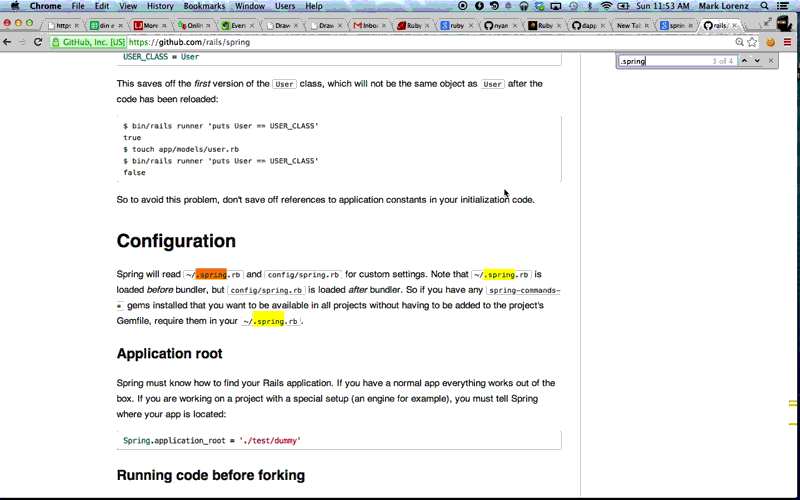Allow rspec to output in a format that VIM's quickfix understands:
app/controllers/people_controller.rb:5: GET /peopleworks! (now write some real specs): Could not find table 'people'
I recommend that you install this as a global gem, since choice of editor is a personal preference.
$ gem install rspec_vim_formatter
Simple Usage
bundle exec rspec --format RspecVimFormatter --out quickfix.out --format progressLike a Baus
" ~/.vimrc
" install thoughtbot's `vim-rspec`
Bundle 'thoughtbot/vim-rspec'
" vim-rspec mappings
nnoremap <Leader>t :call RunCurrentSpecFile()<CR>
nnoremap <Leader>specn :call RunNearestSpec()<CR>
nnoremap <Leader>spec :call RunLastSpec()<CR>
nnoremap <Leader>a :call RunAllSpecs()<CR>
" <leader>k to open the spec output in quickfix
map <leader>k :cg quickfix.out \| cw<cr>
" dump the spec running command into a fifo
let rspec_command = "bundle exec rspec {spec}"
let rspec_options = " --format RspecVimFormatter --out quickfix.out --format progress"
let g:rspec_command = "echom system('echo \"" . rspec_command . rspec_options . "\" >> ~/.wrench')"# run the commands from the fifo in a loop
mkfifo ~/.wrench
while true; do cmd=`cat ~/.wrench`; clear; date +%s; echo "$cmd"; sh -c "$cmd"; doneNow you can <leader>t, to run the current spec asynchronously, and <leader>k to quickly jump to the failure!
- Fork it
- Create your feature branch (
git checkout -b my-new-feature) - Commit your changes (
git commit -am 'Add some feature') - Push to the branch (
git push origin my-new-feature) - Create new Pull Request