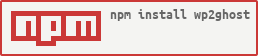wp2ghost 
Convert wordpress XML export data (WordPress eXtended RSS or WXR) into a JSON file that ghost can import
##System requirement
- requires nodejs 0.10 or higher
##Installation
- Run
npm install -g wp2ghost- For linux, might need
sudo npm install -g wp2ghostinstead
- For linux, might need
alternatively, you could
- Download zip package and unpack.
- Run
npm installin package folder
##Conversion
- Go to Wordpress - Tools - Export All, get the backup.xml
- Run
wp2ghost backup.xml, a 'backup.xml.json' file will be created in the same directory- run
node wp2ghost backup.xmlonly if you used the second installation method (ornodejs wp2ghost backup.xmlif you're using Debian)
- run
- Go to http://your-ghost-blog.com/ghost/debug, import the generated json file
##Known Issues
- This tool may break some of the contents inside
<code>and<pre>blocks, use as your own risk
##License
MIT