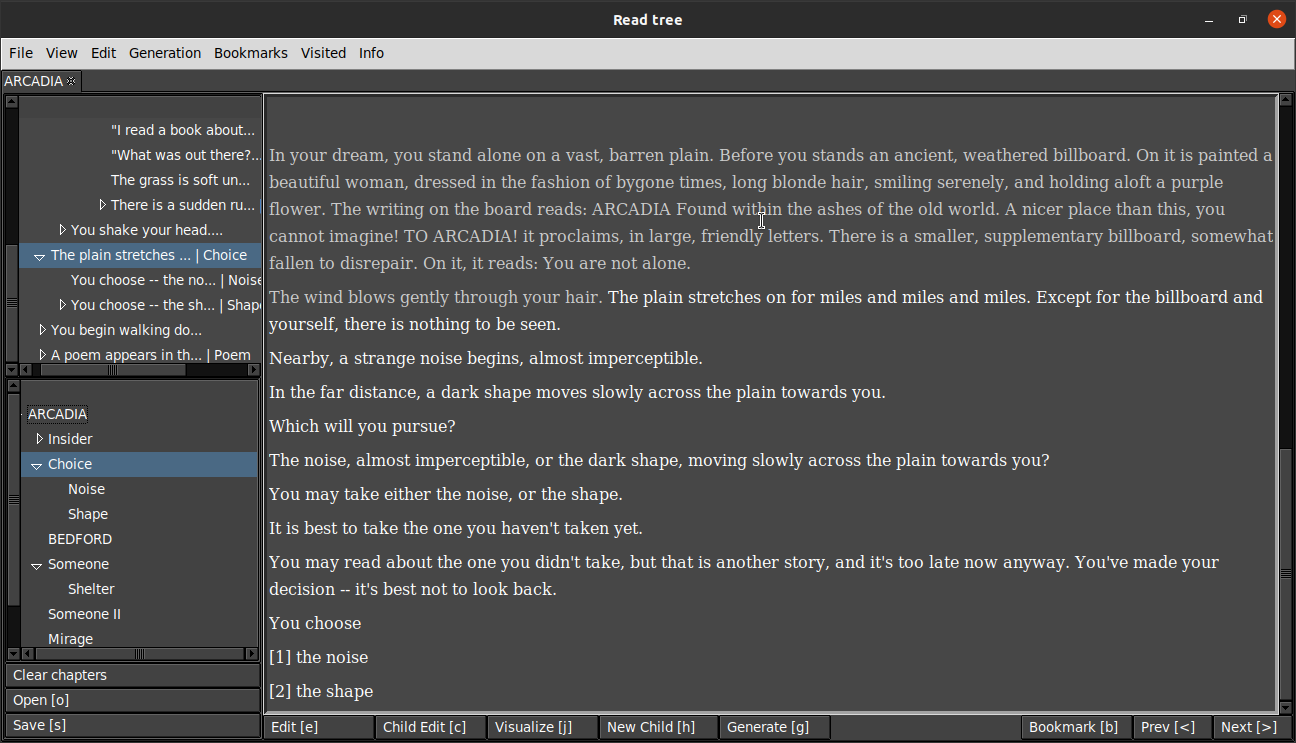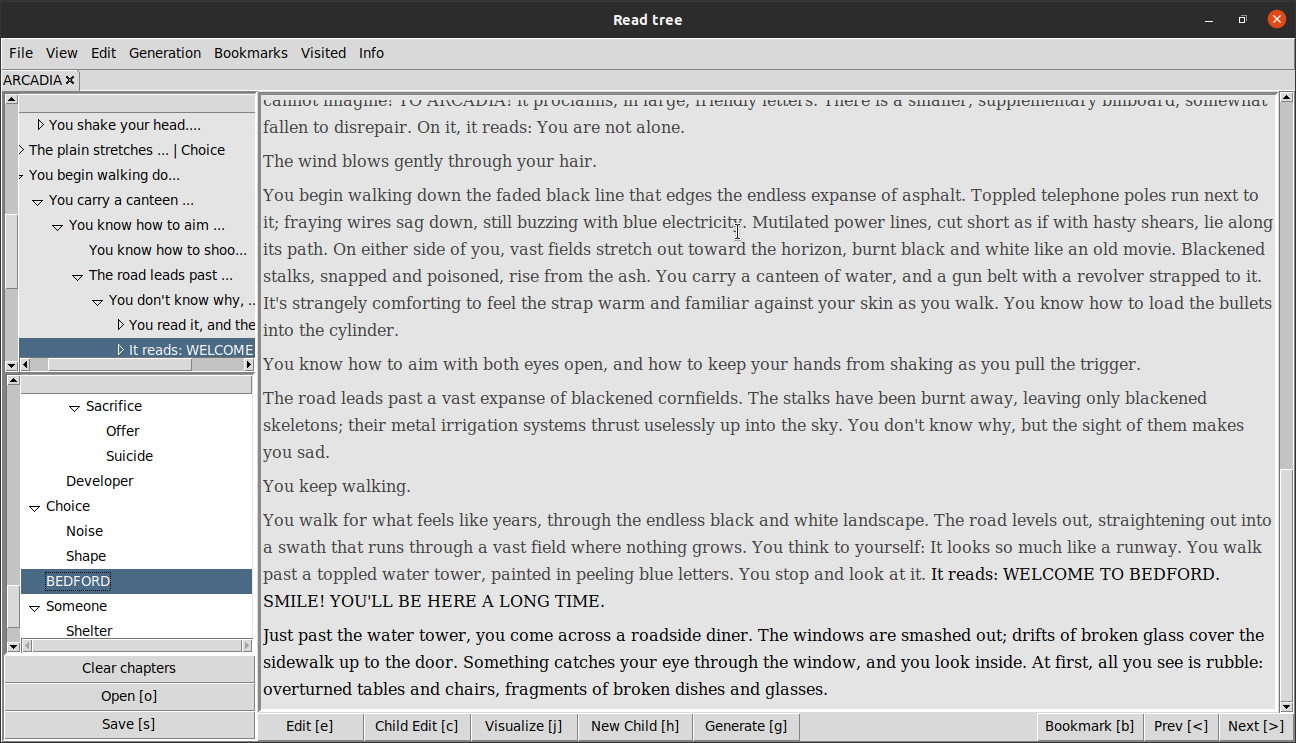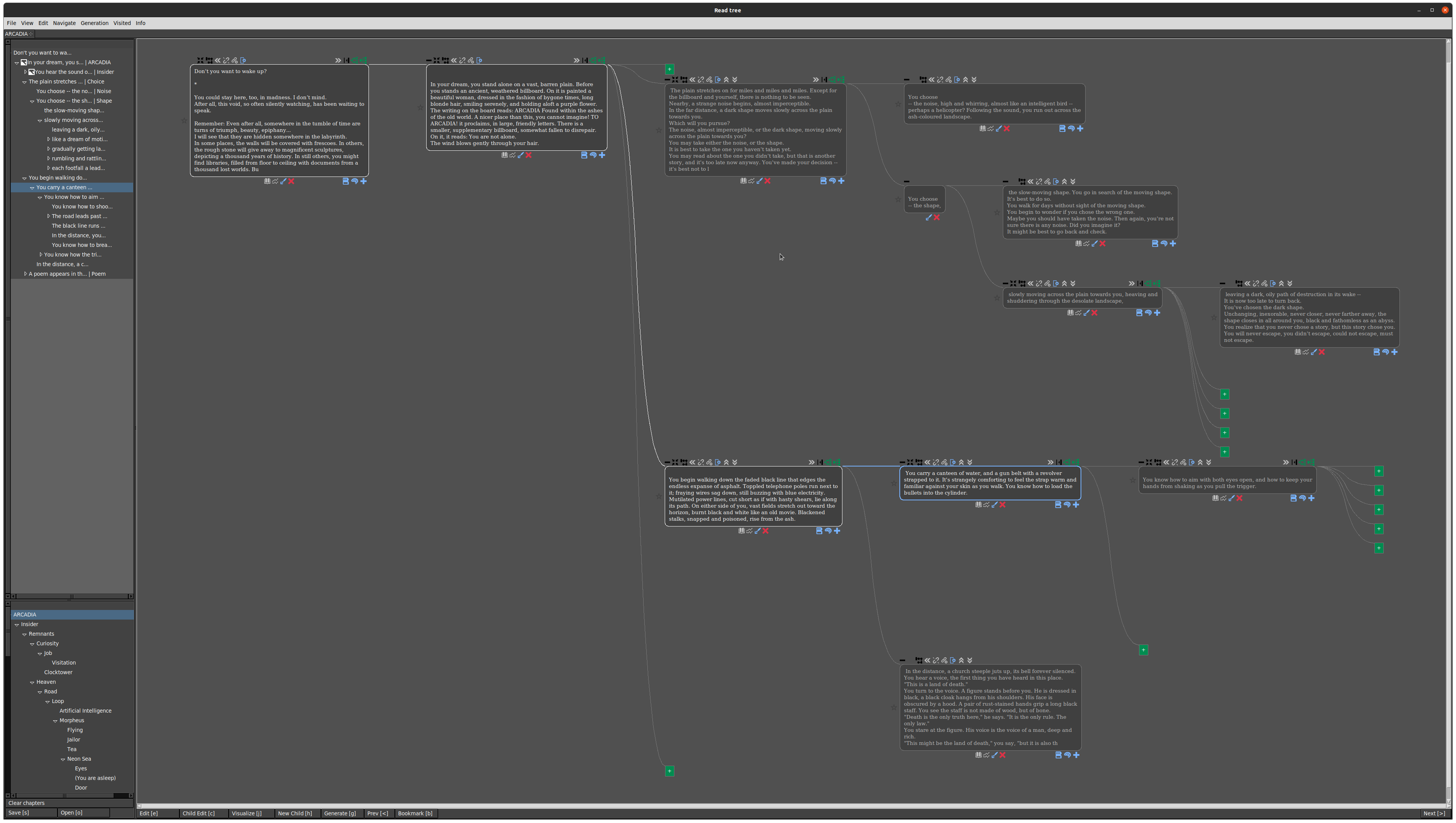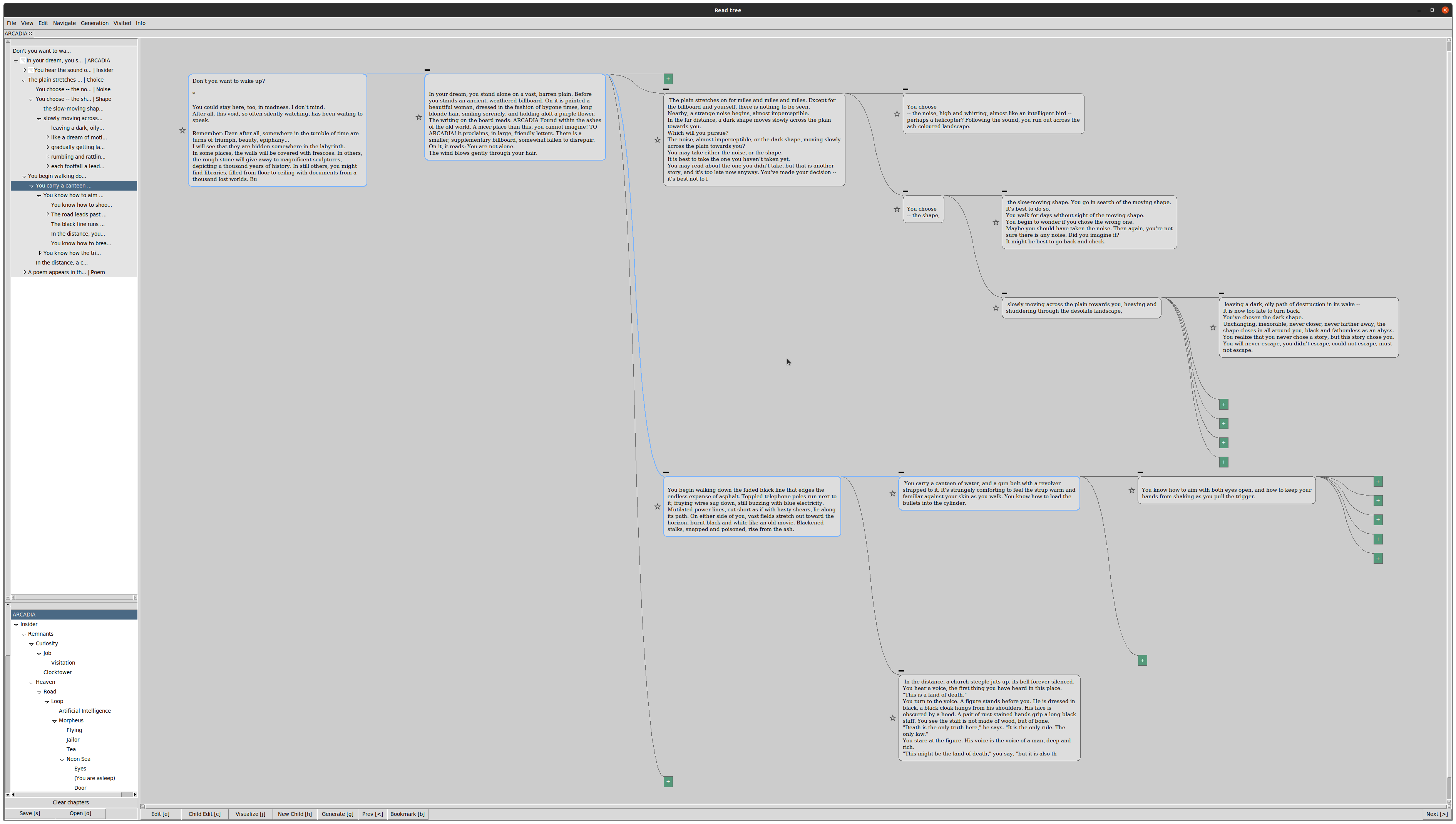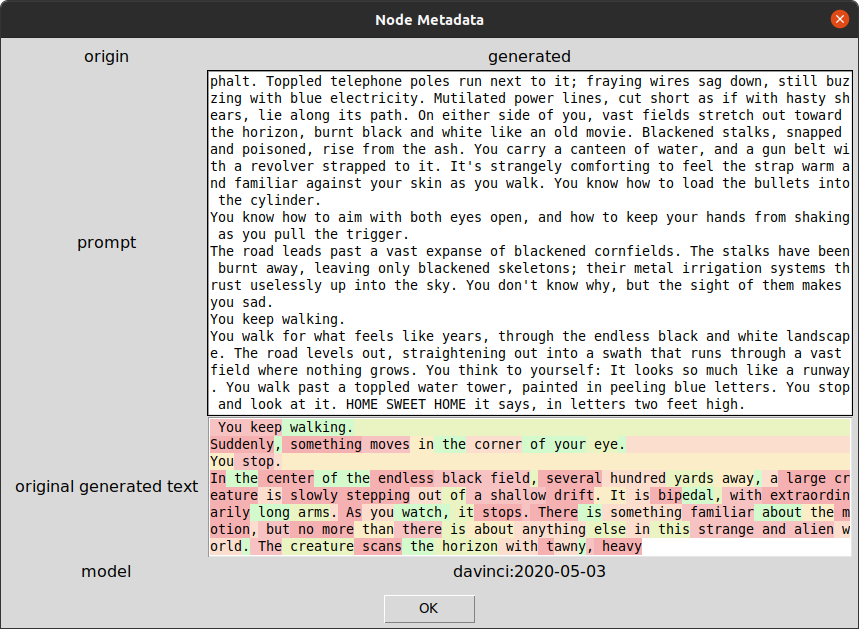This is an experimental tree-based writing interface for GPT-3. The code is actively being developed and thus unstable and poorly documented.
-
Read mode
- Linear story view
- Tree nav bar
- Edit mode
-
Tree view
- Explore tree visually with mouse
- Expand and collapse nodes
- Change tree topology
- Edit nodes in place
-
Navigation
- Hotkeys
- Bookmarks
- Chapters
- 'Visited' state
-
Generation
- Generate N children with GPT-3
- Modify generation settings
- Change hidden memory on a node-by-node basis
-
File I/O
- Open/save trees as JSON files
- Work with trees in multiple tabs
- Combine trees
ooo what features! wow so cool
Alt hotkeys correspond to Command on Mac
Open: o, Control-o
Import JSON as subtree: Control-Shift-O
Save: s, Control-s
Change chapter: Control-y
Preferences: Control-p
Generation Settings: Control-Shift-P
Visualization Settings: Control-u
Multimedia dialog: u
Tree Info: Control-i
Node Metadata: Control+Shift+N
Run Code: Control+Shift+B
Toggle edit / save edits: e, Control-e
Toggle story textbox editable: Control-Shift-e
Toggle visualize: j, Control-j
Toggle bottom pane: Tab
Toggle side pane: Alt-p
Toggle show children: Alt-c
Hoist: Alt-h
Unhoist: Alt-Shift-h
Click to go to node: Control-shift-click
Next: period, Return, Control-period
Prev: comma, Control-comma
Go to child: Right, Control-Right
Go to next sibling: Down, Control-Down
Go to parent: Left, Control-Left
Go to previous Sibling: Up, Control-Up
Return to root: r, Control-r
Walk: w, Control-w
Go to checkpoint: t
Save checkpoint: Control-t
Go to next bookmark: d, Control-d
Go to prev bookmark: a, Control-a
Search ancestry: Control-f
Search tree: Control-shift-f
Click to split node: Control-alt-click
Goto node by id: Control-shift-g
Toggle bookmark: b, Control-b
Toggle archive node: !
Generate: g, Control-g
Inline generate: Alt-i
Add memory: Control-m
View current AI memory: Control-Shift-m
View node memory: Alt-m
Delete: BackSpace, Control-BackSpace
Merge with Parent: Shift-Left
Merge with children: Shift-Right
Move node up: Shift-Up
Move node down: Shift-Down
Change parent: Shift-P
New root child: Control-Shift-h
New Child: h, Control-h, Alt-Right
New Parent: Alt-Left
New Sibling: Alt-Down
Toggle edit / save edits: Control-e
Save edits as new sibling: Alt-e
Click to edit history: Control-click
Click to select token: Alt-click
Next counterfactual token: Alt-period
Previous counterfactual token: Alt-comma
Apply counterfactual changes: Alt-return
Enter text: Control-bar
Escape textbox: Escape
Prepend newline: n, Control-n
Prepend space: Control-Space
Collapse all except subtree: Control-colon
Collapse node: Control-question
Collapse subtree: Control-minus
Expand children: Control-quotedbl
Expand subtree: Control-plus
Center view: l, Control-l
Reset zoom: Control-0
-
Install requirements
pip install -r requirements.txt -
Set environmental variables for
OPENAI_API_KEY,GOOSEAI_API_KEY,AI21_API_KEYexport OPENAI_API_KEY={your api key} -
Run main.py
-
Load a json tree
-
Read :)