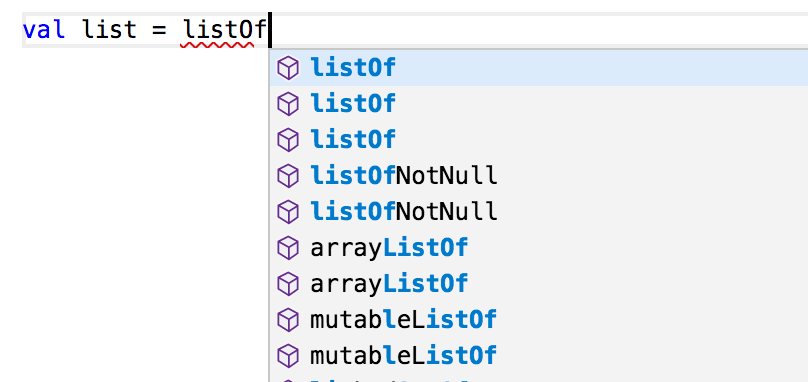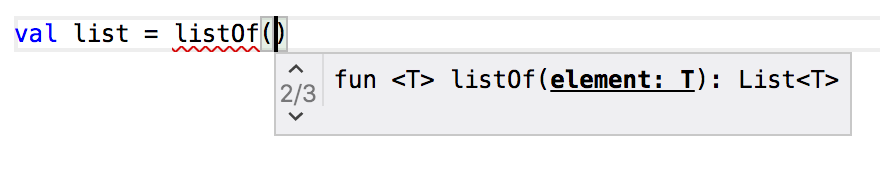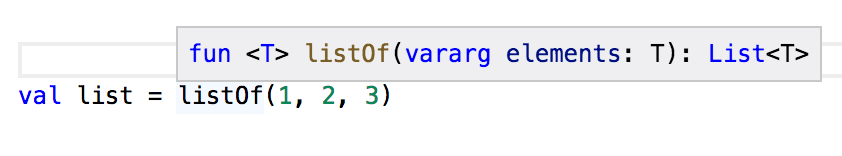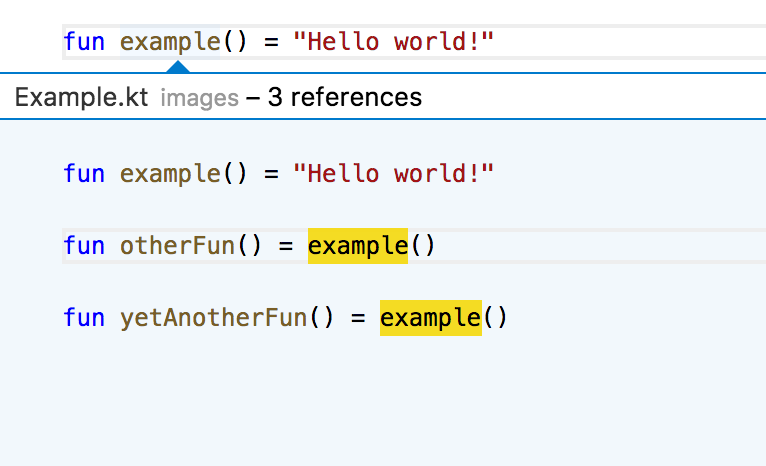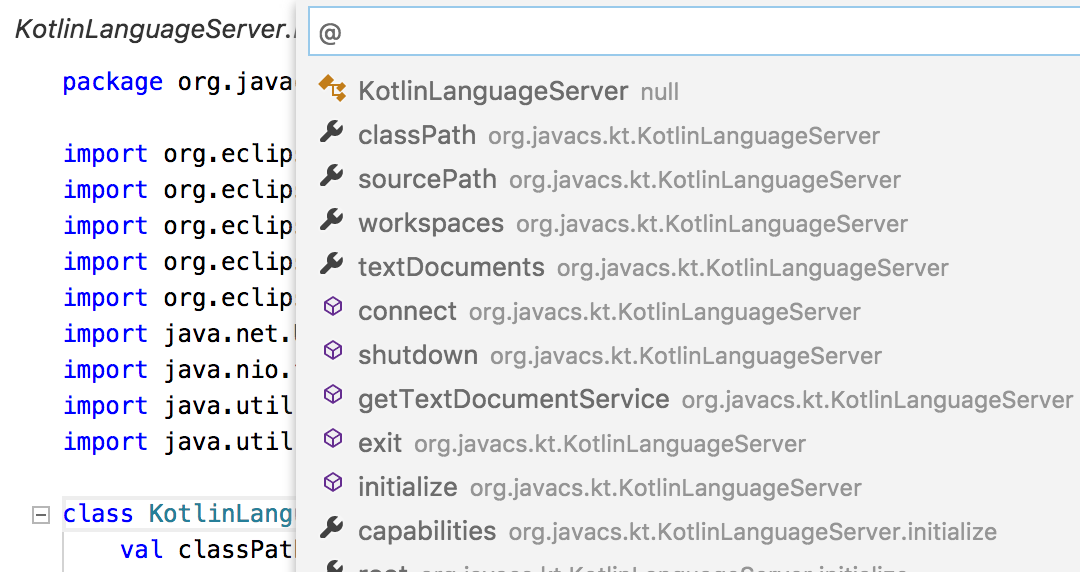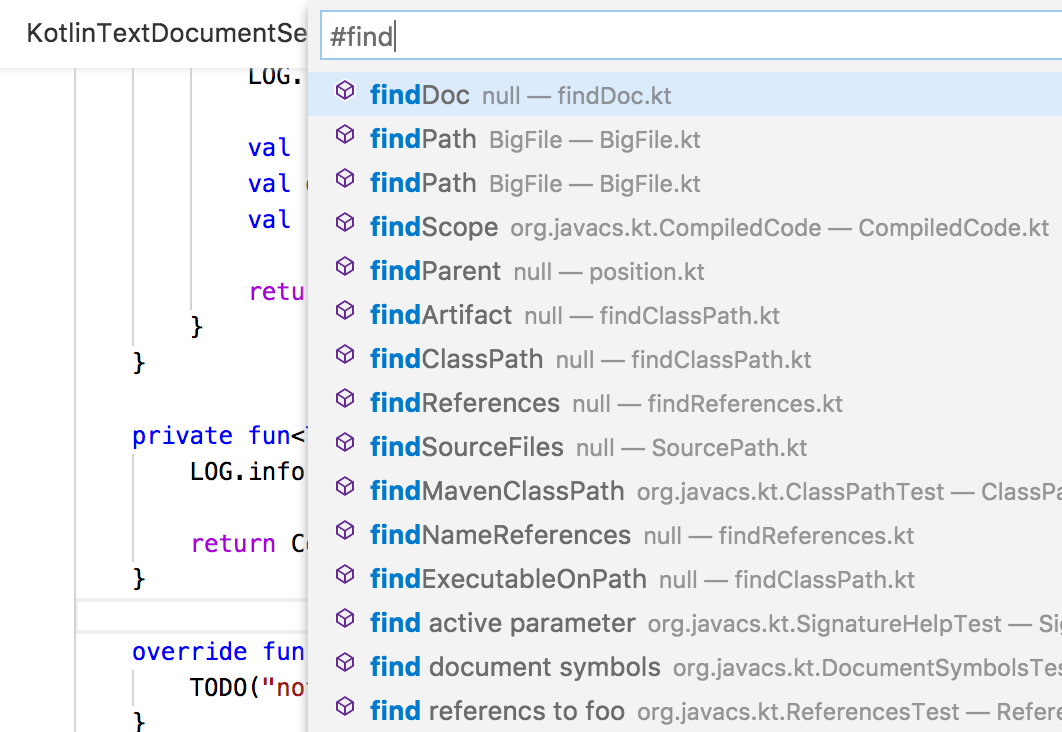Kotlin Language Server
A language server that provides smart code completion, diagnostics, hover, document symbols, definition lookup, method signature help and more for Kotlin.
Any editor conforming to LSP is supported, including VSCode and Atom.
Getting Started
- See BUILDING.md for build instructions
- See Editor Integration for editor-specific instructions
- See Troubleshooting for tips on troubleshooting errors
- See Roadmap for features, planned additions, bugfixes and changes
- See Kotlin Quick Start for a sample project
- See Kotlin Debug Adapter for debugging support on JVM
- See tree-sitter-kotlin for an experimental Tree-Sitter grammar
Packaging
This repository needs your help!
The original author created this project while he was considering using Kotlin in his work. He ended up deciding not to and is not really using Kotlin these days though this is a pretty fully-functional language server that just needs someone to use it every day for a while and iron out the last few pesky bugs.
There are two hard parts of implementing a language server:
- Figuring out the dependencies
- Incrementally re-compiling as the user types
The project uses the internal APIs of the Kotlin compiler.
Figuring out the dependencies
Dependencies are determined by the DefaultClassPathResolver.kt, which invokes Maven or Gradle to get a list of classpath JARs. Alternatively, projects can also 'manually' provide a list of dependencies through a shell script, located either at [project root]/kls-classpath or [config root]/kotlin-language-server/classpath, which outputs a list of JARs. Depending on your platform, the scripts also can be suffixed with .{sh,bat,cmd}.
- Example of the
~/.config/kotlin-language-server/classpathon Linux:
#!/bin/bash
echo /my/path/kotlin-compiler-1.4.10/lib/kotlin-stdlib.jar:/my/path/my-lib.jar- Example of the
%HOMEPATH%\.config\kotlin-language-server\classpath.baton Windows:
@echo off
echo C:\my\path\kotlin-compiler-1.4.10\lib\kotlin-stdlib.jar;C:\my\path\my-lib.jarIncrementally re-compiling as the user types
I get incremental compilation at the file-level by keeping the same KotlinCoreEnvironment alive between compilations in Compiler.kt. There is a performance benchmark in OneFilePerformance.kt that verifies this works.
Getting incremental compilation at the expression level is a bit more complicated:
- Fully compile a file and store in CompiledFile:
val content: StringA snapshot of the source codeval parse: KtFileThe parsed ASTval compile: BindingContextAdditional information about the AST from typechecking
- After the user edits the file:
- Find the smallest section the encompasses all the user changes
- Get the
LexicalScopeencompassing this region from theBindingContextthat was generated by the full-compile - Create a fake, in-memory .kt file with just the expression we want to re-compile
- Add space at the top of the file so the line numbers match up
- Re-compile this tiny fake file
The incremental expression compilation logic is all in CompiledFile.kt. The Kotlin AST has a built-in repair API, which seems to be how IntelliJ works, but as far as I can tell this API does not work if the surrounding IntelliJ machinery is not present. Hence I created the "fake tiny file" incremental-compilation mechanism, which seems to be quite fast and predictable.
There is an extensive suite of behavioral tests, which are all implemented in terms of the language server protocol, so you should be able to refactor the code any way you like and the tests should still work.
Modules
| Name | Description |
|---|---|
| server | The language server executable |
| shared | Classpath resolution and utilities |
Scripts
| Name | Command | Description |
|---|---|---|
| release_version.py | python3 scripts/release_version.py |
Creates a tag for the current version and bumps the development version |
Protocol Extensions
The Kotlin language server supports some non-standard requests through LSP. See KotlinProtocolExtensions for a description of the interface. The general syntax for these methods is kotlin/someCustomMethod.