TBD-course-description
TBD-welcome-paragraph
- Who is this for: TBD-audience.
- What you'll learn: TBD-objective.
- What you'll build: TBD-result.
- Prerequisites: TBD-prerequisites.
- How long: This course is TBD-step-count steps long and takes less than TBD-duration to complete.
- Above these instructions, right-click Use this template and open the link in a new tab.
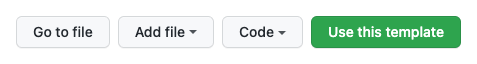
- In the new tab, follow the prompts to create a new repository.
- For owner, choose your personal account or an organization to host the repository.
- We recommend creating a public repository—private repositories will use Actions minutes.
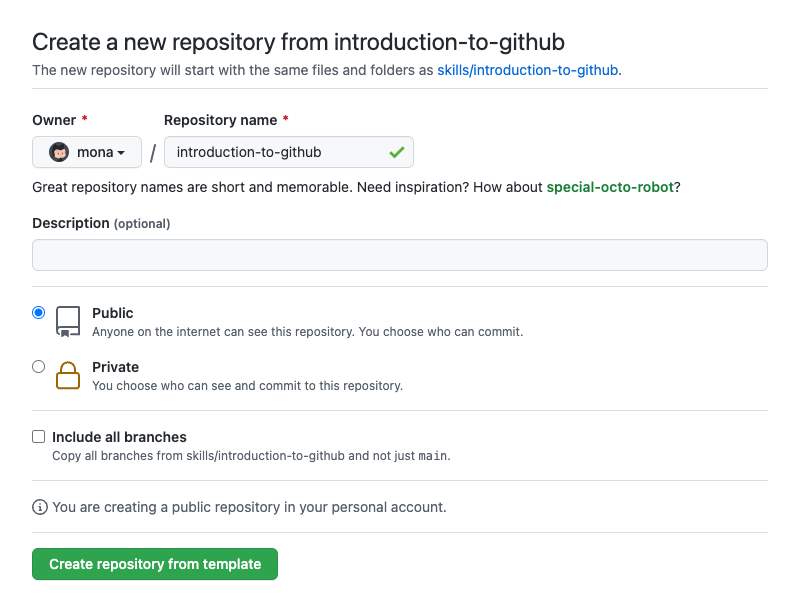
- After your new repository is created, wait about 20 seconds, then refresh the page. Follow the step-by-step instructions in the new repository's README.
Welcome to "TBD-course-name"! 👋
TBD-step-1-information
What is TBD-term-1: TBD-definition-1
- Open a new browser tab, and work on the steps in your second tab while you read the instructions in this tab.
- TBD-step-1-instructions.
- Wait about 20 seconds then refresh this page for the next step.
You did TBD-step-1-name! 🎉
TBD-step-2-information
What is TBD-term-2: TBD-definition-2
- TBD-step-2-instructions.
- Wait about 20 seconds then refresh this page for the next step.
Nice work finishing TBD-step-2-name ✨
TBD-step-3-information
What is TBD-term-3: TBD-definition-3
- TBD-step-3-instructions.
- Wait about 20 seconds then refresh this page for the next step.
Nicely done TBD-step-3-name! 🥳
TBD-step-4-information
What is TBD-term-4: TBD-definition-4
- TBD-step-4-instructions.
- Wait about 20 seconds then refresh this page for the next step.
Almost there TBD-step-4-name! ❤️
You can now merge your pull request!
- Click Merge pull request.
- Delete the branch
TBD-branch-name(optional). - Wait about 20 seconds then refresh this page for the next step.
Congratulations friend, you've completed this course!
Here's a recap of all the tasks you've accomplished in your repository:
- TBD-recap.
- TBD-continue.
- We'd love to hear what you thought of this course.
- Take another TBD-organization Course.
- Read the GitHub Getting Started docs.
- To find projects to contribute to, check out GitHub Explore.
Get help: TBD-support • Review the GitHub status page
© 2022 TBD-copyright-holder • Code of Conduct • CC-BY-4.0 License