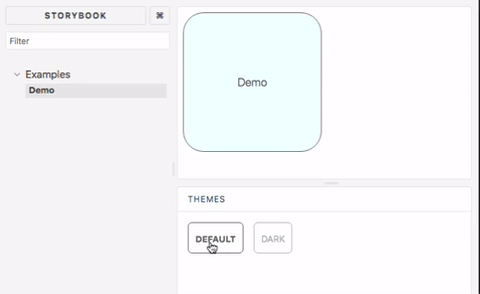This addon allows storybook to showcase components with multiple different styled-component themes. Supports storybook v4, v5 and newer
yarn add storybook-addon-styled-component-theme --devRegister the addon in .storybook/main.js
module.exports = {
stories: ["../src/**/*.stories.(tsx|mdx)"],
addons: ["storybook-addon-styled-component-theme/dist/register"]
};import { addDecorator } from "@storybook/react";
import { withThemesProvider } from "storybook-addon-styled-component-theme";
const themes = [theme1, theme2];
addDecorator(withThemesProvider(themes));// v1.3, storybook v5.2
import "storybook-addon-styled-component-theme/dist/register";
// v1.2, storybook v4, v5.0
import "storybook-addon-styled-component-theme/dist/src/register";import { addDecorator } from "@storybook/react";
import { withThemesProvider } from "storybook-addon-styled-component-theme";
const themes = [theme1, theme2];
addDecorator(withThemesProvider(themes));or
import { withThemesProvider } from "storybook-addon-styled-component-theme";
const themes = [theme1, theme2];
storiesOf("demo", module)
.addDecorator(withThemesProvider(themes))
.add("demo div", () => <div>DEMO</div>);Make sure every theme object has a name property
yarn
yarn buildcd example
yarn
yarn storybookyarn test