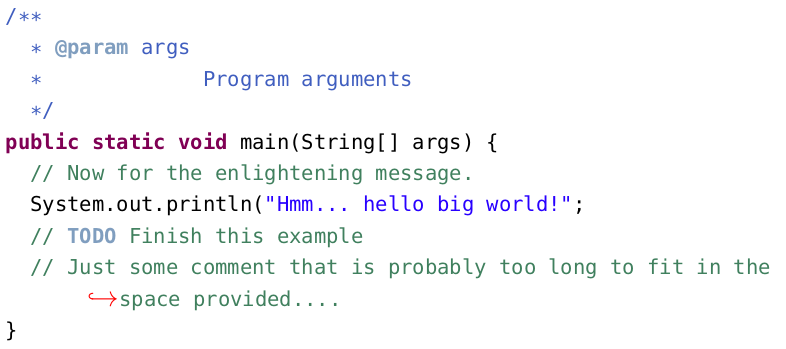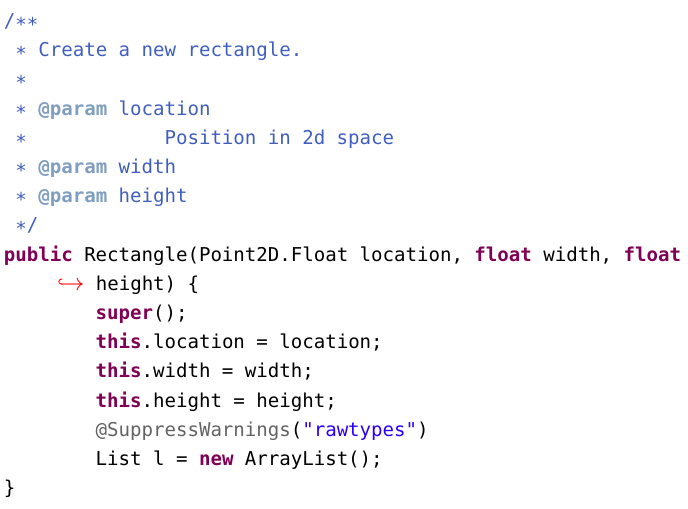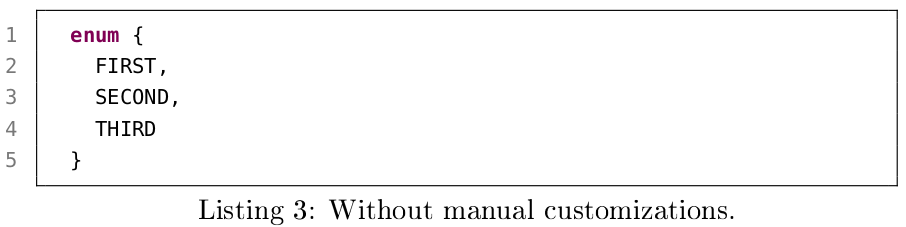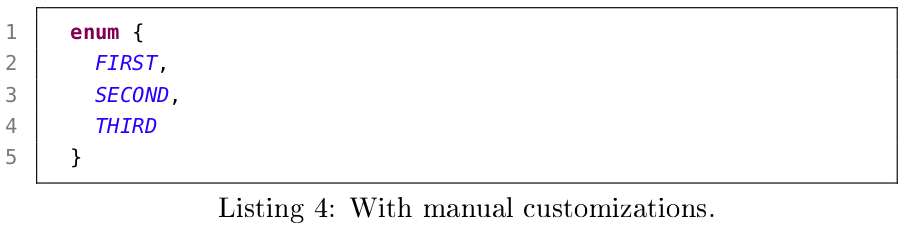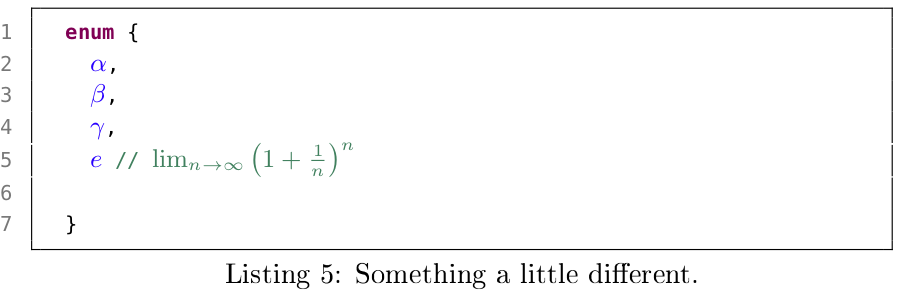A custom listings style file for latex that looks like the Eclipse IDE style.
NOTE: You may also be interested in this same style implemented using the latex minted package. An example of how to make your own custom styles with Pygments is found here: latex-minted-eclipse
Download the project and copy the lstcustom.sty to the directory of
your latex build.
Make sure that you have the following Debian TeX packages installed.
texlive-fonts-extra
We use this package for the beramono monospace font which allows bold typeface.
Include the package in your main TeX document as follows.
\usepackage{lstcustom}
The style is set to eclipse by default.
An example file named example.tex has been included that you can use
as a template for standard TeX documents. If you are creating a
beamer presentation, there is also a template file called
beamer-example.tex to get you started. To build both examples type
make
in the root of the repository. This results in the generation of the
files example.pdf and beamer-example.pdf.
Typing
make clean
will remove all generated files.
Sometimes you just have to do things yourself. If you really want to make custom changes inside code, then you escape and use standard TeX as shown below. For example, the enum below has no color or emphasis as is typical in Eclipse.
You may add your own latex by escaping out of the listing. I've added
two macros to mimic Eclipse field (\ef) and Eclipse field italicized
(\efi). There is also a similar \ecom and \ecomi for comment
styling. The results are shown below.
The nice thing about this approach is that you can use anything that you normally can in TeX. For example,
makes heavy use of the math environment. Of course, some of the lines are a little too big, so the bounding box appears slightly broken.
Many thanks to the following!
- ANTONIO MANGAS RUIZ for his feedback and suggestions.
- mrbela and Urlike Fischer for pointing out a solution to the beamer bug described here.
The project is licensed under the terms of the GPL3 license.