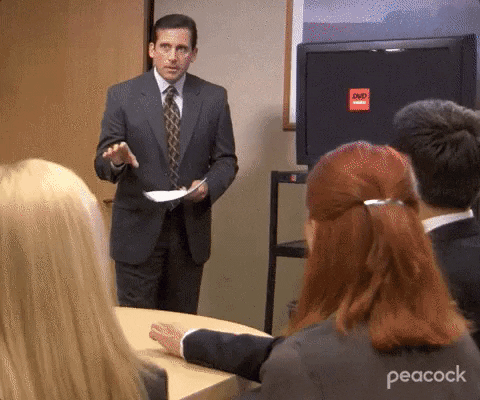This project was created using
npx create-roku-app
This is an example project to mimic the the classic DVD player screensaver.
Roku screensavers need to meet a number of specialized requirements. Please read this documentation about Roku screensavers:
https://developer.roku.com/en-ca/docs/developer-program/media-playback/screensavers.md
This screensaver simply bounces an image around on the screen, that changes color when the image bounces.
If you are editing the code, you can change the image, the speed and if the image changes color.
-
Install the project dependencies (
npm install) if you haven't done that yet. -
Open the
bsconfig.jsonfile and enter the password for your Roku device. -
Optionally you can hardcode your Roku device's IP in the
hostfield. If you do so make sure to remove thehostentry from the.vscode/launch.jsonsettings.
This project assumes that you will be using VSCode as your code editor.
-
Go to the
Run and Debugpanel. -
Select the option
Launch (dev)
-
build: Builds your project withbrighterscript. Includes source maps. -
build:prod: Builds your project without source maps. -
lint: Lints your source files with@rokucommunity/bslint -
lint:fix: Lints your source files and applies automatic fixes.