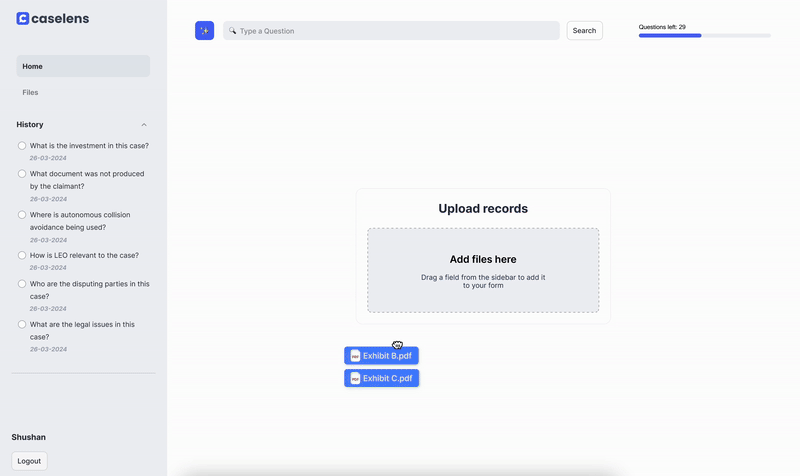Addressing the critical need within the legal profession, this project aims to develop a solution for efficiently analyzing vast volumes of legal documents. Lawyers often spend weeks aggregating evidence from numerous submissions to construct a chronological timeline of events relevant to a case, and in some cases, there can be thousands or even millions of documents to process. Hence, I propose developing a tool that will enable lawyers to upload case-related documents and get a chronological timeline of events related to the case, associating each event with its corresponding documents so they can easily refer to the source document. With the proposed tool, this time-consuming task will be streamlined into a fast and efficient process, analyzing documents within minutes instead of weeks. I believe this tool can be scaled to serve not only legal professionals but also various other fields that require efficient document analysis.
For a detailed explanation, you can view the presentation.
- Document Text Extraction: Split PDF file into separate documents to match real-life use cases.
- Timeline Generation: Analyze the readable and non-readable documents to construct a chronological timeline of events.
The data used for the Proof of Concept (PoC) of the Timeline Generation idea is sourced from the FDI Moot, an international competition focused on investment arbitration, which simulates investment treaty arbitration proceedings.
Ensure you have an environment with Python 3.10 installed on your machine. You can then install the required dependencies via pip:
pip install -r requirements.txt-
Set Up Your API Key: Before running the scripts, ensure your OpenAI API key is set up in the script:
openai.api_key = 'YOUR-OPENAI-KEY'
-
Prepare Your Data: Organize your PDF files into a directory named
Data/pdfsand subfolders named after each case, such asfdi_moot_case_2024. -
Run the Extraction Script: Execute the main script in
Notebooks/Timeline_Generation.ipynbto extract the chronological timeline of events from readable and non-readable documents.
This project is licensed under the MIT License.