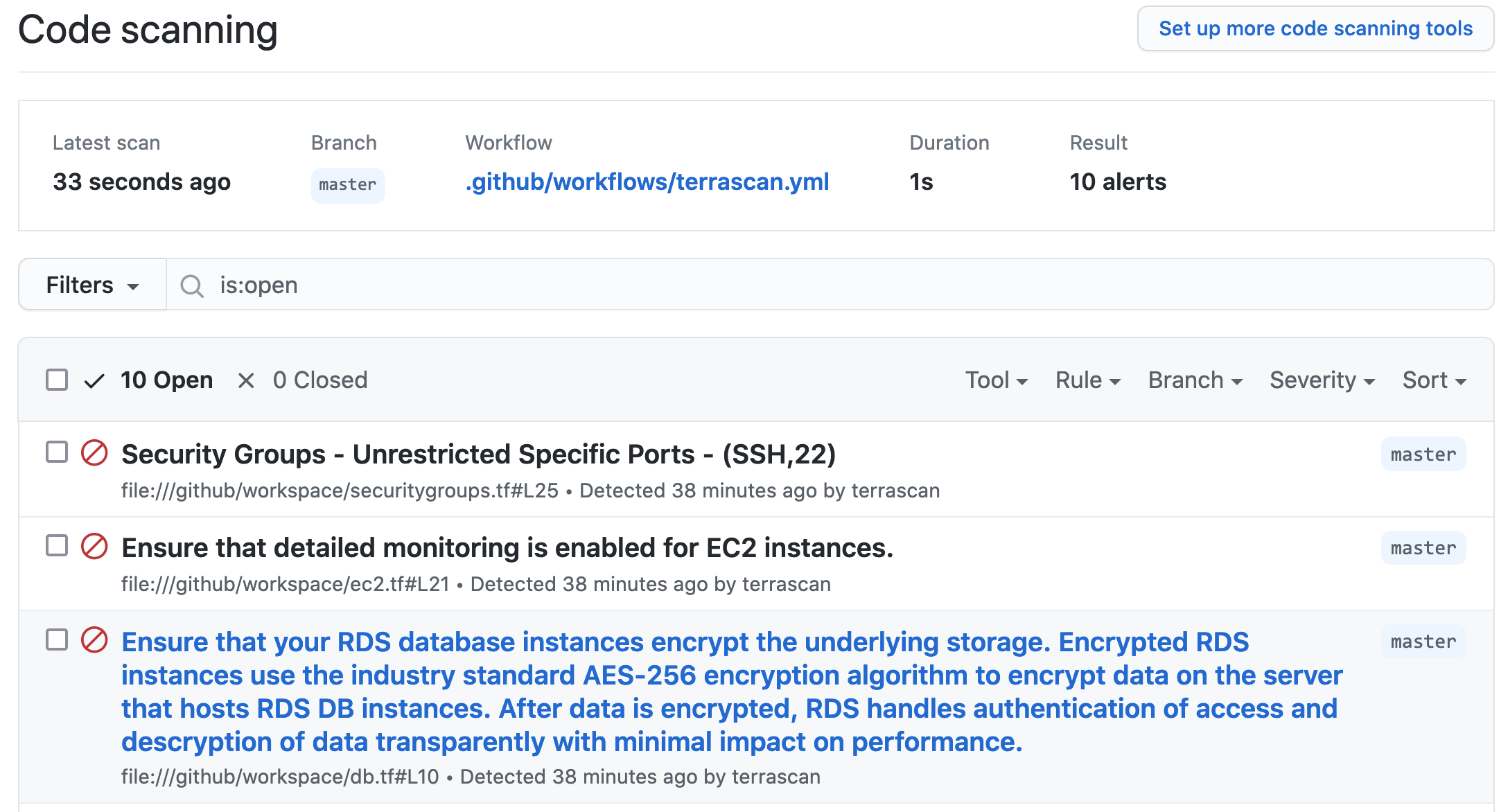This action runs Terrascan, a static code analyzer for infrastructure as code(IaC) security best practices. It supports displaying the results of the scan in the GitHub repository's Security tab under code scanning alerts, when the sarif_upload input variable is included.
Required IaC type (helm, k8s, kustomize, terraform).
Path to a directory containing one or more IaC files. Default ".".
IaC version (helm: v3, k8s: v1, kustomize: v3, terraform: v12, v14).
Do not scan directories and modules recursively
Policy path directory for custom policies.
Policy type (all, aws, azure, gcp, github, k8s). Default all.
One or more rules to skip while scanning (example: "ruleID1,ruleID2").
Config file path.
The action will only warn and not error when violations are found.
If this variable is included, a sarif file named terrascan.sarif will be generated with the results of the scan.
If this variable is included, the scan will show violations with additional details (Rule Name/ID, Resource Name/Type, Violation Category)
If provided, the scan output will display vulnerabilities for Docker images present in the IaC files.
If provided, Terrascan will use the provided access token to retrieve private repositories from your source code management system.
If this variable is included, the scan results and the normalized config will be sent to the specified URL. If the variable is set along with config_path, then configs from the config path will be ignored.
Included this variable if the notification webhook url requires authentication.
on: [push]
jobs:
terrascan_job:
runs-on: ubuntu-latest
name: terrascan-action
steps:
- name: Checkout repository
uses: actions/checkout@v2
- name: Run Terrascan
id: terrascan
uses: accurics/terrascan-action@main
with:
iac_type: 'terraform'
iac_version: 'v14'
policy_type: 'aws'
only_warn: true
#scm_token: ${{ secrets.ACCESS_TOKEN }}
#verbose: true
#sarif_upload: true
#non_recursive:
#iac_dir:
#policy_path:
#skip_rules:
#config_path:
#find_vulnerabilities:
#webhook_url:
#webhook_token:Using the SARIF output option, the results of the scan will be displayed in the security tab of the repository being scanned. The example below shows how to accomplish this. More information on GitHub code scanning is available here.
on: [push]
jobs:
terrascan_job:
runs-on: ubuntu-latest
name: terrascan-action
steps:
- name: Checkout repository
uses: actions/checkout@v2
- name: Run Terrascan
id: terrascan
uses: accurics/terrascan-action@main
with:
iac_type: 'terraform'
iac_version: 'v14'
policy_type: 'aws'
only_warn: true
sarif_upload: true
#non_recursive:
#iac_dir:
#policy_path:
#skip_rules:
#config_path:
#webhook_url:
#webhook_token:
- name: Upload SARIF file
uses: github/codeql-action/upload-sarif@v1
with:
sarif_file: terrascan.sarif