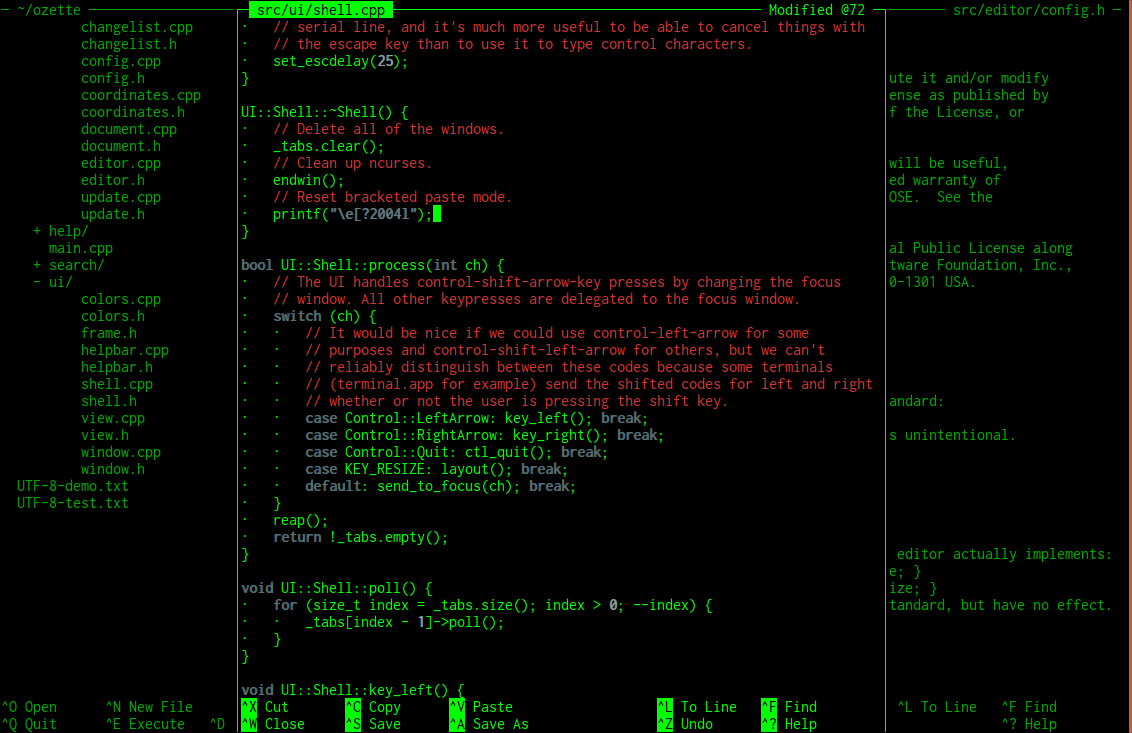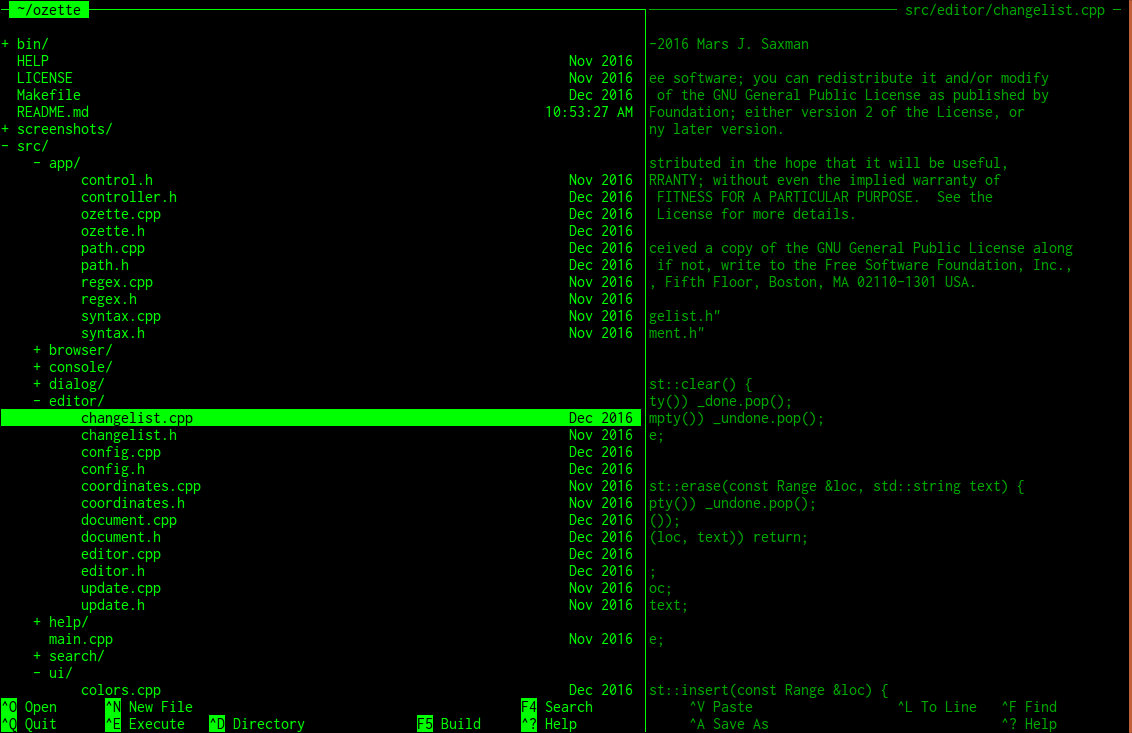Ozette is an editing shell for software development. It combines a directory browser and a text file editor within a tabbed window interface, modelled on the style of pico/nano, which replaces the traditional terminal-oriented control key bindings with a scheme based on familiar desktop application conventions.
The browser offers a directory-wide regex search, and the editor has local search and replace. F5 invokes 'make' in the current directory and captures output in a new tab. The editor offers syntax highlighting for C, C++, Ruby, Python, Javascript, Go, and protobufs.
Ozette is an opinionated tool; I wrote it for my own use, and it is tailored to my personal preferences. It began as a quick hack, solving one problem for one project, then grew up more quickly and smoothly than I had expected. My needs are simple, it turns out, since I spend more time thinking about code than I do writing it, and I've used ozette exclusively for several years now.
I have released the code largely for the interest of other dev-tool enthusiasts, who might enjoy the opportunity for a look inside another example of the genre.
While I would be delighted if others found Ozette useful and chose to adopt it for their own purposes, the broad availability and wide variety of other, more mature, powerful, configurable, sophisticated, popular, and innovative editors makes that prospect seem unlikely. I have therefore put no effort into making Ozette configurable or scriptable, and I have done no testing beyond my regular daily use.
If you do happen to find that this editor suits your taste, I would be happy to hear from you, and to discuss any issues you might encounter with it.
Build it:
sudo apt install libncurses5-dev
make
Install it in /usr/bin/:
sudo make install
Open the browser in the current directory:
ozette
Edit a specific file or files, with no browser:
ozette foo bar baz