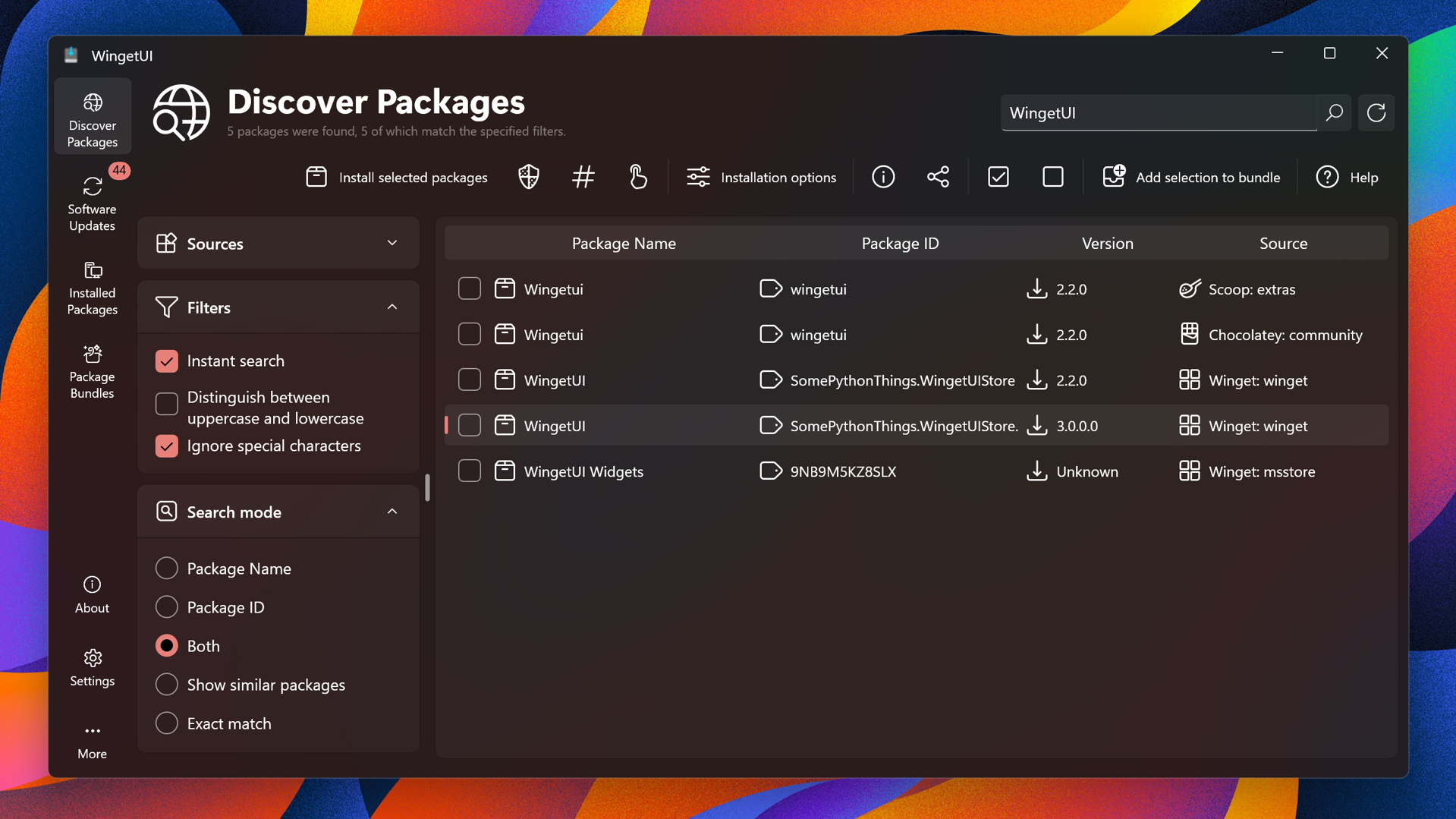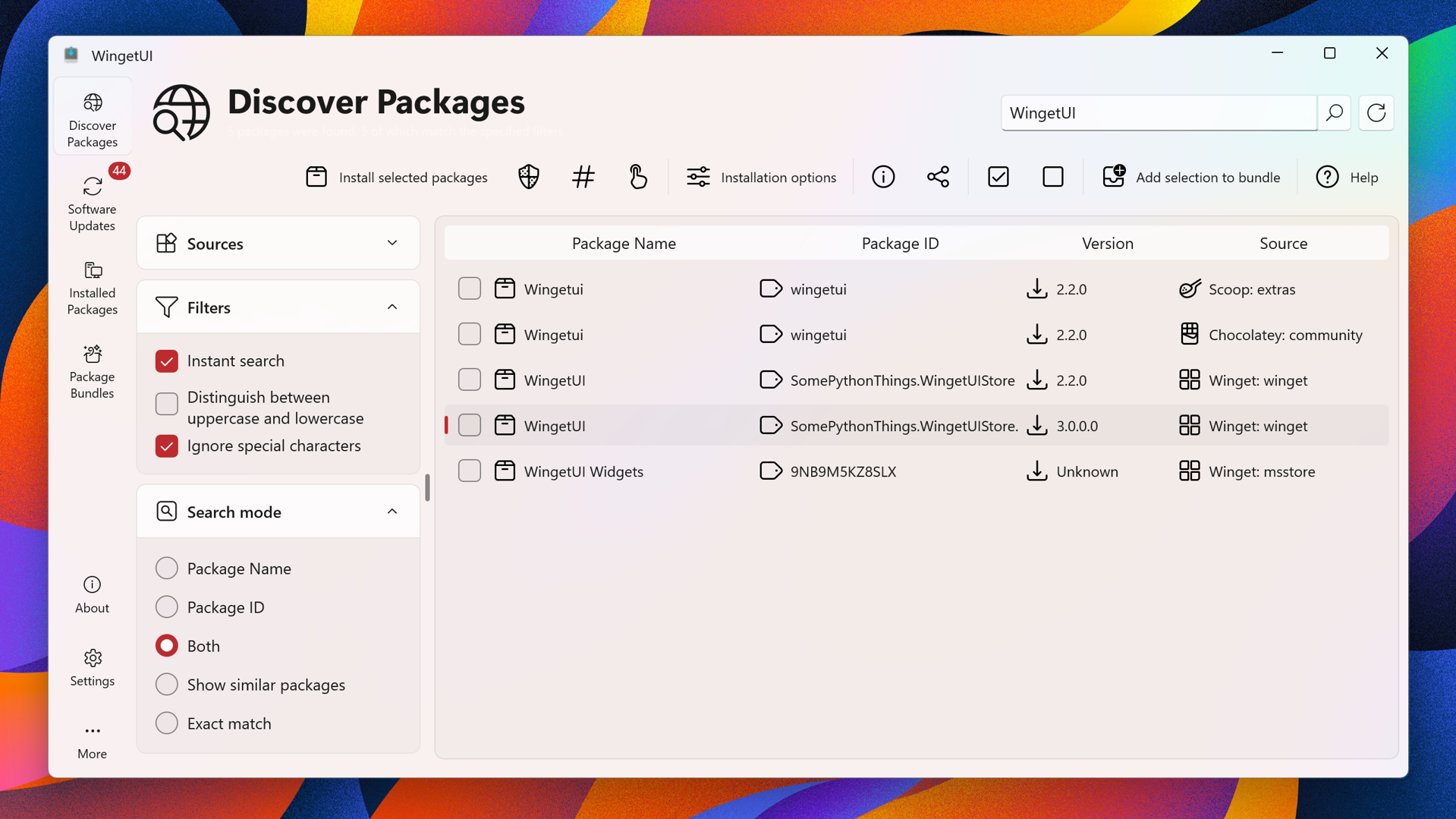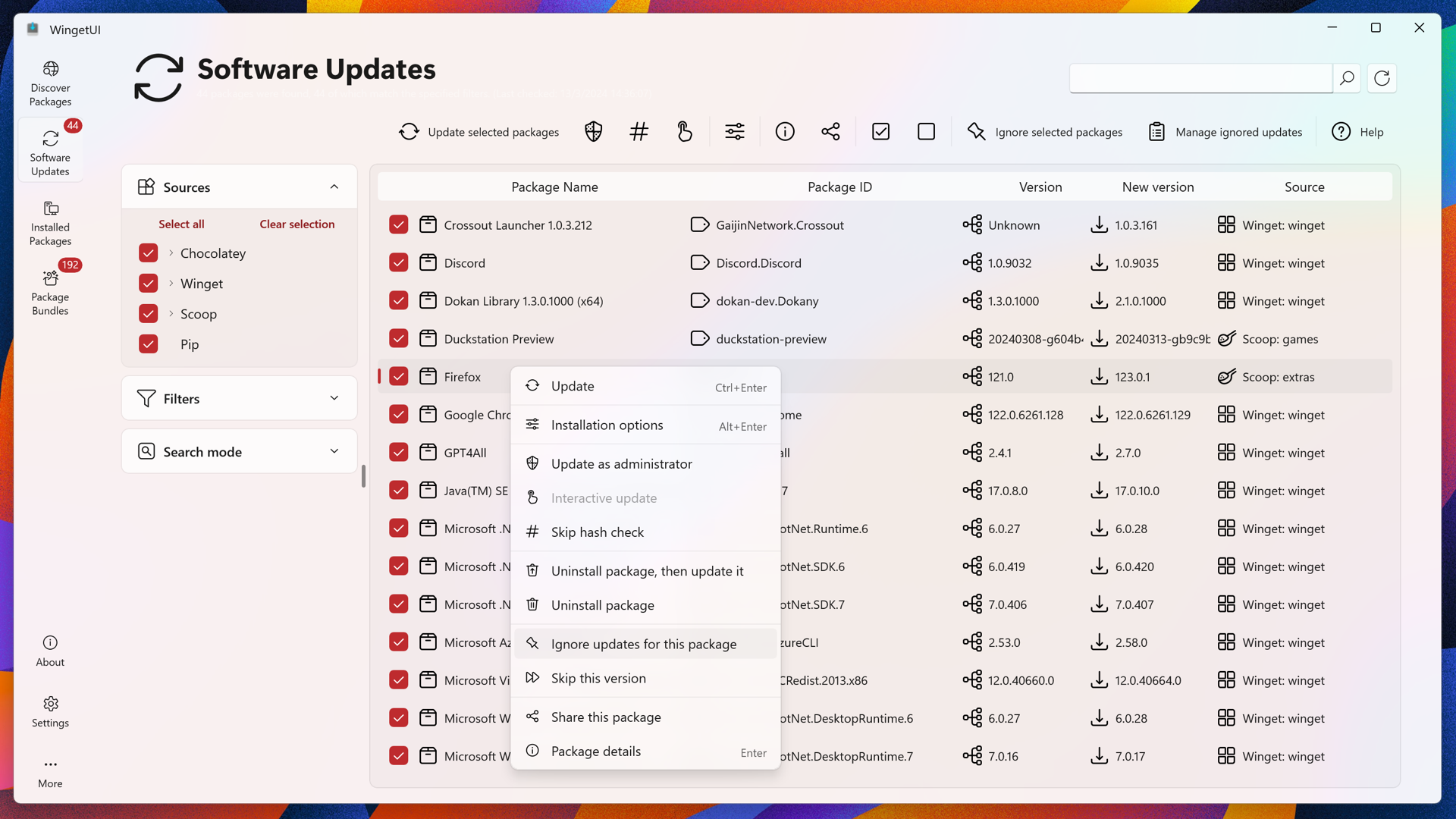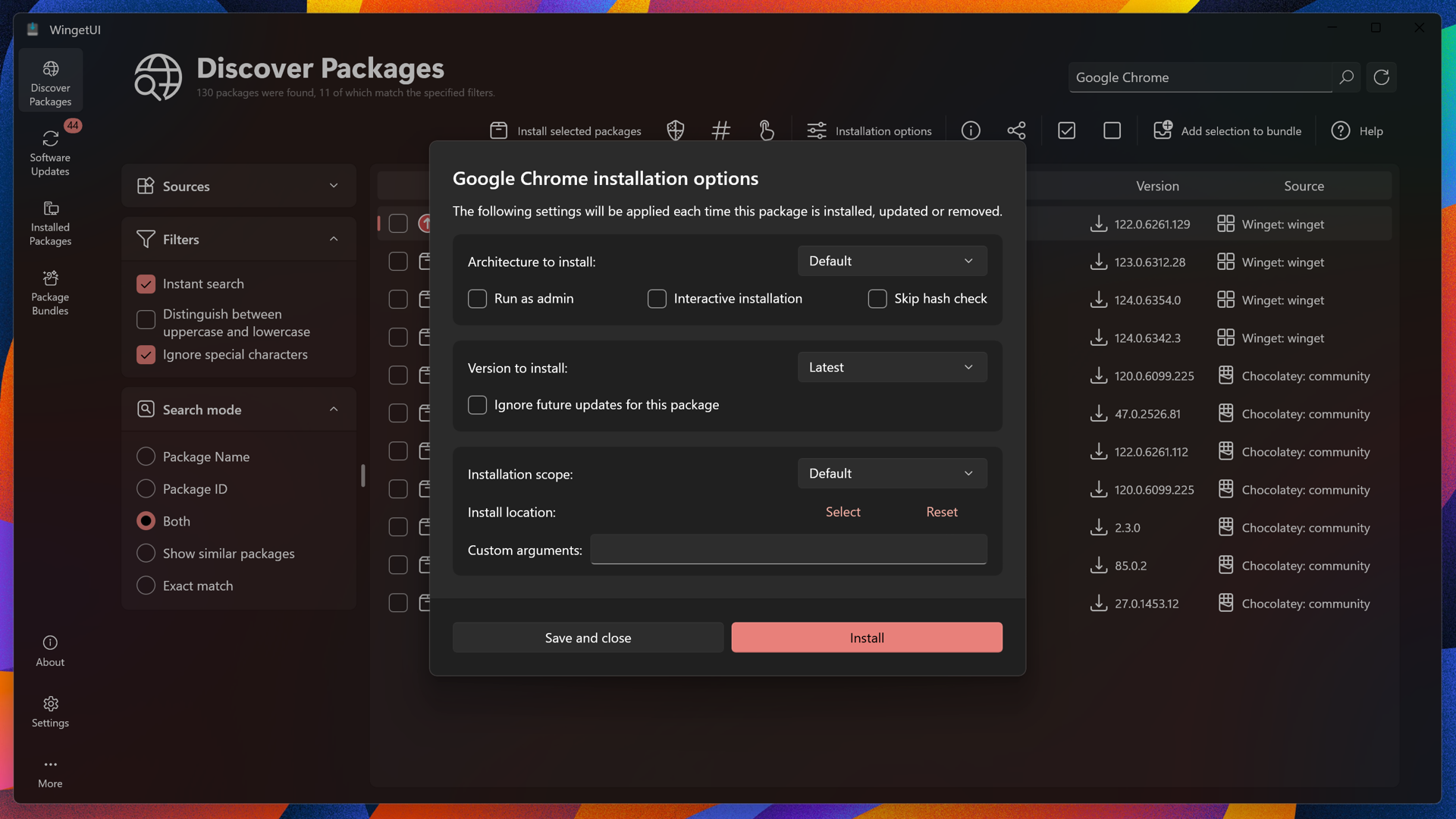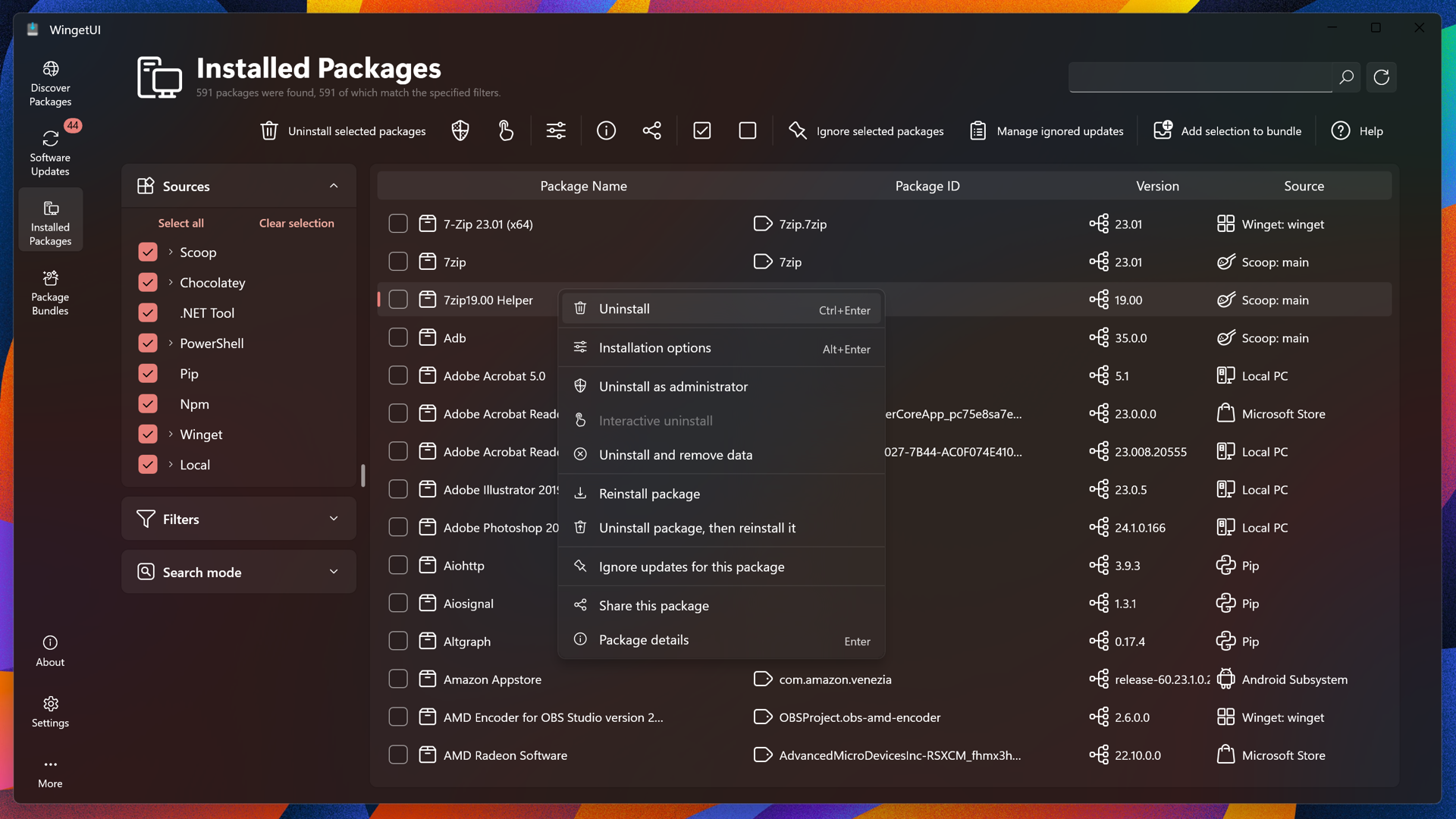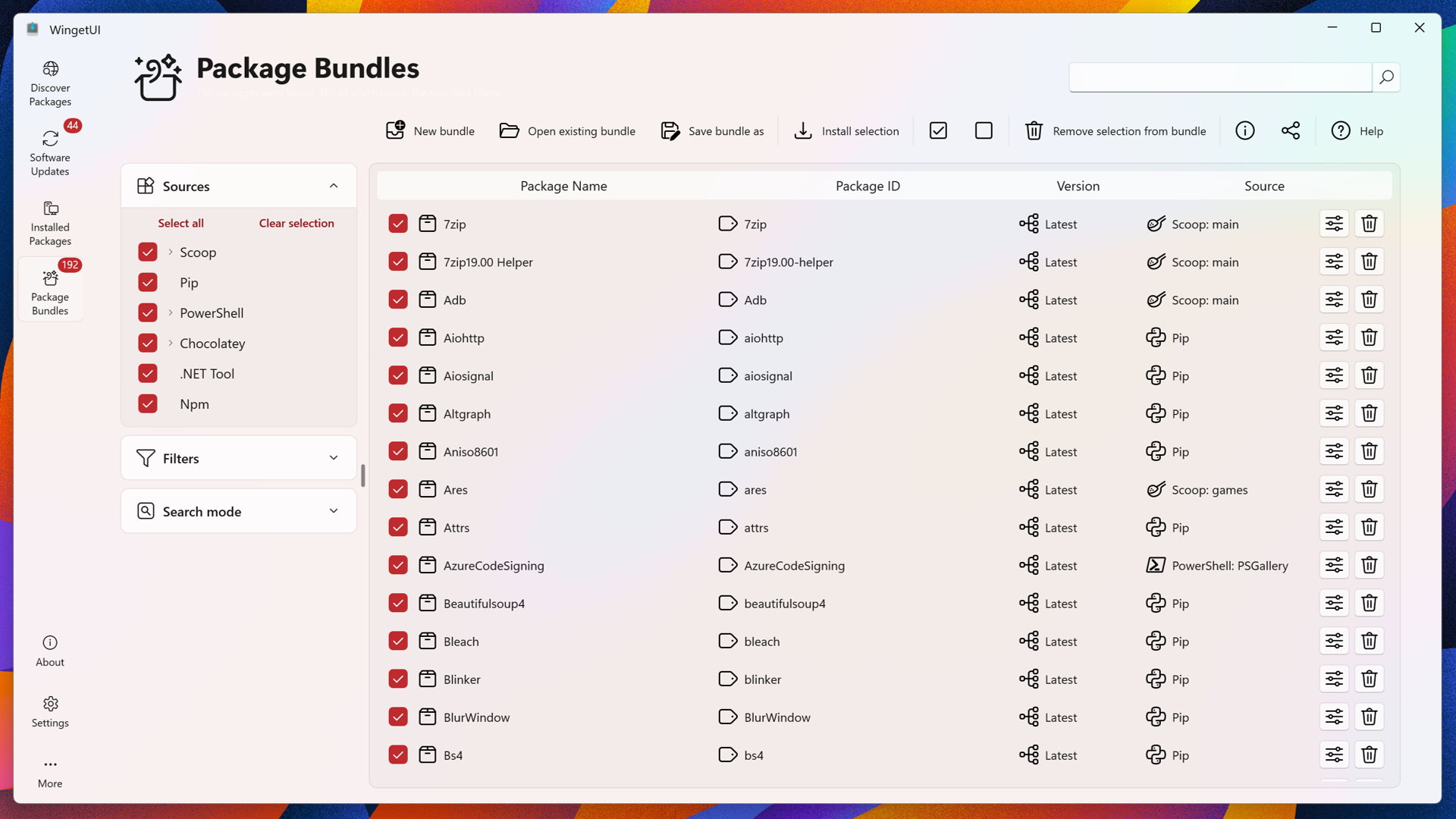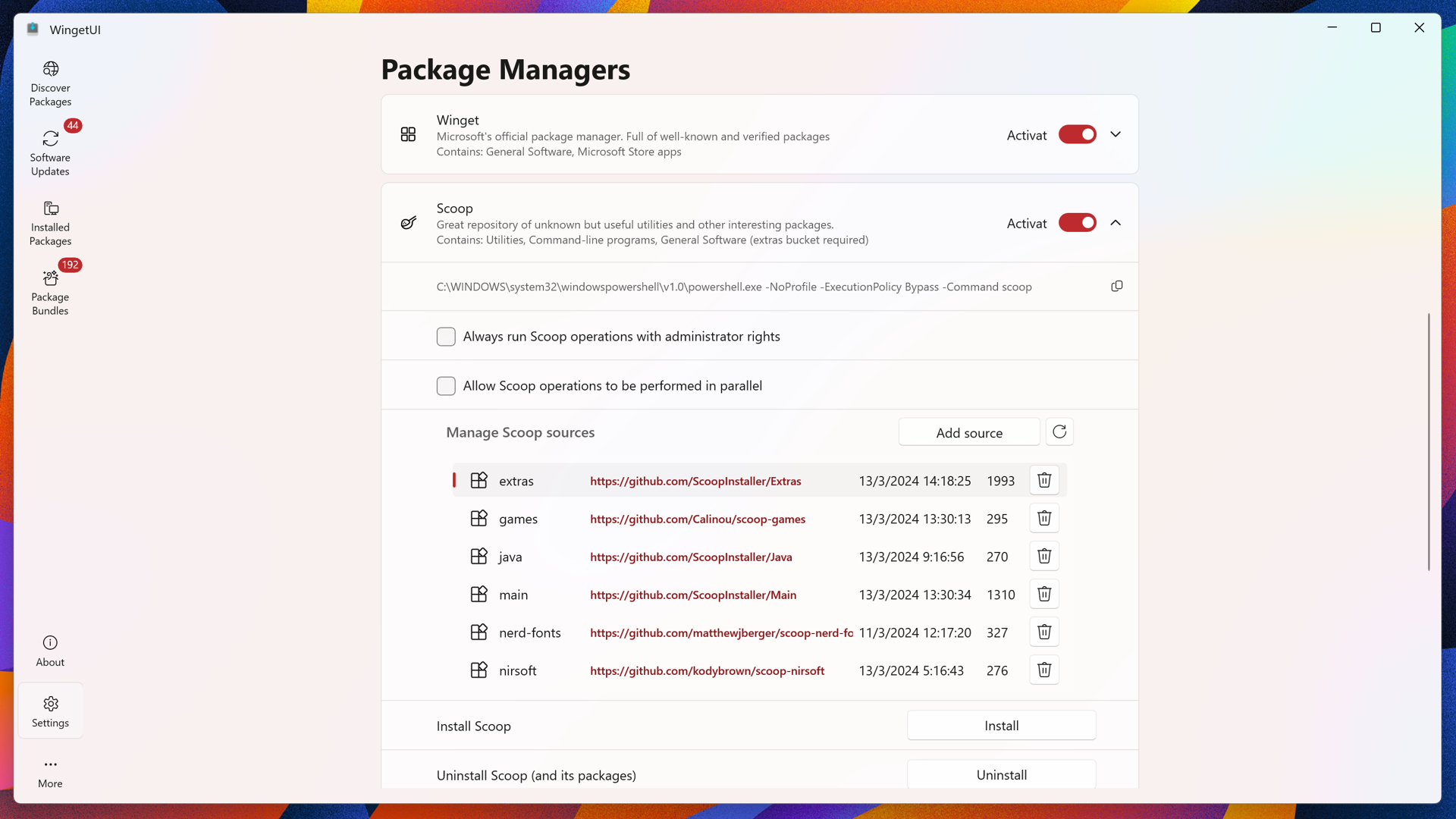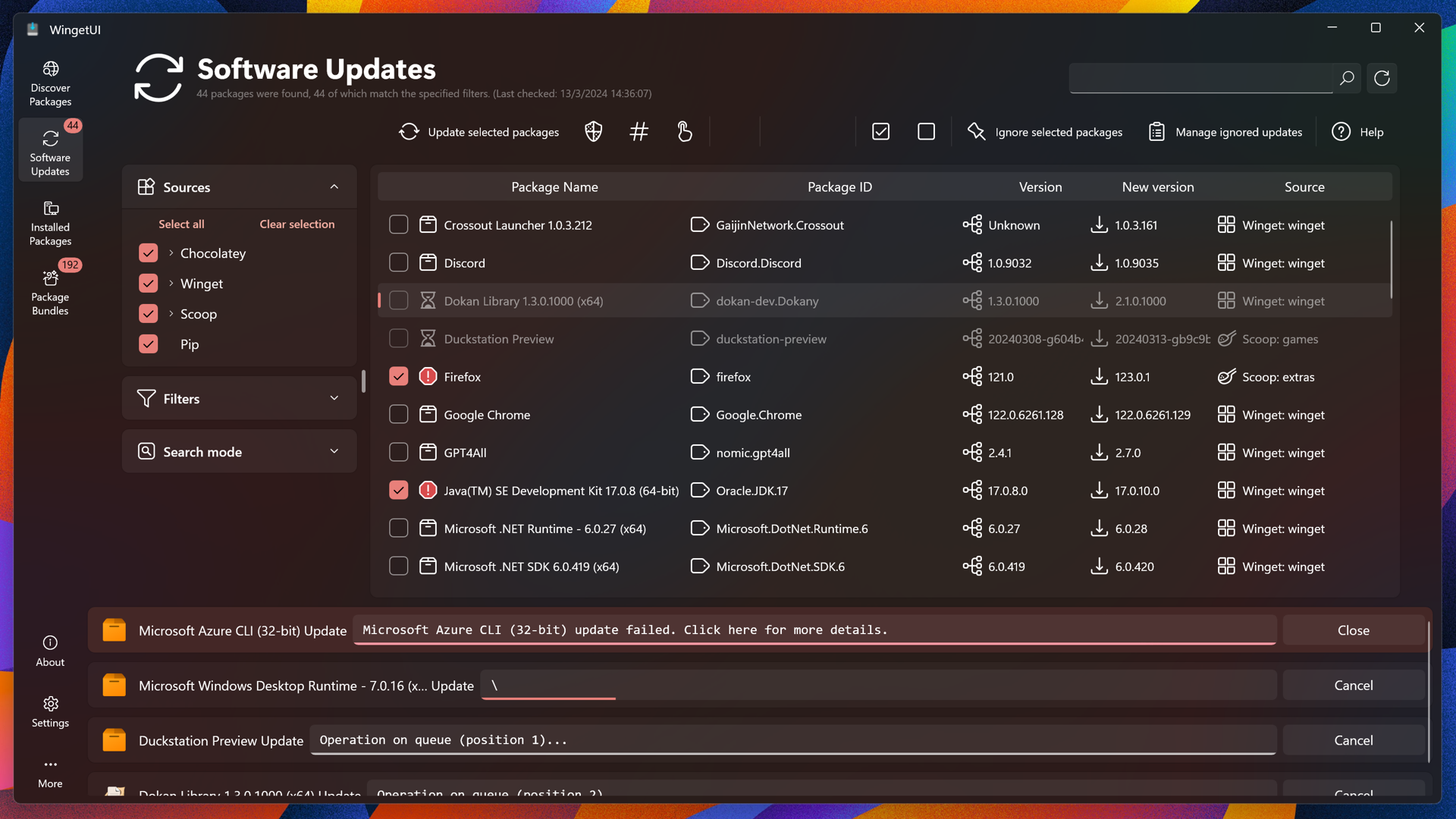The main goal of this project is to create an intuitive GUI for the most common CLI package managers for Windows 10 and 11, such as Winget, Scoop, Chocolatey, Pip, Npm, .NET Tool and PowerShell Gallery.
With this app, you can easily download, install, update, and uninstall any software published on the supported package managers — and much more!
WingetUI will become UniGetUI soon. Please check this discussion for more details
Check out the Supported Package Managers Table for more details!
This is WingetUI's official repository. If you are searching for WingetUI's homepage, please refer to https://www.marticliment.com/wingetui/
Disclaimer: This project has no connection with any supported package managers — it's completely unofficial. Be aware that I, the developer of WingetUI, am NOT responsible for the downloaded apps.
- WingetUI Homepage
- Table of contents
- Installation
- Update WingetUI
- Support the developer
- Features
- Translating WingetUI
- Contributors
- Screenshots
- Frequently Asked Questions
There are multiple ways to install WingetUI — choose whichever one you prefer!
Download WingetUI installer (recommended):
Click here to download WingetUI
Install WingetUI through Winget:
winget install --exact wingetui --source wingetInstall WingetUI through Scoop:
scoop bucket add extrasscoop install wingetuiInstall WingetUI through Chocolatey:
choco install wingetuiWingetUI has a built-in autoupdater. However, it can also be updated like any other package within WingetUI (since WingetUI is available through Winget and Scoop).
It does make a big difference and is very much appreciated. Thanks :)
- Install, update, and remove software from your system easily at one click: WingetUI combines the packages from the most used package managers for Windows: Winget, Chocolatey, Scoop, Pip, Npm, and .NET Tool.
- Discover new packages and filter them to easily find the package you want.
- View detailed metadata about any package before installing it. Get the direct download URL or the name of the publisher, as well as the size of the download.
- Easily bulk-install, update, or uninstall multiple packages at once selecting multiple packages before performing an operation
- Automatically update packages, or be notified when updates become available. Skip versions or completely ignore updates on a per-package basis.
- Manage your available updates at the touch of a button from the Widgets pane or from the Dev Home pane with WingetUI Widgets*.
- The system tray icon will also show the available updates and installed packages, to efficiently update a program or remove a package from your system.
- Easily customize how and where packages are installed. Select different installation options and switches for each package. Install an older version or force to install a 32-bit architecture. [But don't worry, those options will be saved for future updates for this package*]
- Share packages with your friends to show them off that program you found. Here is an example: Hey @friend, Check out this program!
- Export custom lists of packages to then import them to another machine and install those packages with previously specified, custom installation parameters. Setting up machines or configuring a specific software setup has never been easier.
- Backup your packages to a local file to easily recover your setup in a matter of seconds when migrating to a new machine*
NOTE: All package managers do support basic install, update, and uninstall processes, as well as checking for updates, finding new packages, and retrieving details from a package.
| Manager | Skip integrity checks | Interactive installation | Install Older Versions | Install a PreRelease Version | Install a Custom Architecture | Install on a Custom Scope | Custom Install Location | Custom Package Sources | Supported since |
|---|---|---|---|---|---|---|---|---|---|
| Winget | ✅ | ✅ | ☑️² | ✅ | ✅ | 0.1.0 | |||
| Scoop | ✅ | ❌ | ❌ | ☑️² | ✅ | ✅ | ❌ | ✅ | 0.1.0 |
| Chocolatey | ✅ | ✅ | ✅ | ✅ | ❌ | ❌ | ✅ | 1.6.0 | |
| Npm | ❌ | ❌ | ✅ | ❌ | ❌ | ✅ | ❌ | ❌ | 2.0.0 |
| Pip | ❌ | ❌ | ✅ | ✅ | ❌ | ✅ | ❌ | ❌ | 2.0.0 |
| .NET Tool | ❌ | ❌ | ❌ | ✅ | ✅ | ❌ | ❌ | ❌ | 2.1.0 |
| PowerShell | ✅ | ❌ | ✅ | ✅ | ❌ | ✅ | ❌ | ✅ | 2.2.0 |
✅: Supported on WingetUI
☑️: Not directly supported but can be easily achieved
❌: Not supported by the Package Manager
1. Some packages do not support installing to a custom location or scope and will ignore this setting
2. Despite the Package Manager may not support PreReleases, some packages can be found duplicated, with one of the copies being the beta version of it.
3. Some installers do not have a GUI and will ignore the interactive flag
To translate WingetUI to other languages or to update an old translation, please see Translating WingetUI - WingetUI Wiki for more info.
| Language | Translated | Translator(s) |
|---|---|---|
| 76% | Abdu11ahAS, Abdullah-Dev115, FancyCookin, mo9a7i | |
| 60% | Vasil Kolev | |
| 84% | fluentmoheshwar, itz-rj-here, Mushfiq Iqbal Rayon, Nilavra Bhattacharya | |
| 100% | marticliment | |
| 96% | mlisko, panther7, xtorlukas | |
| 76% | AAUCrisp, mikkolukas, yrjarv | |
| 96% | 1270o1, alxhu-dev, CanePlayz, Datacra5H, ebnater, michaelmairegger, Seeloewen, yrjarv | |
| 94% | antwnhsx, thunderstrike116, wobblerrrgg | |
| 100% | marticliment, ppvnf | |
| 100% | apazga, dalbitresb12, evaneliasyoung, guplem, JMoreno97, marticliment, rubnium, uKER | |
| 63% | Imorate, itsarian, Mahdi-Hazrati, smsi2001 | |
| 51% | simakuutio | |
| 96% | BreatFR, Evans Costa, PikPakPik, Rémi Guerrero, W1L7dev | |
| 10% | ||
| 54% | atharva_xoxo, satanarious | |
| 57% | Stjepan Treger | |
| 48% | Oryan | |
| 96% | gidano | |
| 96% | David Senoner, giacobot, maicol07, mapi68, mrfranza, Rosario Di Mauro | |
| 84% | arthackrc, joenior | |
| 94% | nob-swik, sho9029, tacostea, Yuki Takase | |
| 84% | minbert, shblue21, VenusGirl | |
| 63% | LordDeatHunter | |
| 96% | yrjarv | |
| 96% | yrjarv | |
| 96% | abbydiode, Stephan-P | |
| 96% | KamilZielinski, kwiateusz, RegularGvy13, ThePhaseless | |
| 96% | maisondasilva, ppvnf, Rodrigo-Matsuura, thiagojramos, wanderleihuttel | |
| 96% | PoetaGA, Tiago_Ferreira | |
| 96% | SilverGreen93, TZACANEL | |
| 96% | bropines, DvladikD, flatron4eg, katrovsky, Sergey, sklart | |
| 10% | Luk164 | |
| 67% | daVinci13, Nemanja Djurcic | |
| 96% | RDN000 | |
| 6% | SashikaSandeepa | |
| 96% | rumplin | |
| 49% | curudel | |
| 14% | lasersPew | |
| 78% | apaeisara, dulapahv | |
| 96% | ahmetozmtn, dogancanyr, gokberkgs | |
| 56% | Artem Moldovanenko, Operator404 | |
| 96% | legendsjoon, txavlog | |
| 96% | Aaron Liu, adfnekc, arthurfsy2, bai0012, BUGP Association, ciaran, CnYeSheng, Cololi, FloatStream, SpaceTimee, Yisme | |
| 96% | Aaron Liu, CnYeSheng, Cololi, Henryliu880922, yrctw |
Last updated: Wed Jul 3 00:11:23 2024
WingetUI wouldn't have been possible without the help of our dear contributors. From the person who fixed a typo to the person who improved half of the code, WingetUI wouldn't be possible without them! 😄
Q: I am unable to install or upgrade a specific Winget package! What should I do?
A: This is likely an issue with Winget rather than WingetUI.
Please check if it's possible to install/upgrade the package through PowerShell or the Command Prompt by using the commands winget upgrade or winget install, depending on the situation (for example: winget upgrade --id Microsoft.PowerToys).
If this doesn't work, consider asking for help at Winget's project page.
Q: The name of a package is trimmed with ellipsis — how do I see its full name/id?
A: This is a known limitation of Winget.
See more details on the issue microsoft/winget-cli#2603.
Q: My antivirus is telling me that WingetUI is a virus! / My browser is blocking the download of WingetUI!
A: A common reason apps (i.e., executables) get blocked and/or detected as a virus — even when there's nothing malicious about them, like in the case of WingetUI — is because they're not being used by a relatively large amount of people.
Combine that with the fact that you might be downloading something recently released, and simply blocking unknown apps is in many cases a good precaution to take to prevent actual malware.
Since WingetUI is open source and safe to use, simply whitelist the app in the settings of your antivirus/browser.
Q: Are Winget/Scoop packages safe?
A: WingetUI, Microsoft, and Scoop aren't responsible for the packages available for download, which are provided by third parties and can theoretically be compromised.
To mitigate the risks of downloading malware, Microsoft has implemented a few checks for the software available on Winget. Even so, It's recommended to only download software from publishers that you trust.
Check out the Wiki for more information!
--daemon: Start WingetUI without spawning a new window. WingetUI will run minimized on the system tray. WingetUI is called with this parameter when launched at startup. Autostart WingetUI in the notifications area must be enabled for this parameter to work.
--welcomewizard (or simply --welcome): Show a window to choose which package managers to use.
--updateapps: Enable automatic installation of available updates.
--report-all-errors: May help debug crashes (WingetUI 3.0 and newer)
Since 3.1.0: --uninstall-unigetui: Attempts to unregister UniGetUI from the notification panel, and silently quit
Since 3.1.0: --migrate-wingetui-to-unigetui: Attempts to migrate WingetUI data folders and shortcuts to UniGetUI, and silently quits
The installer is inno-setup based, so it supports regular Inno Setup command-line parameters. Additionally, it also supports the following parameters:
/NoAutoStart: Will not launch WingetUI after installing it.
/ALLUSERS: Install WingetUI for every user
/CURRENTUSER: Install WingetUI for the current user only
Since 3.1.0: /NoChocolatey: Do NOT install chocolatey within WingetUI
Since 3.1.0: /NoWinGet : Do NOT install WinGet and Microsoft.WinGet.Client if not installed (not recommended)