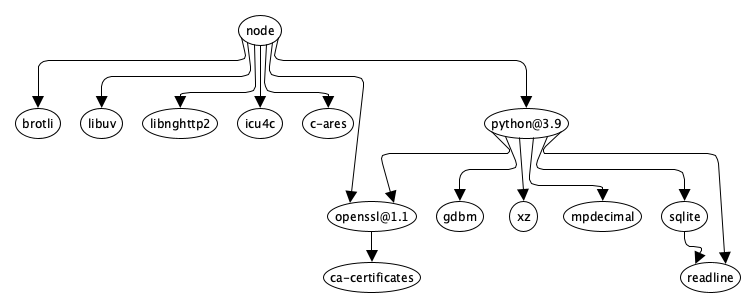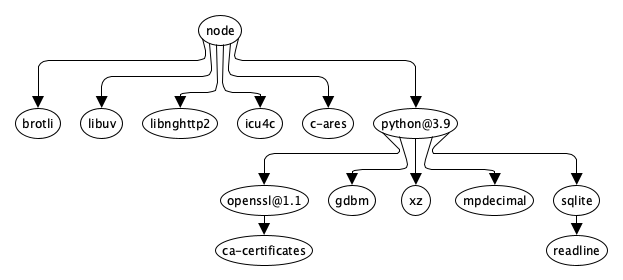Attention: This repository has been renamed from brew-graph to homebrew-graph to adhere to the Homebrew naming conventions of tap repositories.
Please update your local clones or forks (for consistency only, GitHub makes sure everything still works for you):
git remote set-url origin https://github.com/martido/homebrew-graph
brew-graph is a Ruby script that creates a dependency graph of Homebrew formulae. The currently supported output options are DOT and GraphML.
If you would like to know more about Untangling Your Homebrew Dependencies, check out the blog post by Jonathan Palardy.
Tapping this repo is the only installation step required! There is no need for a separate brew install step.
brew tap martido/homebrew-graph
Note: If you already have the brew-graph formula installed from the old tap repository, uninstall it first:
brew uninstall brew-graph
brew untap martido/homebrew-brew-graph
Type brew graph --help.
brew graph [options] formula1 formula2 ... | --installed | --all
Create a dependency graph of Homebrew formulae.
Options:
-h, --help Print this help message.
-f, --format FORMAT Specify FORMAT of graph (dot, graphml). Default: dot
-o, --output FILE Write output to FILE instead of stdout
--highlight-leaves Highlight formulae that are not dependencies of another
installed formula. Default: false
--highlight-outdated Highlight outdated formulae. Default: false
--include-casks Include casks in the graph. Default: false
--reduce Apply transitive reduction to graph. Default: false
--installed Create graph for installed Homebrew formulae
--all Create graph for all Homebrew formulae
Examples:
brew graph --installed
Create a dependency graph of installed formulae and
print it in DOT format to stdout.
brew graph -f graphml --installed
Same as before, but output GraphML markup.
brew graph graphviz python
Create a dependency graph of 'graphviz' and 'python' and
print it in DOT format to stdout.
brew graph -f graphml -o deps.graphml graphviz python
Same as before, but output GraphML markup to a file named 'deps.graphml'.
You can use Graphviz to visualize DOT graphs.
brew install graphviz
brew graph --installed | dot -Tpng -ograph.png
open graph.png
You can also use different Graphviz layouts, such as fdp. Simply replace dot with fdp:
brew graph --installed | fdp -Tpng -ograph.png
You can use the yEd graph editor to visualize GraphML markup. The created markup uses yFiles's extensions to GraphML and heavily relies on defaults to keep the output reasonably small. It contains no layout information because yEd already provides an exhaustive set of algorithms.
The --reduce option applies a transitive reduction to the dependency graph.
Let's take Node.js as an example. This is the dependency graph:
openssl@1.1 is a dependency of both node and python@3.9 which node itself depends on. Similarly, readline is both a depedency of python@3.9 and sqlite.
Transitive reduction simplifies the graph by removing direct edges in favor of transitive dependencies:
Contributed by Nakilon.
brew-graph only shows you the downstream dependencies of your installed formulae or arbitrary formulae arguments. If you would like to know which of your installed formulae depend on a given formula, you can use something like the following:
brew deps -1 --installed | grep ':.*FORMULA' | awk -F':' '{print $1}'
There's an issue with Homebrew that dependencies are not listed correctly with brew deps if they are too outdated. This is described in the brew-graph issue #13 and is also mentioned in this Homebrew discussion thread. So far, I've managed to resolve the issue everytime by upgrading dependencies with brew upgrade.